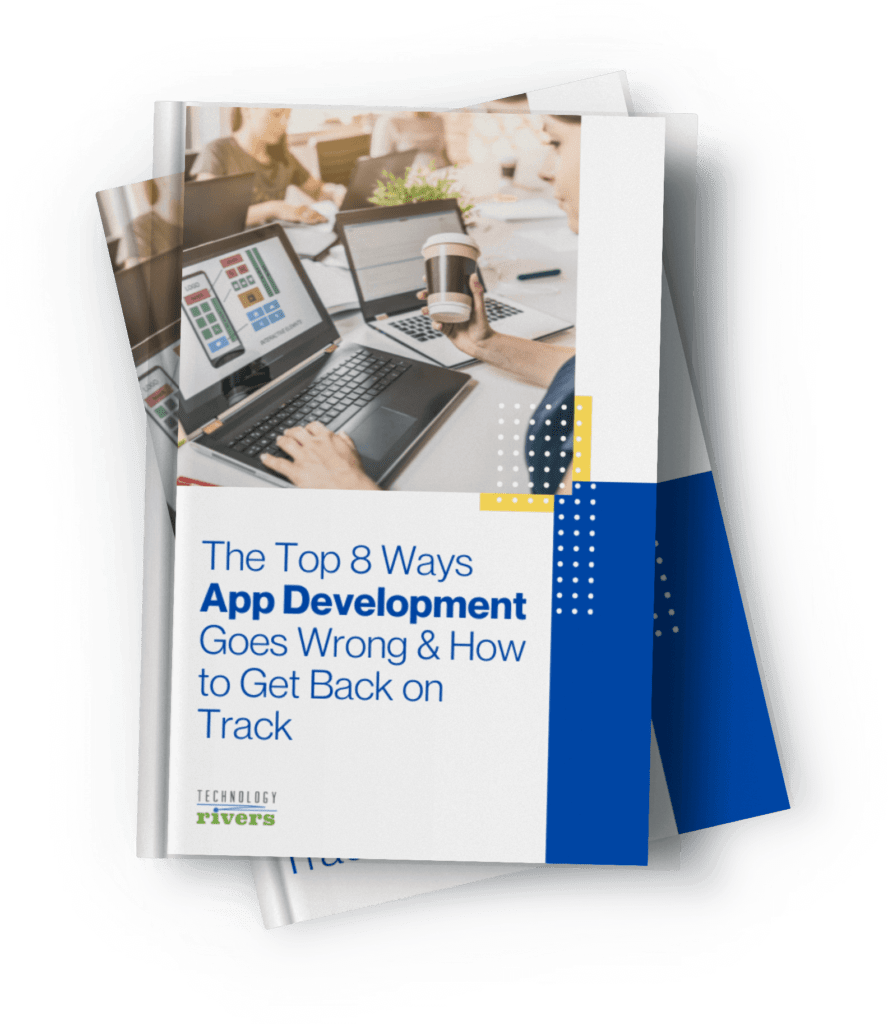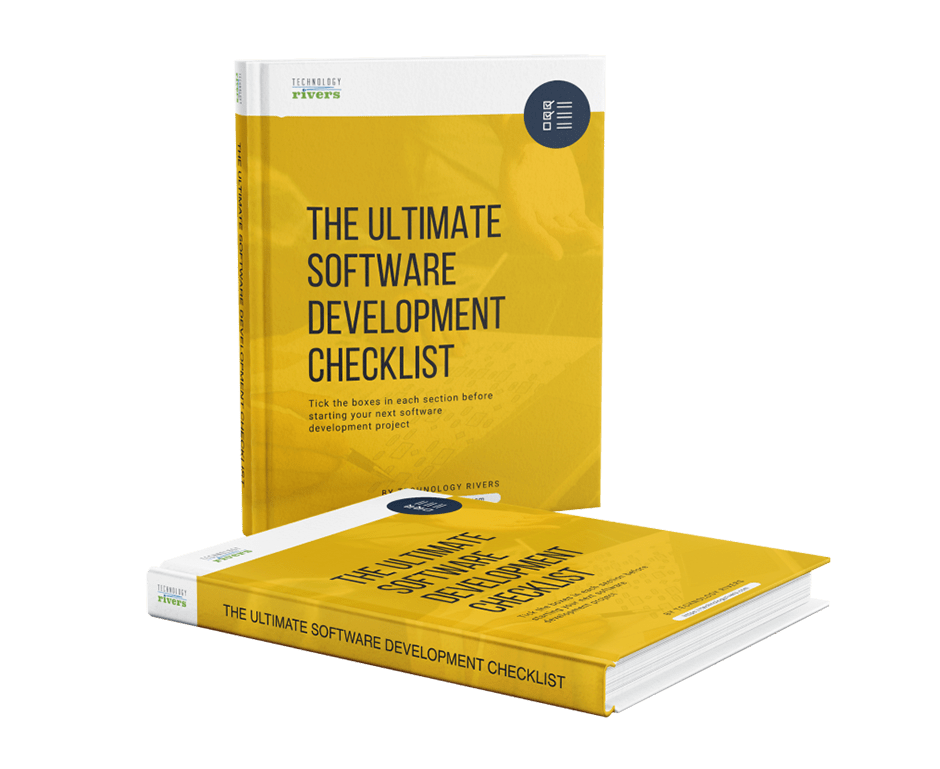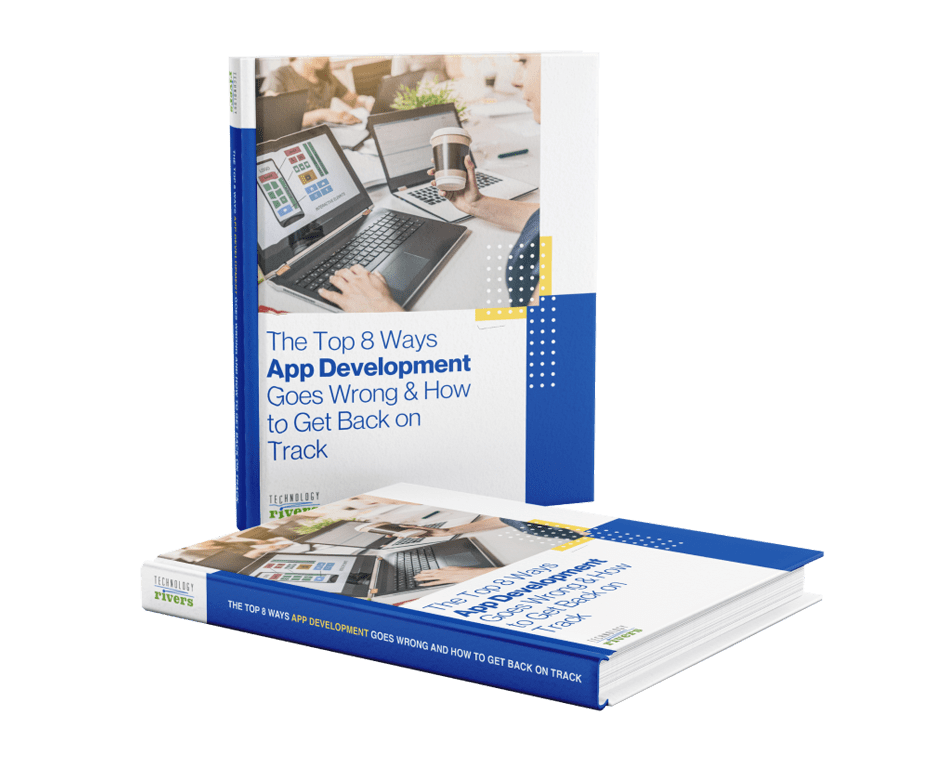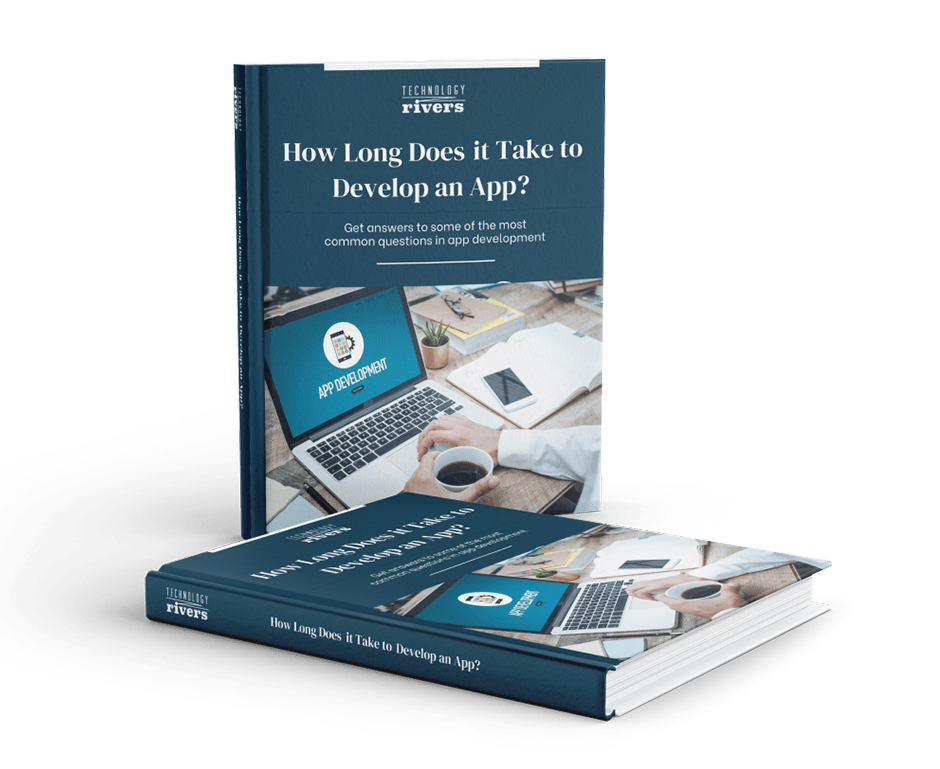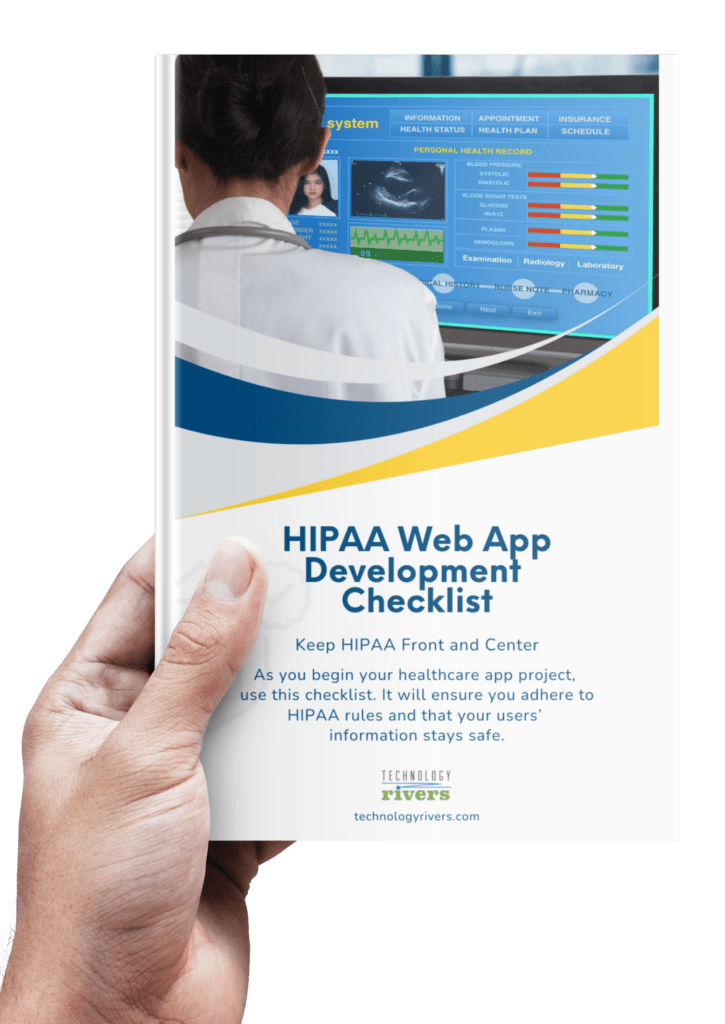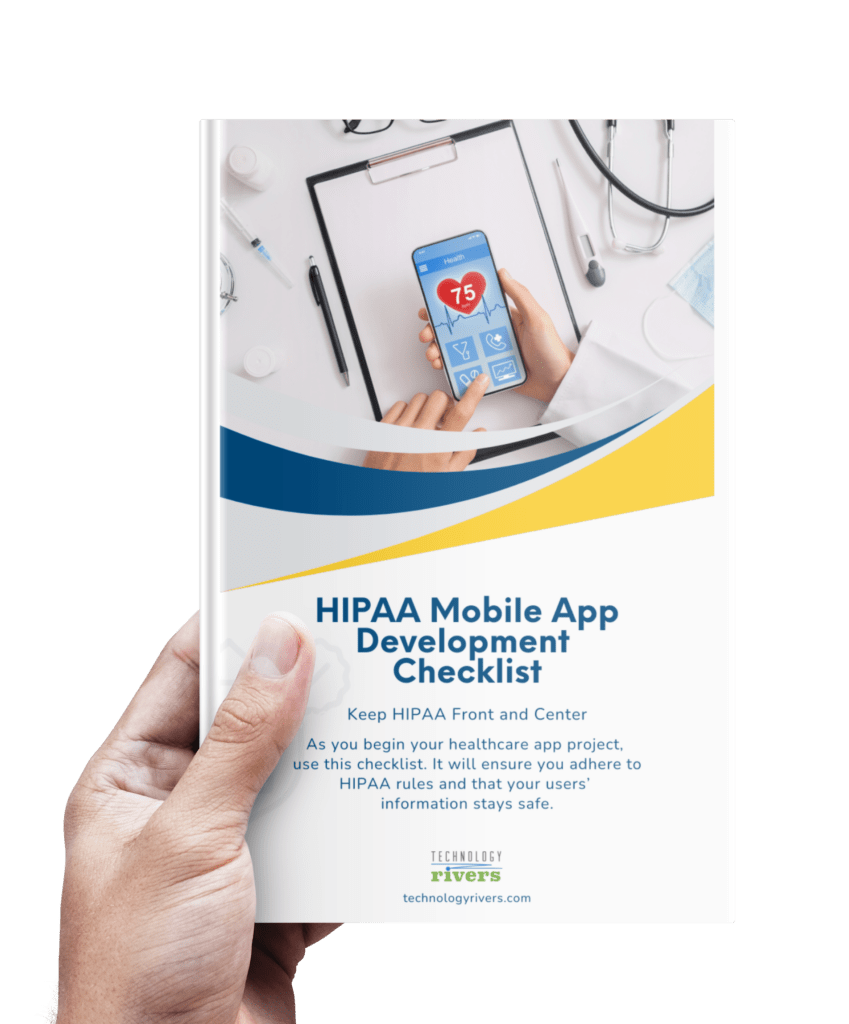In the realm of Android app development security best practices, mobile app security has become an absolute necessity in today’s digital age. As people rely on mobile apps more than ever before for everything from social media to banking, the potential for security breaches has become a significant risk. Therefore, ensuring the security of an app is no longer just an additional feature or advantage, but a fundamental requirement.
With the widespread use of smartphones and tablets, people are using mobile apps for everything from social media to banking. However, the convenience of mobile apps comes with significant risk – the potential for security breaches.
This is why app developers need to prioritize app security, and one way to do this is by using threat modeling. By thinking ahead about potential threats and designing security measures to address them, developers can help protect their users’ information and prevent security breaches.
Why Should I Make My App Secure?
One of the main reasons why app security is necessary is to protect sensitive information. Your mobile device often stores sensitive information such as personal details, credit card information, and login credentials. So it is necessary to protect these data in your file system against malicious attacks.
Mobile apps are vulnerable to various types of malicious attacks such as phishing, malware, and man-in-the-middle attacks. If a user’s personal information falls into the wrong hands, it can be used for identity theft, fraud, and other malicious purposes.
Data storage breaches can also be catastrophic for both users and app developers. App developers have to follow certain rules like GDPR, HIPAA, and CCPA to protect people’s information. If they don’t, they could lose money, get in trouble with the law, and harm their reputation.
These regulations require app developers to implement appropriate security measures to protect users’ data. Failure to comply with these regulations can result in severe consequences such as fines, legal actions, and loss of user trust.
These are the reasons why app developers must build secure and prioritize app security throughout the development process to ensure that their apps are safe and that all users’ information is protected from unauthorized access and misuse.
Top 10 App Security Best Practices For Android Developers
In this blog, we will discuss some mobile app security best practices, specifically for Android developers:
1. Use HTTPS for Network Connections
One of the most important security measures is to use HTTPS for all network connections in your app. HTTPS is a secure protocol that encrypts the data that is being transmitted between the app and the server.
By using HTTPS, you can prevent the interception of sensitive information such as login credentials, personal information, and financial details.
2. Implement Secure Authentication
Authentication is a key component of app security. One of the best practices is to implement secure authentication mechanisms such as two-factor authentication, OAuth, or OpenID Connect.
This ensures that only authorized users can access the app and their data. Note that it is also important to store user credentials securely and not to send them in plain text.
3. Use Encryption
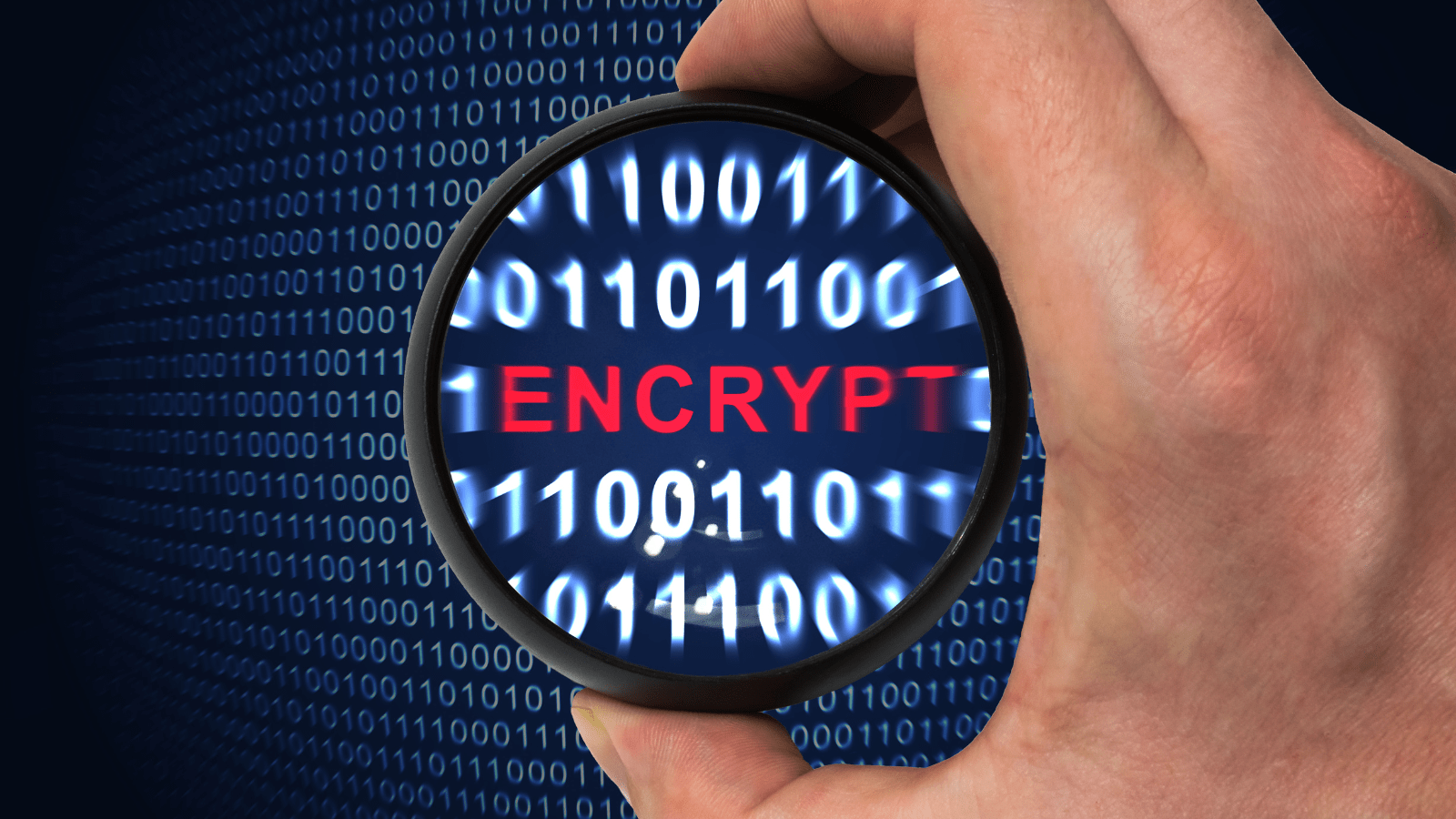
Encryption is the process of converting data into a coded form that can only be deciphered by those with the correct encryption key. Make sure to use encryption to protect sensitive data such as user credentials, financial information, and personal information.
Android provides built-in encryption libraries that can be used to encrypt data at rest and in transit.
4. Implement Code Obfuscation
Code obfuscation is the process of making code difficult to read and understand. This makes it harder for attackers to reverse engineer the app and find vulnerabilities. Use code obfuscation tools to protect your app’s code. This is a crucial step in protecting your app from code injection attacks and keeping your users’ information safe.
5. Use Secure Storage
It is important to use secure storage mechanisms like Android’s KeyStore to store sensitive information such as passwords, cryptographic keys, and other secrets, especially when storing this information on external storage. This will help ensure that your app’s data is protected from unauthorized access and that your users’ personal information is kept safe.
6. Follow the Principle of Least Privilege
When it comes to Android app development security best practices, the principle of least privilege is a crucial concept to keep in mind. By following this principle, you can ensure that every module or user within your app only has access to the minimum resources required to perform its job.
This not only helps minimize the impact of a potential security breach but also enhances the overall security of your app. By limiting access, you can reduce the likelihood of malicious actors gaining access to sensitive data or resources that could be used to exploit your app’s vulnerabilities.
7. Exercise Caution With Third-Party Libraries
To prevent potential security risks in your Android app, exercise extra caution when using third-party libraries. Before incorporating them into your app, it is essential to thoroughly test and examine the code.
Despite their usefulness, some libraries may pose significant security threats. The GNUC Library had a security problem nobody knew about for over seven years. This problem lets malicious code take over and crash the system.
To safeguard your app from potential library vulnerabilities, developers should adopt internal repositories that are tightly controlled and establish policies during the acquisition process.
8. Use Authorized APIs
To avoid unauthorized access and potential misuse by hackers, it is essential to only use authorized APIs. Poorly coded APIs that lack proper authorization mechanisms can inadvertently provide hackers with elevated privileges.
For instance, caching authorization information locally can simplify API calls for developers, but it also creates an opening for attackers to exploit. To maximize security, experts advise centrally authorizing APIs.
9. Implement Regular Updates

One of the essential Android app development security best practices is to ensure that your app undergoes regular updates. Security threats are constantly evolving, so staying current with updates is crucial in keeping your app secure.
Regular updates not only fix vulnerabilities but also improve the overall security of your app. In addition, updates can provide new features to your users, which can help keep them engaged and satisfied with your app. Therefore, it is important to make sure that your app is regularly updated to ensure the best possible protection for your users and their data.
10. Test Your App for Security Vulnerabilities
Test your app for security vulnerabilities regularly using tools such as OWASP ZAP or AppScan. These tools can help you identify and fix security issues before attackers exploit them.
Key Takeaway
Overall, mobile app security is one that you cannot do without. Invest in Android application security development by working with an experienced team of developers. Remember that mobile applications are vulnerable to several security threats server side and users expect their data to be secure when they use your app.
By implementing robust app security measures, app developers can build user trust and enhance their reputation client side, which can also lead to increased user engagement, customer loyalty, and higher revenues.
Do you plan to develop an Android app? If you’re looking to create a robust and secure mobile app, schedule a free consultation, or reach out to me directly on LinkedIn.
Our team of experts has the knowledge and experience to make your app idea a reality.