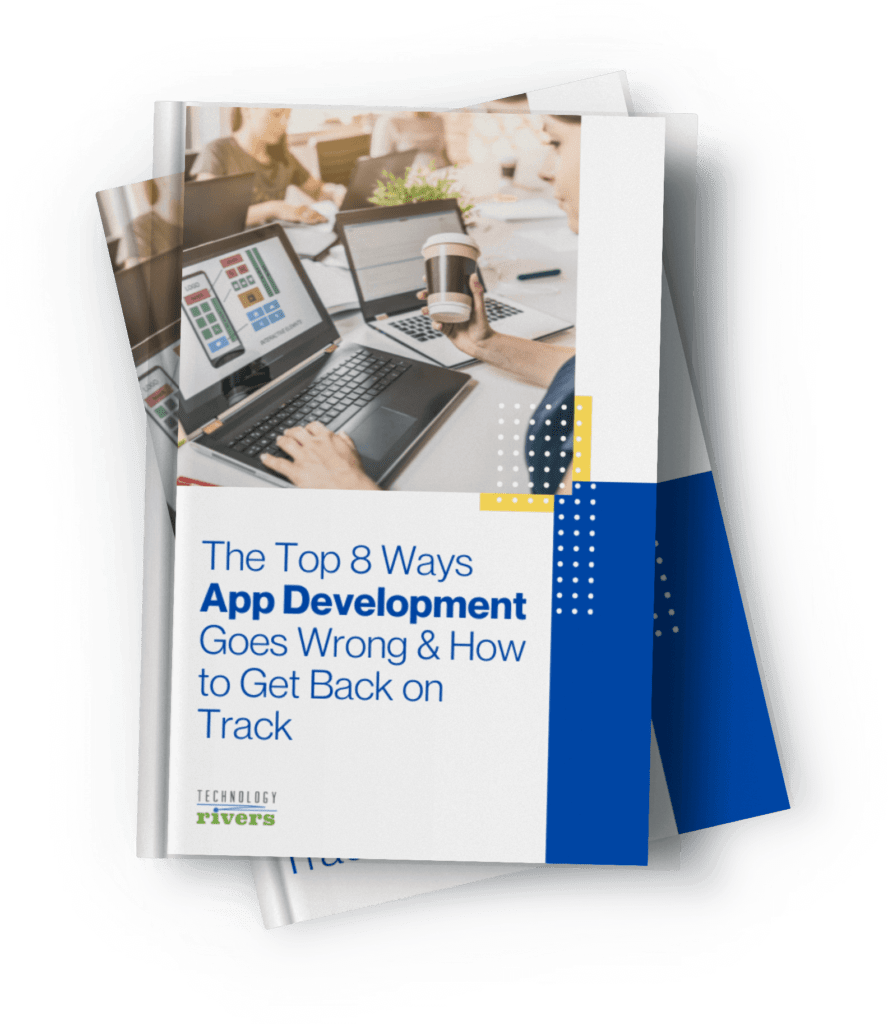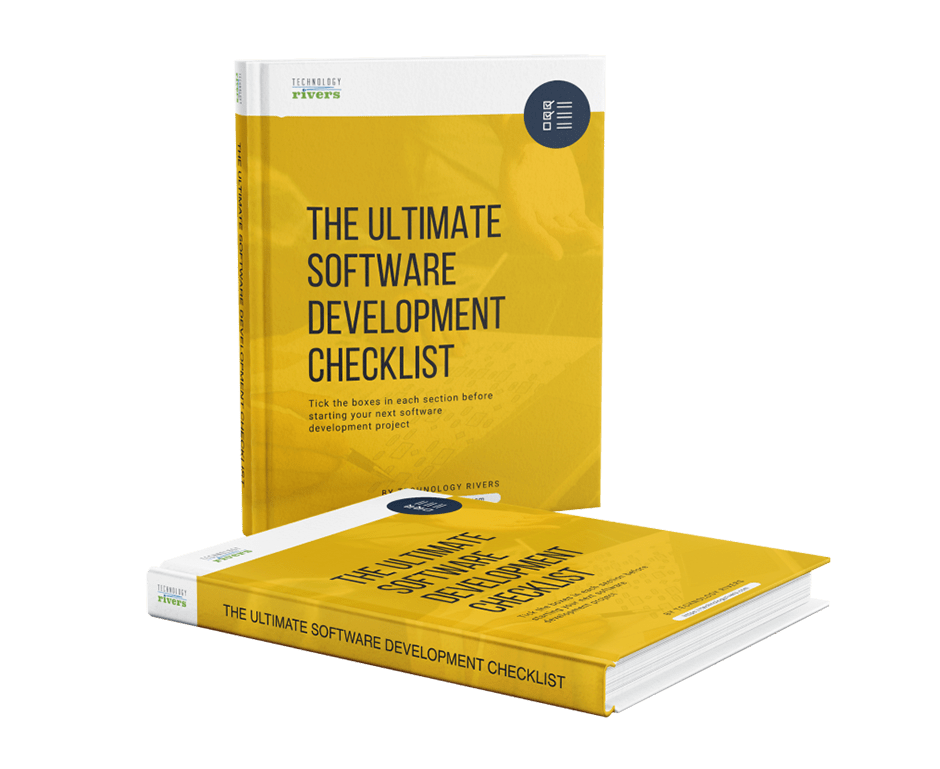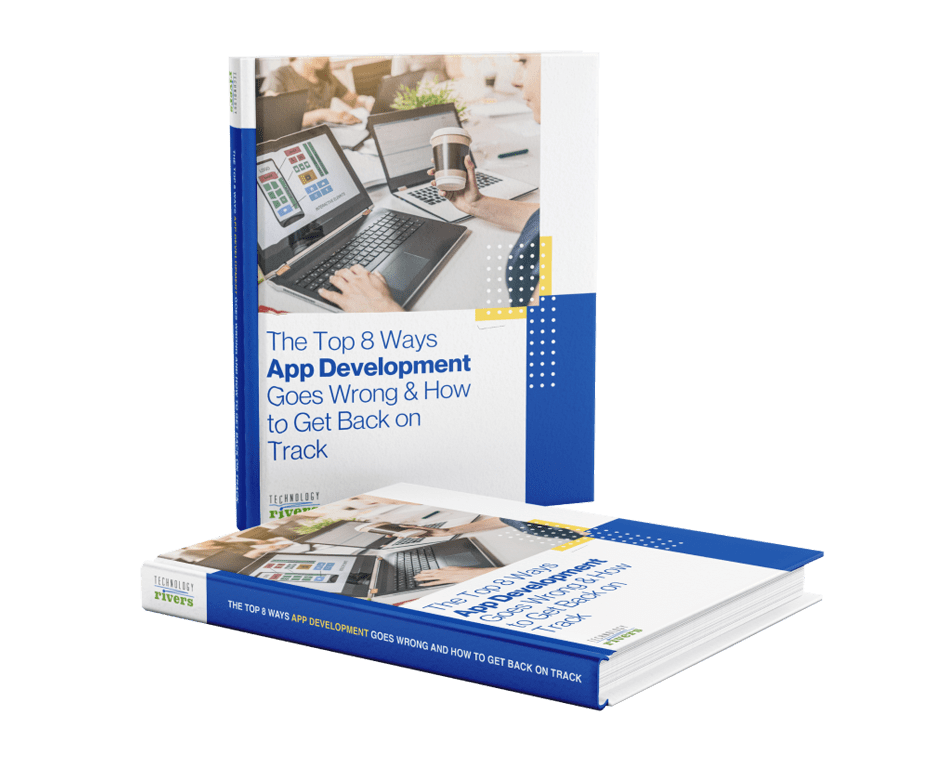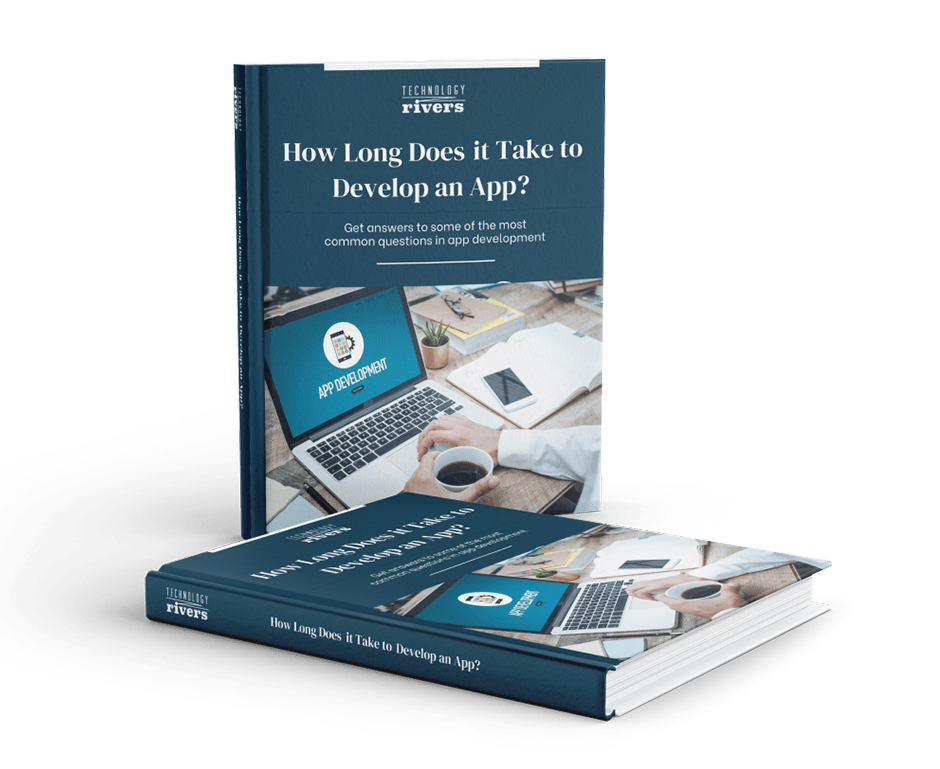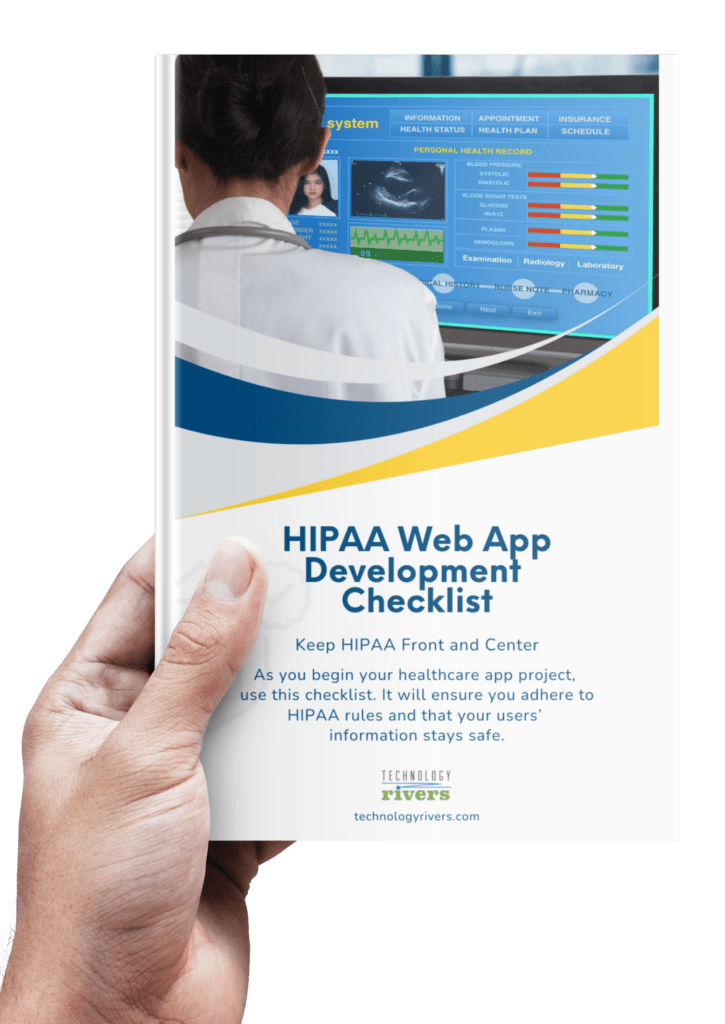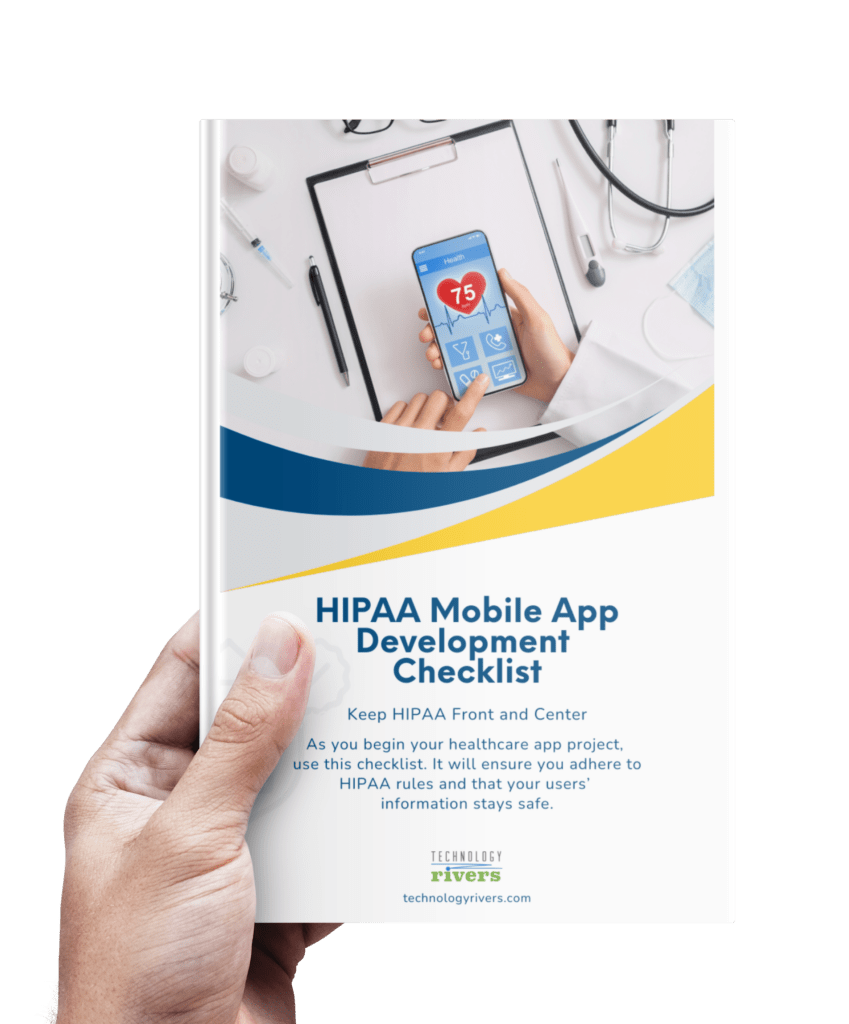Blogs » Top No-Code Mobile App Builders or Platforms
Table of Contents
More and more people are using mobile applications every day, either for personal or business use. With the growing demand for mobile apps, companies are taking advantage of this to market their products and services.
According to Harvard Business Review, the on-demand economy has intensified with more than $57.6 billion in spending with a bulk coming from online marketplaces, followed by transportation and food/ grocery delivery.
The on-demand economy is undeniably replacing the traditional business models. This is where the development of custom mobile apps comes in to keep up with the industry that will dominate in the future – including food delivery, outsourcing platforms, and home services.
In the past years, building an app from scratch involved a lot of challenges and bottlenecks. There’s technical expertise required in app building for iOS, Android, and Windows.
However, no-code app building platforms have paved the way for non-programmers to build an app without writing code. Yes, these no-code app builders have drag-and-drop tools, WYSIWYG editors, and other functional features available, which equips users to design and build quickly.
Here are a few no-code mobile app builders that seemed interesting:
- Appy Pie
- App Gyver
- Appian
- Appery.io
- GoodBarber
- App Institute
- Appsheet
- Bizness Apps
- Zoho Creator
- Adalo
In the following section, we share some additional details about each of these builders.
1. Appy Pie
Appy Pie allows you to create native apps for iOS and Android without writing code and also publish them on Apple App Store and Google Play Store, respectively.
On its website, you’ll find some of the top brands that are using Appy Pie, including Loreal, Accenture, Nike, The Home Depot, NHS, Assurant, and Southwest.
It has already acquired thousands of positive reviews and it is a 2020 SiteJabber Customer Choice Winner in the mobile app development category.
It is known for its great customer service with 24/7 email, chat, and call support. It also features offline capabilities that allow users to access the app even when they are not connected to the Internet.
This no-code app builder is hosted via AWS cloud, making it safe and secure. And if you’re looking for real-time updates, Appy Pie won’t fail to send you notifications.
2. AppGyver
AppGyver has a powerful value proposition – “You will never go back to coding, Seriously.”, which is true for its users. It has 4 out of 5 stars on most review sites like Capterra, GetApp, and G2. DHL, a Europe-wide fleet management and reporting, is using AppGyver’s Composer Pro.
This platform can help you build apps that work on multiple devices such as mobile, web browser, desktop, and even TV. However, some users say this framework would require them a bit of a learning curve.
3. Appian
Appian was included on 2020 Magic Quadrant Low-Code Application Platforms for the second year in a row.
Building a mobile app is usually fast and easy using Appian’s visual tools and intuitive user interface. Its no-code application development platform is also matched with powerful automation tools like chatbots and AI. It has quick and easy integration with cloud services, other databases, and legacy systems.
It’s also considered an enterprise-grade app and this has been used by various industries in finance, healthcare, life science, real estate, etc. It’s also been used by various government agencies worldwide.
With its built-in security, you are confident of deploying apps that adhere to the privacy policy. The drawback of using Appian though is the authoring tool that is usually slow.
4. Appery.io
This cloud-based mobile app builder helps users of any skill level to develop mobile apps. A complete beginner can build apps without coding just by watching on-site tutorials.
Meanwhile, more experienced developers can tweak the code to create more custom apps. Besides mobile apps, this platform can be used for web apps and progressive web apps (PWAs).
Appery.io had some issues with its customer support in its first few years, but the company has been able to improve its customer service. Also, the no-refund policy and inconsistency in pricing are annoying to its customers.
5. GoodBarber
It’s another no-code mobile app development platform with positive reviews in TrustPilot, Capterra, and other review sites.
GoodBarber allows you to build any type of app either native or progressive without coding required and any technical experience. It boasts of more than 500 features that you can use without writing code: push notifications, Content Management System (CMS), messaging, one-click payment, and a lot more. A user can have a shopping app without even learning to code using the features available.
6. Bizness Apps
Bizness Apps is pretty much straightforward in that it’s specifically designed for small businesses.
It’s a quick and easy tool to create Native iOS and Android apps and progressive web apps. There are tons of features you can use to create apps without coding that will surely help your business – including mobile ordering, reviews, loyalty programs, messaging, push notifications, and more. It also offers a monetization strategy, which is housed in its app builder CMS, to help you earn money through your app.
Unfortunately, users have found Bizness Apps a bit expensive for a no-code app maker and it’s also sluggish and limited.
7. App Institute
A non-programmer can create an app from scratch in four easy steps: pick a template, get a branding, customize the content, and publish to get it live. And just like other tools on this list, it also has a super easy drag-and-drop feature that won’t require coding skills.
In the App Institute, you can choose from themed templates based on the type of industry. However, some users find it quite cluttered and there are only limited payment options.
8. Appsheet
Appsheet describes its product as an ‘intelligent’ no-code application development platform. Anyone can use it, even the complete beginners, but it can be upgraded to meet the needs and requirements of an enterprise. However, one of the cons of Appsheet as per reviews is the limited customization features.
9. Zoho Creator
Zoho has been around for quite some time. It has great reviews in PC Mag, Capterra, G2, and more. It’s a low-code mobile app builder that is designed for enterprise-class apps that work flawlessly on any device.
If you have an app idea, Zoho is one of the easiest tools to try out. You can import Excel sheets and other file types and also integrate them with Salesforce, G-Suite, and Quickbooks. You can also create automation by creating workflows, payments, and more. However, Zoho is lagging behind in its customer support.
10. Adalo
Adalo allows you to build mobile and web applications and it’s free of charge if you want to try it out. Most of its users attest to how easy it is to create an app that non-technical people can do within minutes. There’s also an active community forum where users can exchange ideas and help each other out.
The con, however, is that Adalo cannot build an app with features that you exactly want since the app has been consistently developed. Some users also find $50 monthly price for Pro Plan has outpriced other no-code platforms very early on.
Why Use Mobile App Development Tools Without Coding?
Lower Costs
No-code app builders or platforms slash the development time and efforts, leading to a much-reduced cost. This works best for small and medium-sized businesses that have a limited budget for hiring a development company or building an in-house IT team.
Faster Turnaround Time
You can have your app done in just a few hours, which is significantly faster than the traditional methods. This quick delivery is possible using the drag- and-drop feature and the integration of other important software products all in just one platform.
Lower Risk, Higher Return-on-Investment
According to Gartner, “The market demand for app development will grow at least five times faster than IT’s capacity to deliver it through to 2021.”
The no-code platforms allow individuals and small businesses to create an app with Minimum Viable Product (MVP) features to test the waters.
It’s less risky than paying for hefty development costs for an app that will later on fail. Also, if you have in-house developers, you can let your team solve more critical business problems. Therefore, no-code development tools lower the risk of failure and will eventually lead to higher ROI.
What are the Potential Issues with No-Code Android and iOS Application Development Tools?
The obvious benefits of pricing and development time can easily convince people to use no-code app builders. However, there are cons to using no-code if you’re building native and progressive mobile apps.
Lack of Customization and Flexibility
No-code app builders work only using the features available in the platform. If you have a business that requires a more unique process or approach, the no-code may not be the best option for you.
For instance, healthcare apps often require more complex features and real-time data, which will require a healthcare app development expert. Banking apps that handle more complex financial information will also not work well on no-code mobile app builders.
Security
In custom mobile app development, your team can have complete control over your application. Your developers know which hosting option is more secured and HIPAA compliant.
With no-code, you don’t have control in the provider’s technology stack. If the provider suffers from an internal security breach, then it will affect your app and deplete all of the money and efforts you’ve poured into creating the app.
Summary
Now, you have the top 10 list of no-code app platforms with their respective pros and cons. Those platforms’ most common advantages include lower price, drag-and-drop features, codeless integration, and faster development time. Although, they share some of the challenges such as limited customization features and security issues.
Are you a startup founder or entrepreneur looking for a development partner to help you build a mobile app for your business? Look no further, we are here to help you. Just send us a message and we can brainstorm on that idea!
Join the conversation on LinkedIn and Facebook.