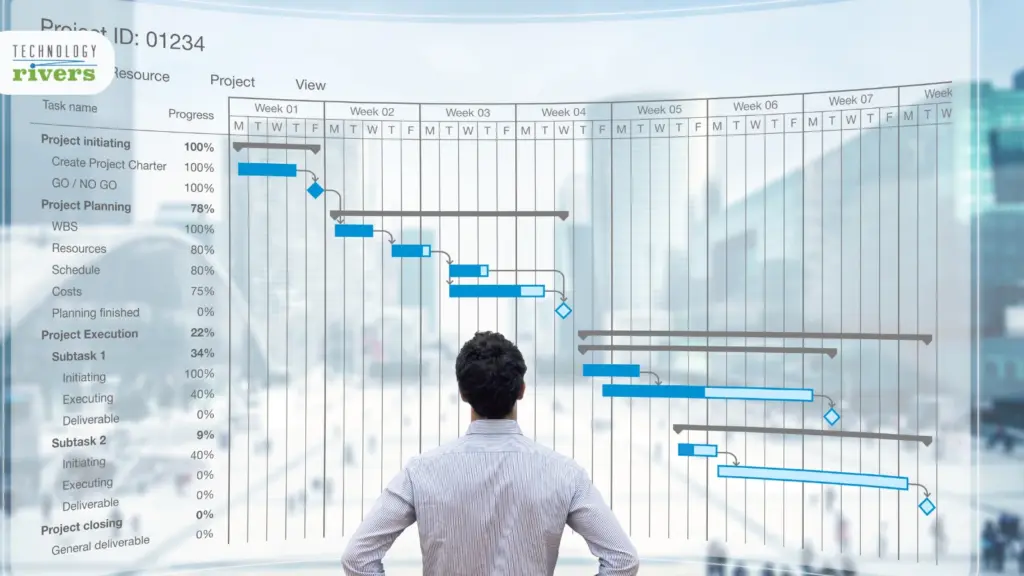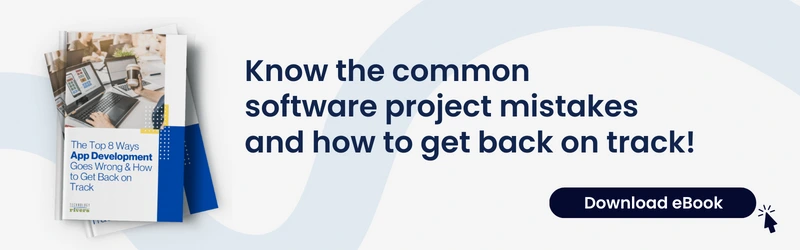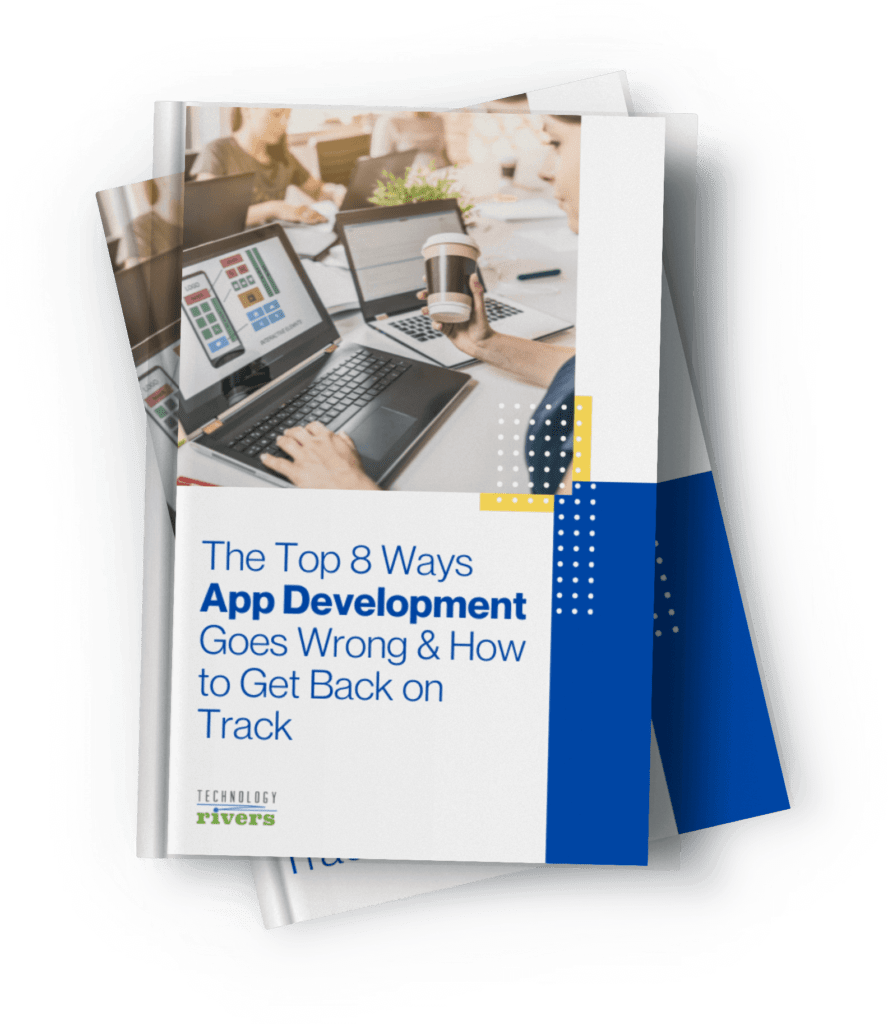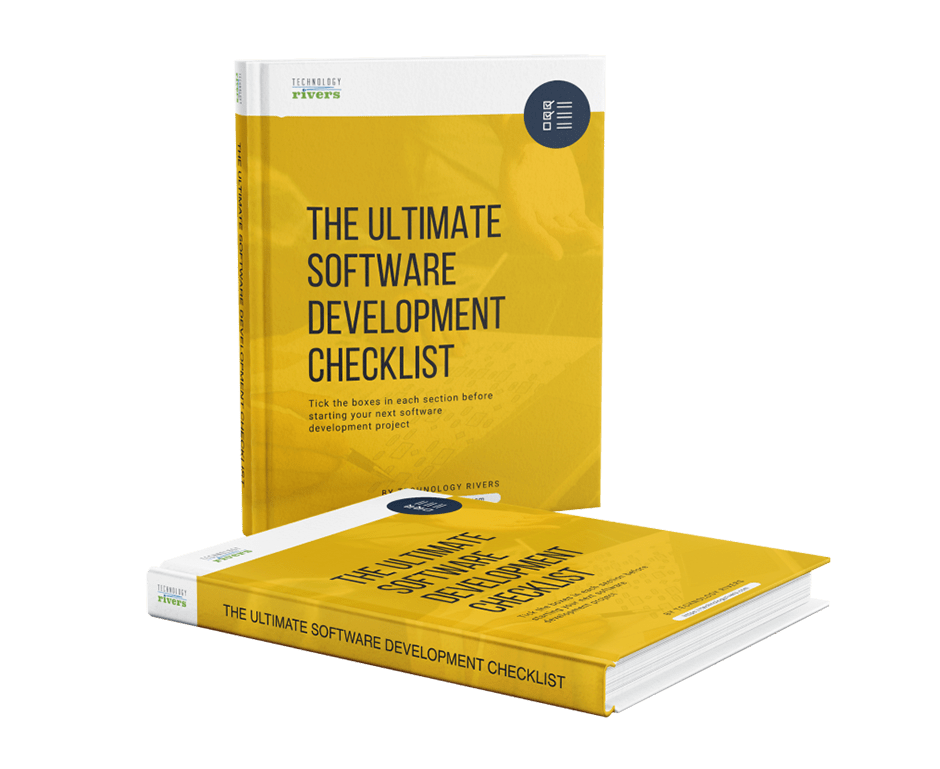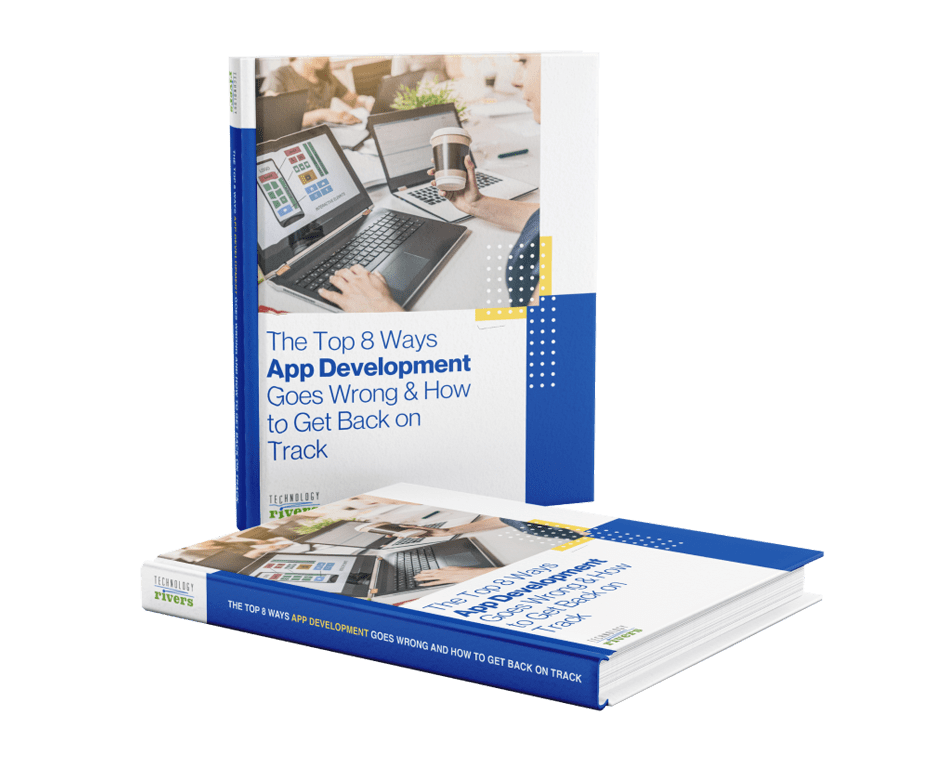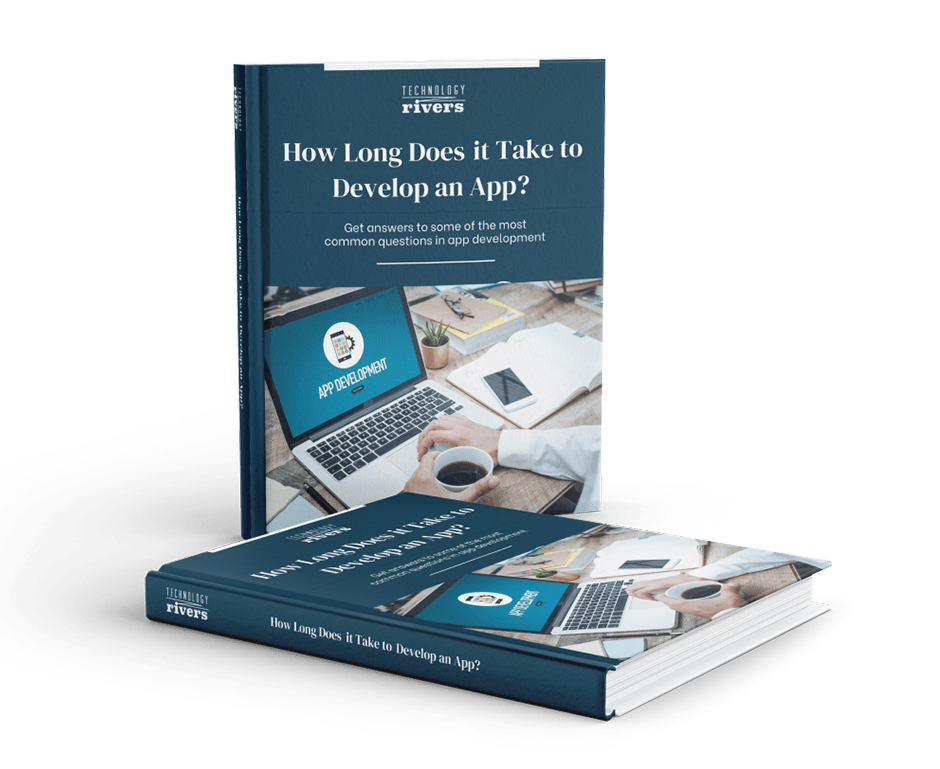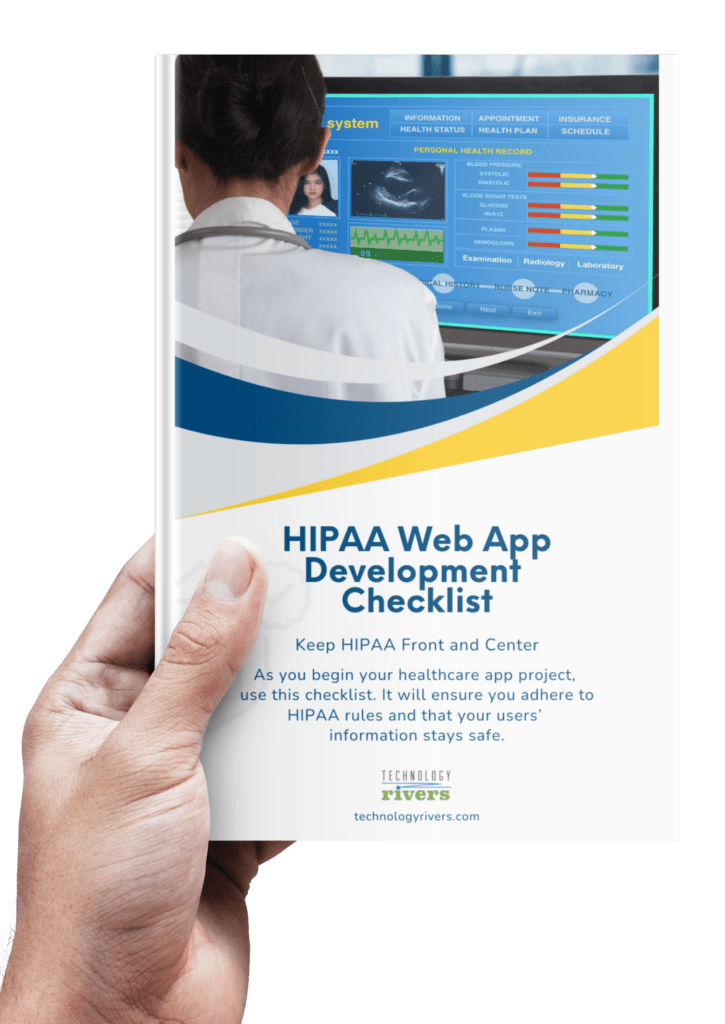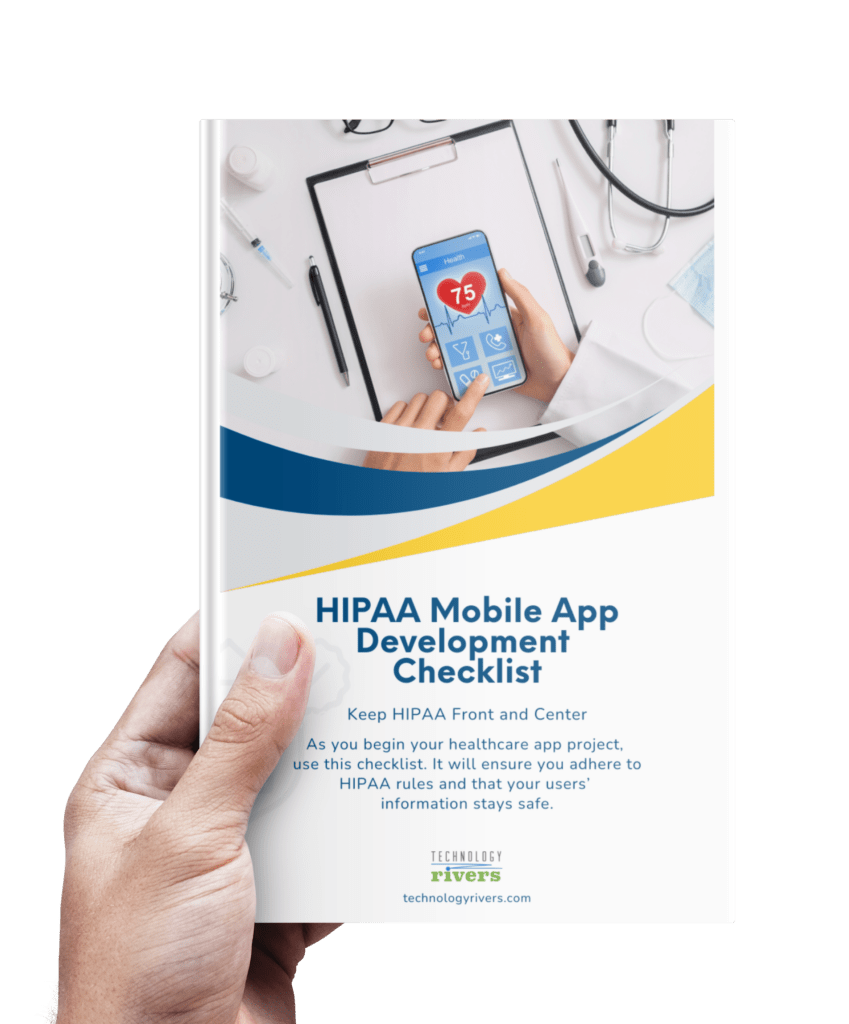You’ve just spent a whole year and a whopping $100,000 on developing a piece of software. But the moment you show it to your users, you realize it’s all wrong. Now, you’re facing the threat of starting over. Why did this happen? How did a year of work veer so off course?
Think of it as if you’re constructing a house but decided to forgo the blueprint. It’s hard to imagine, isn’t it? No one would expect a house to be built successfully without a clear plan. That’s exactly the scenario with your software project. Without a blueprint, it’s nearly impossible to achieve the desired outcome.
Here’s the simple truth: A software project without a blueprint is destined to fail. This isn’t an overstatement. Without a clear plan, the likelihood of success drops to zero.
Without a blueprint, there’s a 0% chance of success.
Let me put it in perspective:
In building a house, you ask: How many bathrooms? Is there an oven in the kitchen? Where should the fridge go?
In software, the questions are even more detailed and more critical.
Skipping these questions means no real blueprint. No blueprint means you’re bound to go off track. You’ll end up spending more time and money building something that doesn’t fit the bill. Then, you’ll spend even more time and money fixing it.
Why not get it right the first time around?
What’s a Blueprint in Software Development?
A blueprint in software development is like the master plan for your project. It’s not just a bunch of code or some fancy tech terms thrown together. It’s a detailed guide that maps out every step of your project, from start to finish. Think of it as your project’s GPS. Without it, you’re just driving around in circles.
Why Is It So Important?
Let’s get this straight: a blueprint is essential. It saves you from headaches, wasted money, and lost time. It’s what keeps you on track, making sure you’re building the right thing – the thing your users actually want and need. It’s the difference between a successful launch and a costly flop.
Key Components of a Blueprint
- Requirement Analysis: This is where you dig deep. What do your users really need? What problem are you solving? It’s not just about the what, but the why. It’s like knowing you need a kitchen in a house, but also understanding how the person will use it.
- Architectural Design: This is the technical backbone of your project. How will your software be structured? How will different parts talk to each other? It’s like deciding whether you need an open-plan kitchen or separate rooms in a house.
- Developmental Roadmap: This is your timeline – the when and the how. It’s about planning out the phases of development, just like scheduling when to lay the foundation, build walls, and put up the roof in a house.

Risks of Skipping the Blueprint
When you don’t have a blueprint for your project, you’re taking a significant risk. You might end up going in the wrong direction or not achieving what you wanted. The problems go beyond just missing the target. You could end up with software that’s hard to use, doesn’t appeal to users, or worst of all, fails to meet the users’ needs at all.
Real-World Examples
Let’s talk about a health tech startup that learned this the hard way. They jumped straight into development, eager to disrupt the market. Months down the line, they realized the software was incompatible with many healthcare systems it needed to integrate with.
It was back to square one, with significant time and money down the drain. Another case is a SaaS company that overlooked its user experience in the rush to build features. Post-launch, they faced a barrage of negative feedback and costly, time-consuming revisions.
Cost Implications
Ignoring the blueprint doesn’t just risk the functionality of your software — it risks your finances too. It’s like buying materials to build a house, only to find they’re all wrong – that’s money you can’t get back.
In software terms, it means investing in development hours, technology, and resources that ultimately don’t contribute to the project’s success. You’re not just rebuilding parts of your software; you’re also trying to recoup sunk costs, a double blow to your budget and timeline.
In essence, neglecting the blueprint in software development can lead to a domino effect of issues, from unsuitable product design to financial losses. For health tech and SaaS ventures where precision and efficiency are paramount, this step is not just a formality; it’s necessary for success.
The Blueprinting Process: A Closer Look
Initial Assessment and Requirements Gathering
Think of this step as the foundation of your blueprint. It’s where you sit down with your developer and really get into the nitty-gritty of what your users need. This isn’t just a casual chat. It’s a deep dive into understanding not just the ‘what’ but the ‘why’ behind every requirement.
For a health tech app, this could mean understanding the specific challenges doctors face in patient management. In a SaaS product, it might involve grasping the unique workflow of a business. This stage is all about asking the right questions, listening intently, and gathering all the pieces of the puzzle.
Design and Architecture Planning
Now, it’s time to bring out the architect’s hat. This is where we take all those requirements and start shaping them into a coherent structure. You’re not just building any old software — you’re crafting a solution tailored to specific needs.
For instance, in a healthcare application, how will patient data flow through the system? How will privacy be maintained? In a SaaS platform, how will different modules interact? This stage is about creating a design that’s not only functional but also intuitive and user-friendly.

Iterative Feedback and Adjustments
Here’s a truth bomb: Your first draft of the blueprint won’t be perfect. And that’s okay. The iterative process is where the magic happens. It’s about taking feedback, making adjustments, and evolving the blueprint. It’s a cycle of review, refine, repeat.
This step ensures that the final product really resonates with user needs and expectations. It’s about fine-tuning the details, ironing out any kinks, and making sure that every feature aligns perfectly with the client’s vision.
The blueprinting process is a journey. It’s meticulous, it’s collaborative, and it’s absolutely critical. By taking a closer look at each of these steps, it’s clear how they contribute to building software that’s not just good, but great. It’s about laying down a path to success, one step at a time.
The Technology Rivers Approach to Blueprinting
At Technology Rivers, blueprinting is more than a procedure – it’s a collaborative effort with our clients. We center our approach around you, making sure we fully understand and incorporate your vision. Our goal isn’t just to build software; it’s to create solutions that meet your specific goals and needs.
Requirements Gathering (Whiteboarding) and Scope Sessions
Imagine you’re in a room, whiteboard at the ready, with the experts from Technology Rivers and your vision. This is where the blueprint begins to take shape. Our UX specialists dive deep into your project, mapping out the journey from the very first screen your users will see, right through to the end.
We look at everything:
- The overall flow of the application.
- How each part is interconnected, considering both front-end user experience and back-end processes like admin panels.
- Detailed screen-by-screen breakdowns or high-level overviews, depending on what your project needs.
This phase isn’t a solo mission. It’s a collaboration between our experts and you – the project owner. In some cases, our clients come to us with their own screen flows. When that happens, we focus on refining and reviewing these flows to ensure they’re perfectly aligned with your vision.
The Outcome: Mockups and Sketches
What does all this brainstorming and planning lead to? Tangible, visual representations of your project. This could be anything from hand-drawn sketches to sophisticated computer-generated flow diagrams. These aren’t just pretty pictures; they’re a visual embodiment of your project, detailing every aspect of each screen or page. It’s about turning abstract ideas into something you can see and feel.

Enlist the Help of the Professionals
In the fast-moving digital world, accuracy is key. Even small errors can have a big impact on your success. Every choice and detail in your software is important. That’s why it’s essential to have a detailed plan in place.
Now, think about starting your next project with a well-defined plan. Imagine each stage, from the initial concept to the final product, being meticulously planned to meet your exact needs. This approach has many benefits:
- Lower Risk: Good planning means you’re less likely to have expensive do-overs or delays.
- Customized Solutions: A blueprint makes sure your software does exactly what it’s supposed to do, providing real value to your users.
- Better Use of Resources: With a clear plan, you use your time and money better, getting more out of what you put in.
- Staying Current: In fields like healthcare and tech, you need to keep up with the market and what users want. A blueprint helps you stay on track with these needs and expectations.
You have great ideas and the drive to succeed.
However, tackling a software project can be overwhelming with all the detailed decisions and high expectations. Like any big project, software development needs a well-thought-out plan and expert guidance.
This article is more than just information — it’s an invitation for collaboration and knowledge exchange. Do you have questions or need advice on design, functionality, and user experience for your software? Feel free to reach out and start a dialogue! 🤝
At Technology Rivers, we’re all about guiding you through every step of your software development journey. We offer clear advice, in-depth education, and hands-on support. If you’re looking to bring your software ideas to life with precision and confidence, or just want to see how your project measures up against industry standards, reach out to us here. Let’s connect and explore your ideas together with a free consultation.