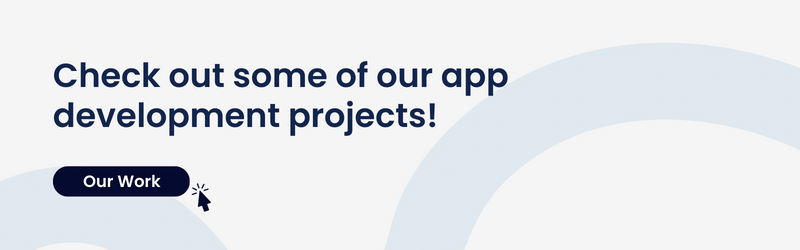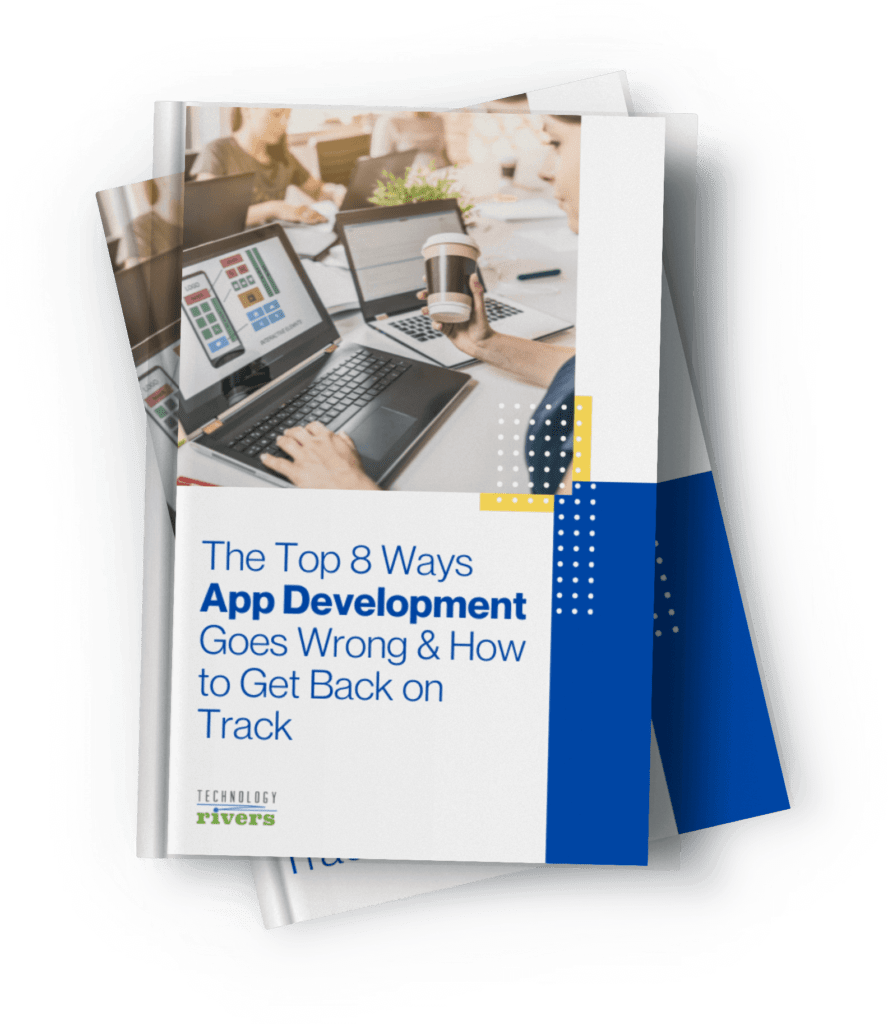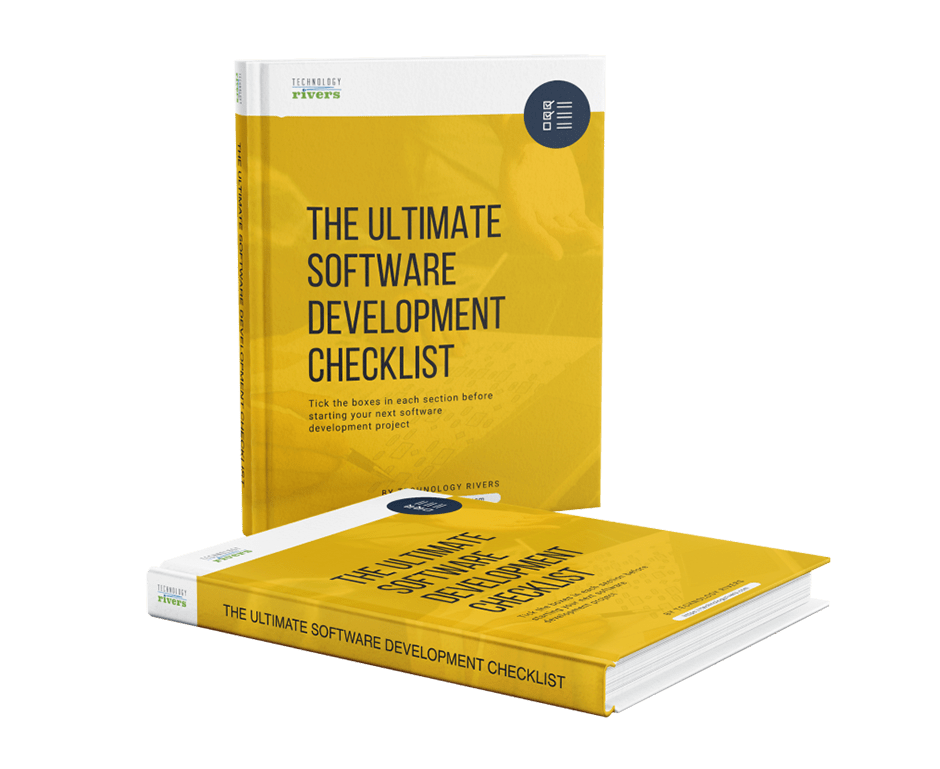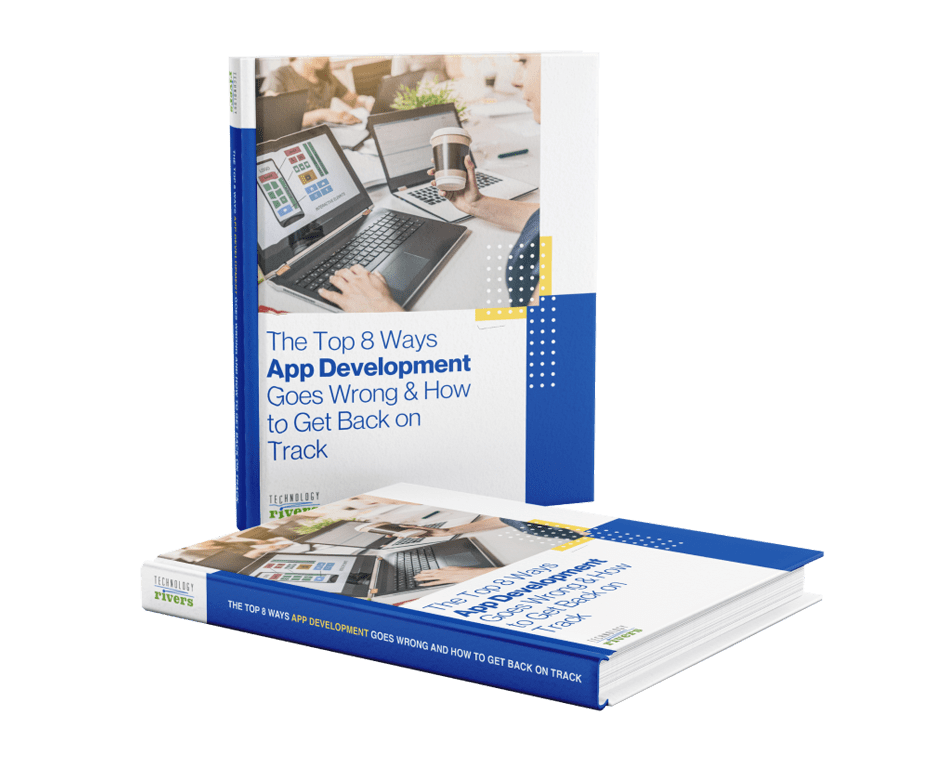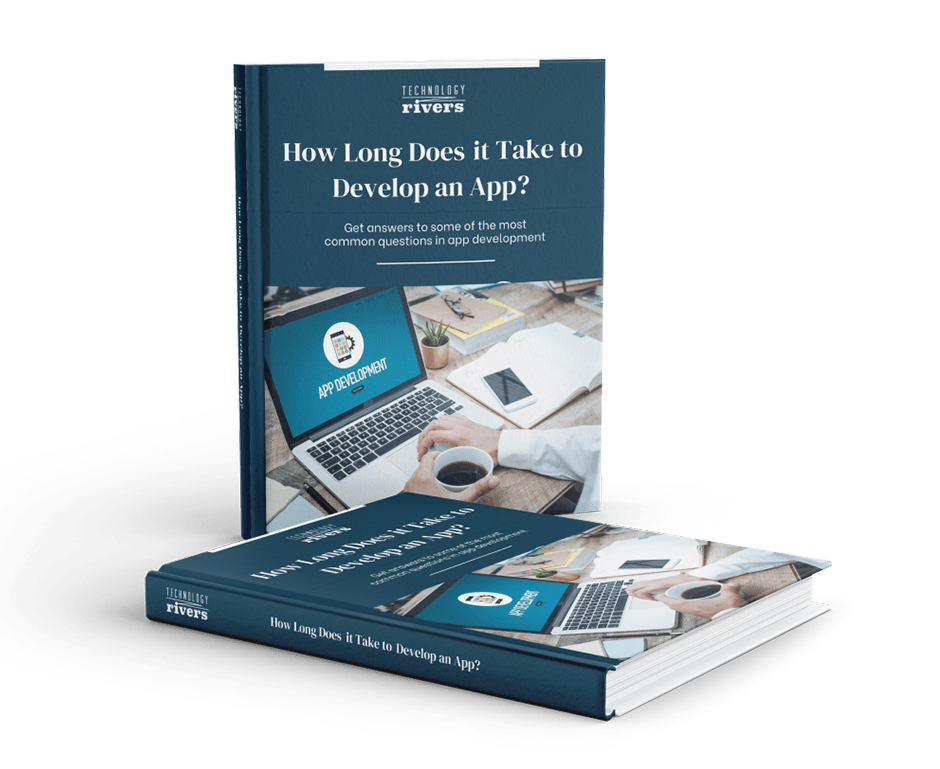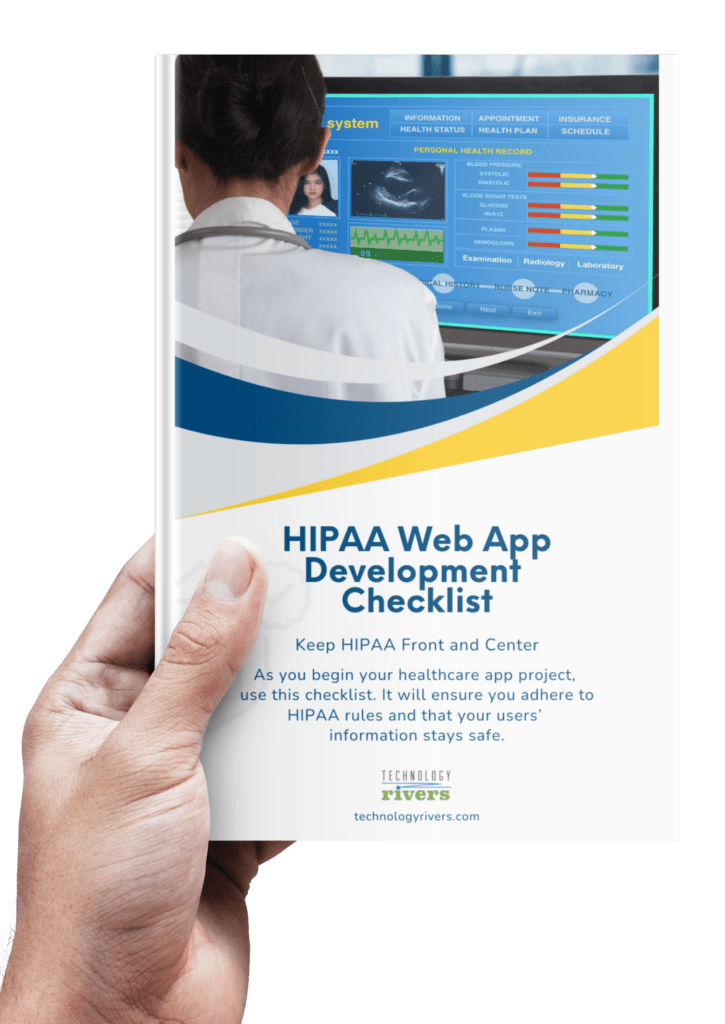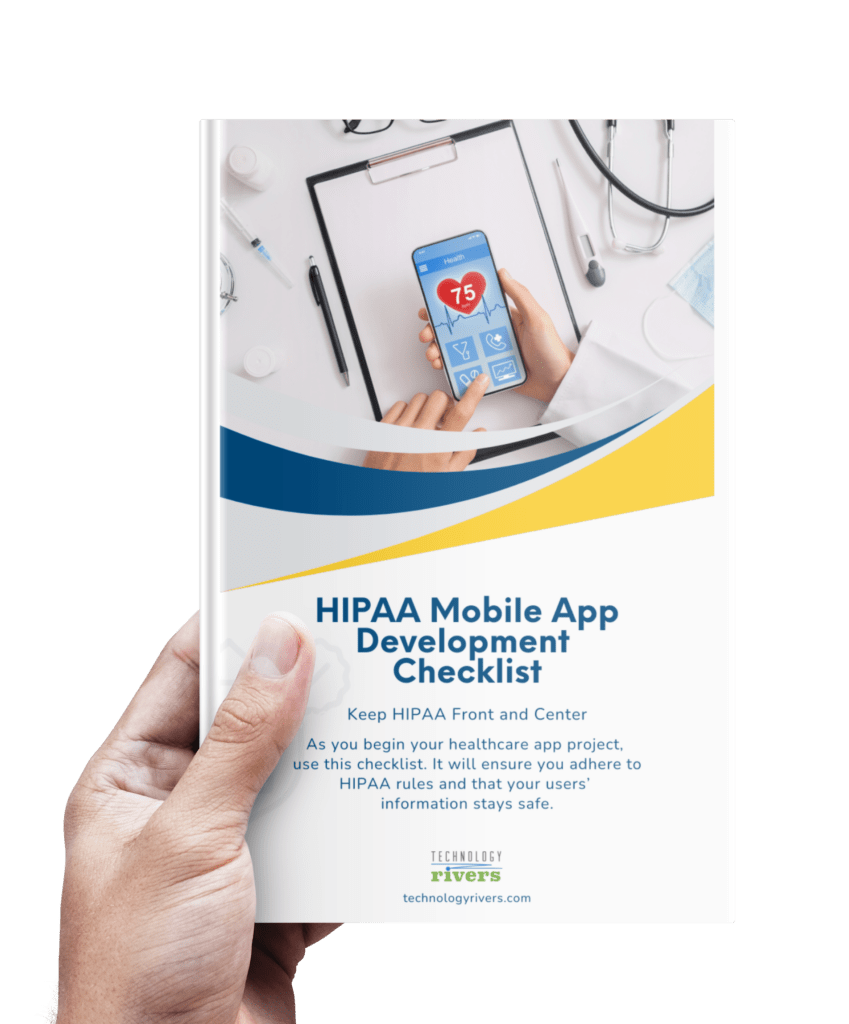Let’s admit, physical boundaries no longer limit productivity and collaboration. In this ever-connected digital era, virtual teams have become the driving force behind innovation and success.
However, the key to seamless collaboration lies in having the right online collaboration tools at your disposal. In this interconnected landscape, we understand the challenges you face.
It’s not just about the geographical distances that separate team members; it’s the struggle to maintain effective communication, the need for polished and impactful writing, and the demand for streamlined project management.
Whether you’re managing a team of remote employees, coordinating with freelancers worldwide, or working across time zones, it’s important to find the right tools to maximize your team’s productivity and efficiency.
Today, we’re here to unveil the ultimate team collaboration tools that will transform your virtual team into an unstoppable force, breaking down barriers and unlocking the true potential of your collaboration.
Remote Team Communication Tools: Breaking Down Barriers
Effective communication lies at the heart of any successful team. When working virtually, it becomes even more crucial to have this team collaboration software that facilitate seamless collaboration and information sharing. Here are a few essential communication tools for virtual teams:
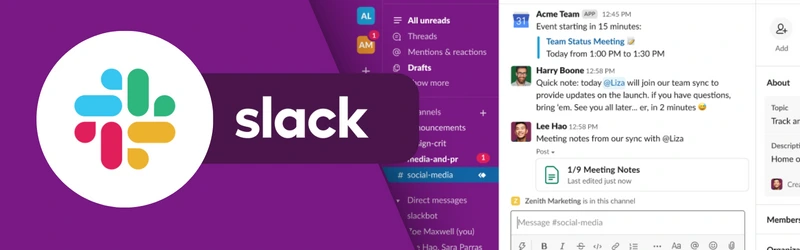
Slack
Slack is a widely popular messaging and collaboration platform accessible on both web and mobile app that enables seamless communication within virtual teams. There’s no more drowning in a sea of emails, as Slack offers various features such as channels for different projects or topics, direct and instant messaging, file sharing, and integrations with other tools.
With its searchable message history, teams can easily access past discussions and find important information. Slack’s notification settings also ensure that team members stay updated and connected, no matter where they are located.

Zoom
When face-to-face communication is necessary, Zoom’s intuitive interface and robust performance make it an ideal choice for virtual teams that require real-time visual communication.
Say hello to engaging meetings, brainstorming sessions, and presentations that bring your virtual team closer than ever.
Zoom provides a reliable and user-friendly video conferencing solution. With its high-quality audio and video capabilities, screen sharing, and recording features, teams can conduct virtual meetings, presentations, and brainstorming sessions effectively.

Microsoft Teams
If you’re deeply rooted in the Microsoft ecosystem, Microsoft Teams is your go-to tool. Microsoft Teams offers a chat-based workspace that integrates with other Microsoft 365 tools, creating a comprehensive platform for virtual team communication. It provides channels for team discussions, private chats, and audio/video calling.
Teams also include features like file sharing, co-authoring, and integration with other Microsoft tools like SharePoint and Outlook, making it a versatile tool for collaboration and coordination.

Google Meet
Google Meet is another powerful video conferencing tool that allows teams to connect and collaborate in real time. It integrates seamlessly with other Google Workspace tools, making it easy to schedule and join meetings directly from your calendar or email. Google Meet offers features like screen sharing, chat, and live captions, enhancing communication and collaboration within virtual teams.
Writing Tools: Crafting Masterpieces
Clear and effective written communication is crucial for virtual teams, as most interactions are text-based. Here are some indispensable writing tools to enhance collaboration and ensure consistency:
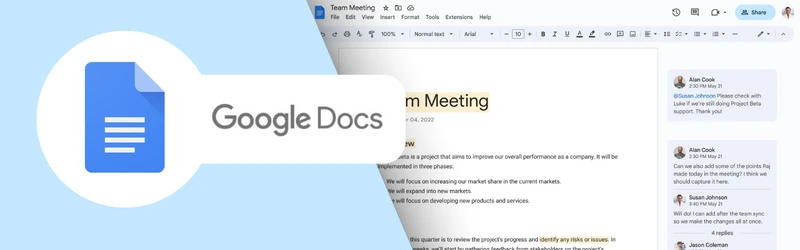
Google Docs
Bid farewell to clunky document attachments and welcome the era of Google Docs.
With this powerful cloud-based document editor, your team can experience real-time collaboration.
Multiple team members can work on the same document simultaneously, leave comments and suggest edits, making it ideal for editing, reviewing, and co-authoring written content.
Now, get ready for something even cooler. Google is introducing a smart helper in Docs and Gmail, thanks to generative AI.
Ever stared at a blank page, wondering where to start? We’ve all been there. This new feature is like having a brainstorming buddy who’s always ready to help.
Whether you’re crafting a detailed job description or a fun invite for your kid’s birthday party, just type what you’re thinking about, and voilà – you get a draft to work from. It’s like kickstarting your writing process with a bit of AI magic.
And it’s not just about getting started. Sometimes, finding the right words or the perfect tone can be tricky. This AI is here to help with that, too.
Writing an important formal email or turning your rough notes into a polished summary? The AI can suggest different ways to rewrite your content.
Feeling adventurous? Try the “I’m feeling lucky” feature in Gmail and see what creative ideas the AI comes up with.
This new twist in Google Docs is all about making your writing experience smoother and more enjoyable.It’s like having a friendly assistant who’s always ready to jump in and help you express your ideas just right.
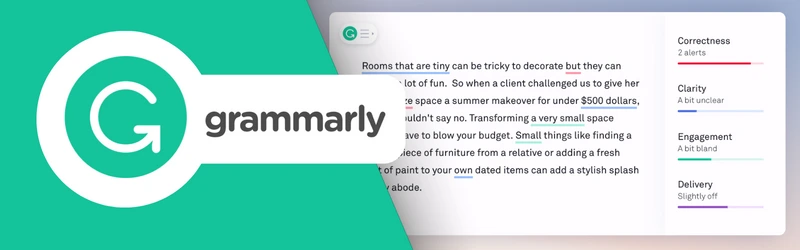
Grammarly
Grammarly is an AI-powered writing assistant that helps improve grammar, spelling, and writing style. It can be integrated with various writing platforms, including email clients and web browsers, ensuring error-free and polished written communication.
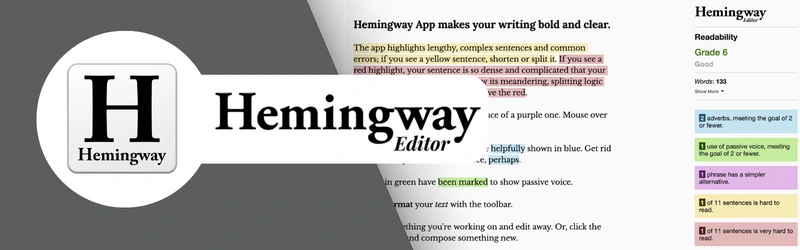
Hemingway Editor
Another powerful tool is The Hemingway Editor. It is a web-based tool that helps simplify and clarify written content. It highlights complex sentences, excessive adverbs, and passive voice, making your writing more concise and impactful.
Project Management Tools: Staying Organized
To keep virtual teams organized and on track, robust project management tools are essential. These tools enable efficient task allocation, progress tracking, and collaboration among team members. Here are a few project management tools worth considering:
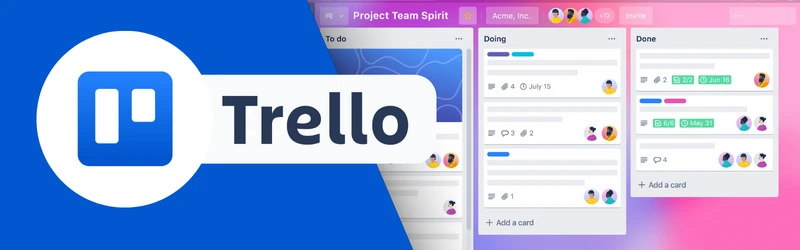
Trello
Say hello to the visual organization and a simplified workflow with Trello.
Trello is a visual project management tool based on the Kanban system. It allows teams to create boards, lists, and cards representing tasks, making it easy to track progress and assign responsibilities.
It’s like having virtual sticky notes on a Kanban board, where you can create tasks, move them along different stages, and assign responsibilities with ease. Collaborate seamlessly, track progress, and celebrate milestones together.
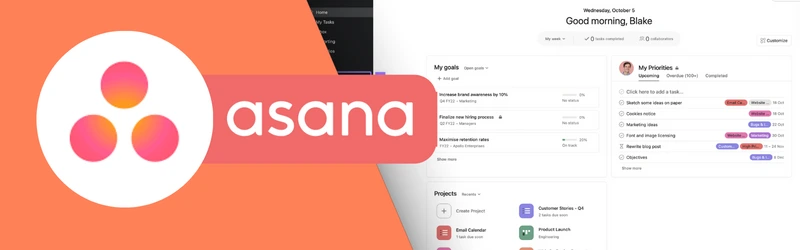
Asana
Asana is a comprehensive project management platform that offers a range of features, including task management, project timelines, and team collaboration. It provides a bird’s-eye view of project progress while facilitating communication and coordination. Asana’s integration capabilities with other tools make it a powerful hub for managing projects within virtual teams.
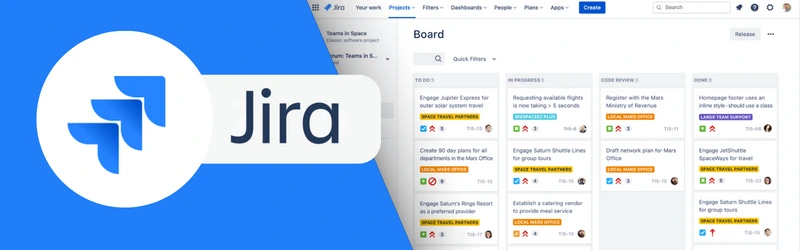
Jira
Another popular project management tool is Jira. It is most widely used for agile project management, particularly suited for software development teams. It enables teams to create and track tasks, manage sprints, and generate detailed reports.
Jira’s robust features, such as issue tracking, customizable workflows, and advanced reporting, empower virtual teams to manage complex projects, collaborate effectively, and deliver high-quality results.
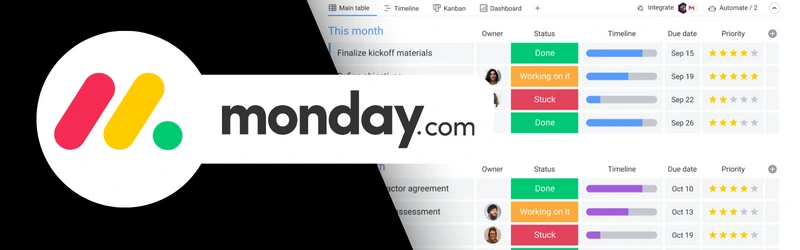
Monday.com
Monday.com is a visual collaboration platform that enables teams to manage projects, tasks, and workflows. It offers customizable project boards, task tracking, and automation features to streamline processes and increase productivity. Monday.com’s user-friendly interface and extensive integrations make it a versatile project management tool for virtual teams.
Honorable Mentions
While the aforementioned tools form the core of a highly efficient virtual team, several other remote team collaboration tools deserve honorable mentions for their contribution to team productivity:
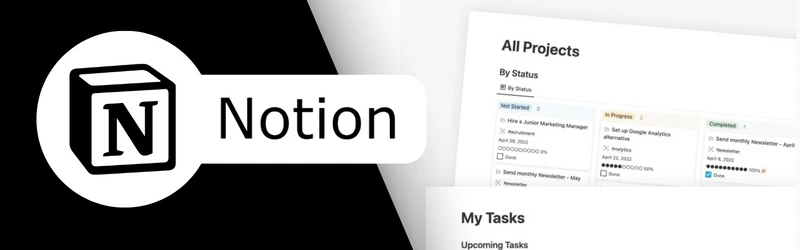
Notion
Notion is an all-in-one workspace that combines note-taking, knowledge management, and task tracking. It offers flexibility and customization, allowing teams to create shared databases, wikis, and project documentation.

Discord
While primarily known as a communication platform for gamers, Discord has gained popularity among virtual teams for its versatile features. It provides voice, video, and text communication channels, allowing teams to collaborate in real-time. Discord also offers integrations, customizable roles, and the ability to create private servers, making it a flexible tool for team communication.

Evernote
Evernote is a note-taking tool that allows teams to capture ideas, organize information, and collaborate on notes. It offers features like tagging, search functionality, and the ability to attach files and images to notes. Evernote’s synchronization across devices and its web clipper feature make it a versatile tool for capturing and sharing information within virtual teams.
To Sum It Up
In this ever-connected digital era, virtual teams have become the driving force behind innovation and success, breaking free from the limitations of physical boundaries. However, achieving seamless collaboration and maximizing productivity in virtual environments require the right set of tools.
The ultimate remote work tools we’ve explored in this blog equip virtual teams with the essential tools they need to overcome challenges and unlock their true potential. Effective communication lies at the core of successful teamwork, and tools like Slack, Zoom, Microsoft Teams, and Google Meet enable virtual teams to bridge the distance and foster real-time connections.
These communication tools provide channels for seamless information sharing, video conferencing capabilities, and integrations with other platforms, ensuring that team members stay connected and collaborate effortlessly, regardless of their location.
Polished and impactful writing is also crucial for virtual teams, as most interactions are text-based. Tools like Google Docs, Grammarly, and the Hemingway Editor enhance collaboration by providing a cloud-based platform for real-time document collaboration, grammar and style assistance, and simplification of written content. These writing tools ensure that virtual team members can effectively convey their ideas, maintain consistency, and overcome language barriers.
To keep virtual teams organized and on track, robust project management tools are essential. Trello, Asana, Jira, and Monday.com offer powerful platforms for task allocation, progress tracking, and team collaboration. These project management tools enable virtual teams to visualize project workflows, assign responsibilities, and monitor progress, ensuring that everyone is aligned and projects stay on schedule.
In addition to the core communication, writing, and project management tools, several honorable mentions like Notion, Discord, and Evernote contribute to team productivity and collaboration. These tools provide features such as note-taking, knowledge sharing, and real-time communication, enhancing the dynamics of virtual teams and facilitating seamless information exchange.
By leveraging the ultimate remote work tools, virtual teams can overcome the challenges of remote collaboration and achieve unparalleled efficiency. The right tools enable teams to break down barriers, foster effective communication, and streamline project management, resulting in increased productivity, improved collaboration, and ultimately, the successful realization of goals.
So, embrace the power of these tools, harness the potential of virtual teams, and witness the transformation as your team defies physical limitations and achieves remarkable outcomes. The era of virtual collaboration has arrived, and with the ultimate tool stack at your disposal, there are no boundaries to what your team can achieve.
The Future of Collaboration and Integration
At Technology Rivers, we understand the importance of having the right tools for efficient collaboration. As a software development company, we specialize in crafting innovative solutions that empower virtual teams to thrive and succeed.
With our expertise in software development, we can create custom solutions tailored to your specific needs, whether it’s building communication platforms, project management tools, writing assistance applications, or even developing your organization’s very own secured software.
Our team of experienced developers is committed to delivering high-quality software that seamlessly integrates into your virtual team’s workflow, enhancing productivity, communication, and project management.
Don’t let physical boundaries hinder your team’s potential. Let us be your partner in creating the ultimate tool stack that will transform your virtual team into an unstoppable force.
Feel free to meet with us and schedule a free consultation, or reach out to me directly on LinkedIn today to explore how we can help you empower your virtual team and take collaboration to new heights. Together, let’s unlock the full potential of your virtual team and achieve unparalleled success.