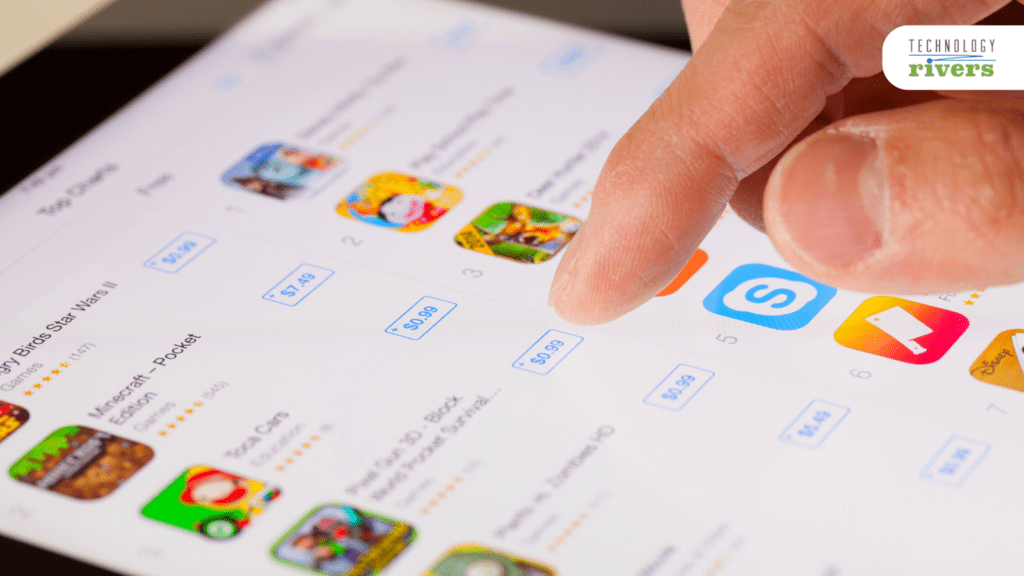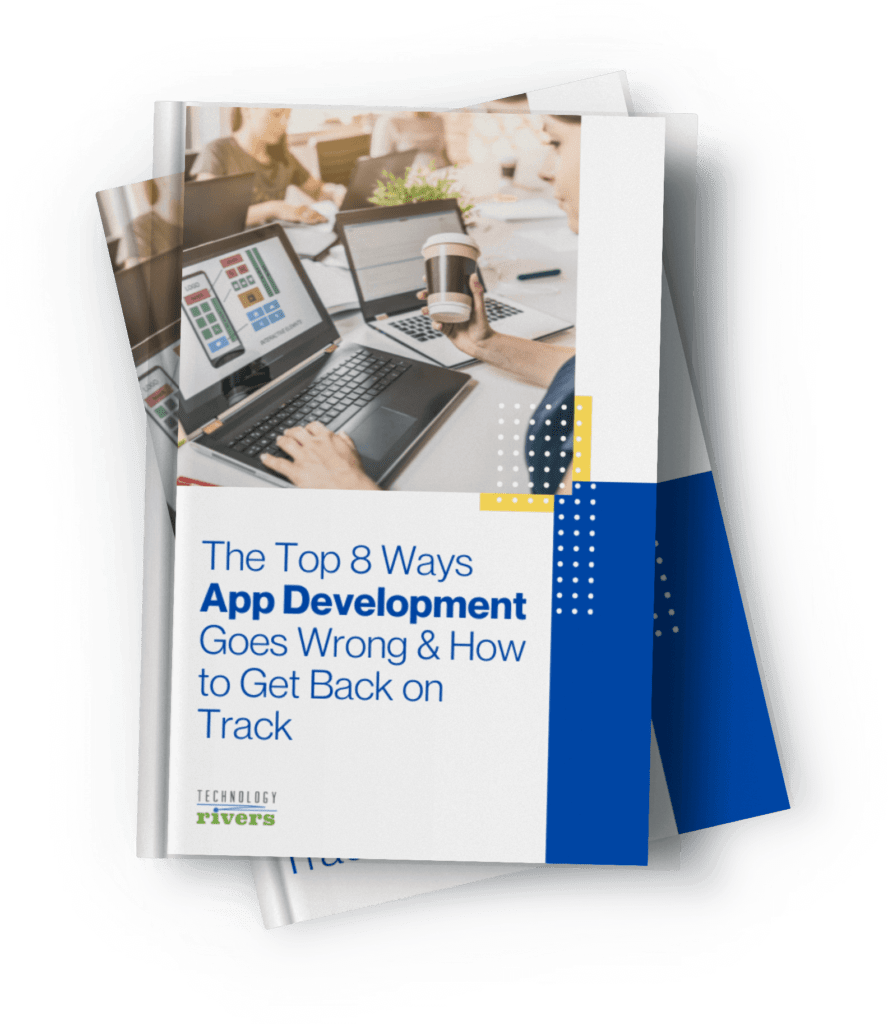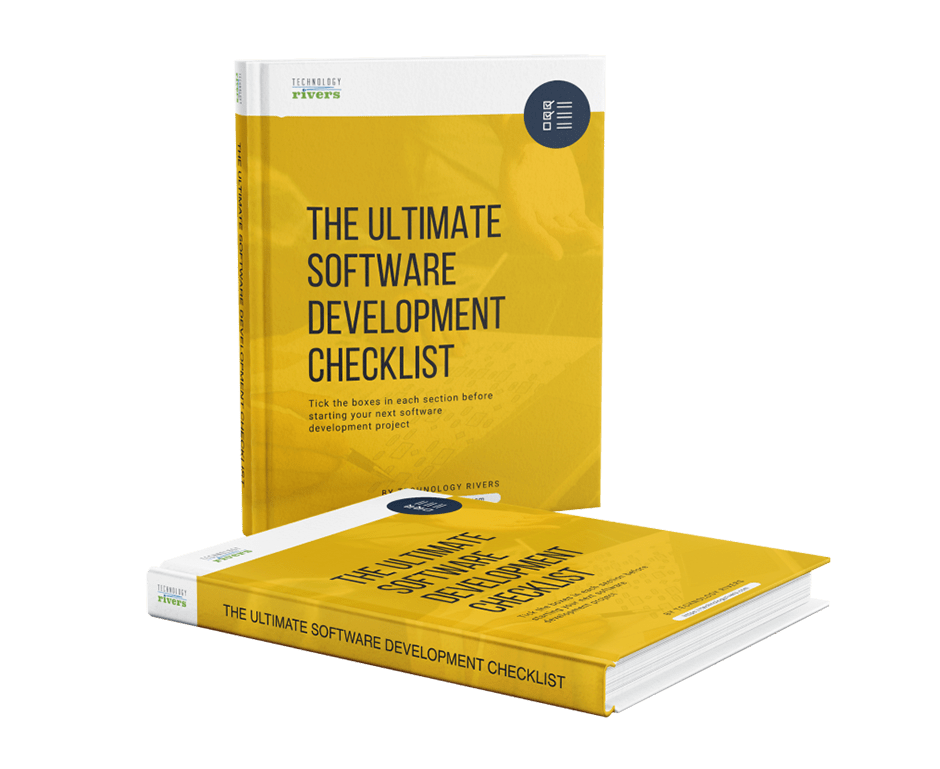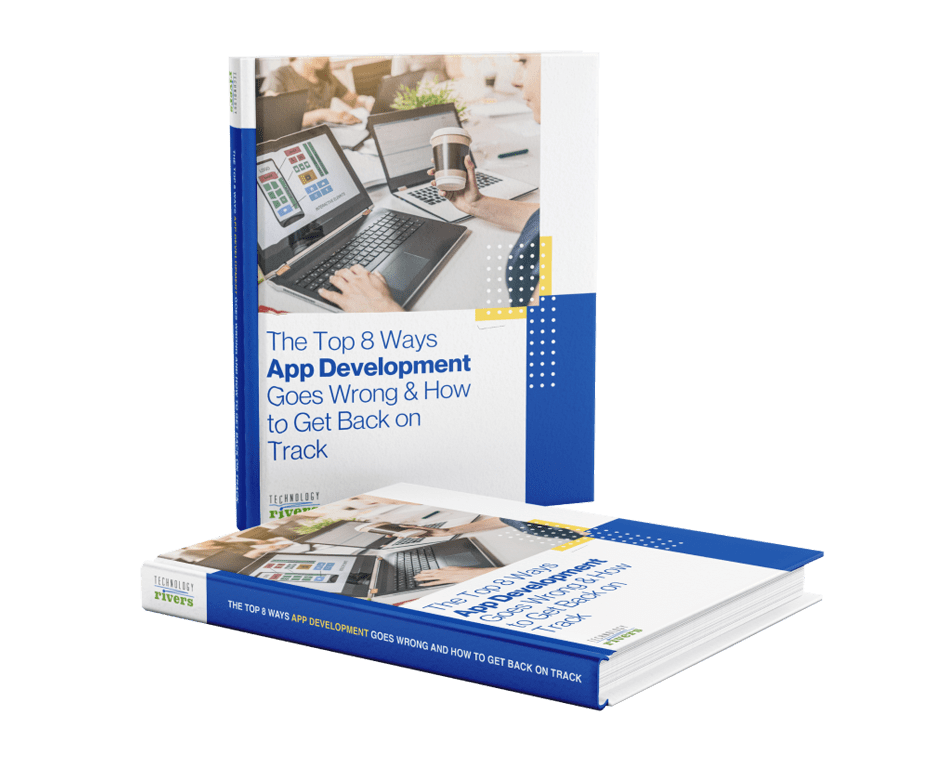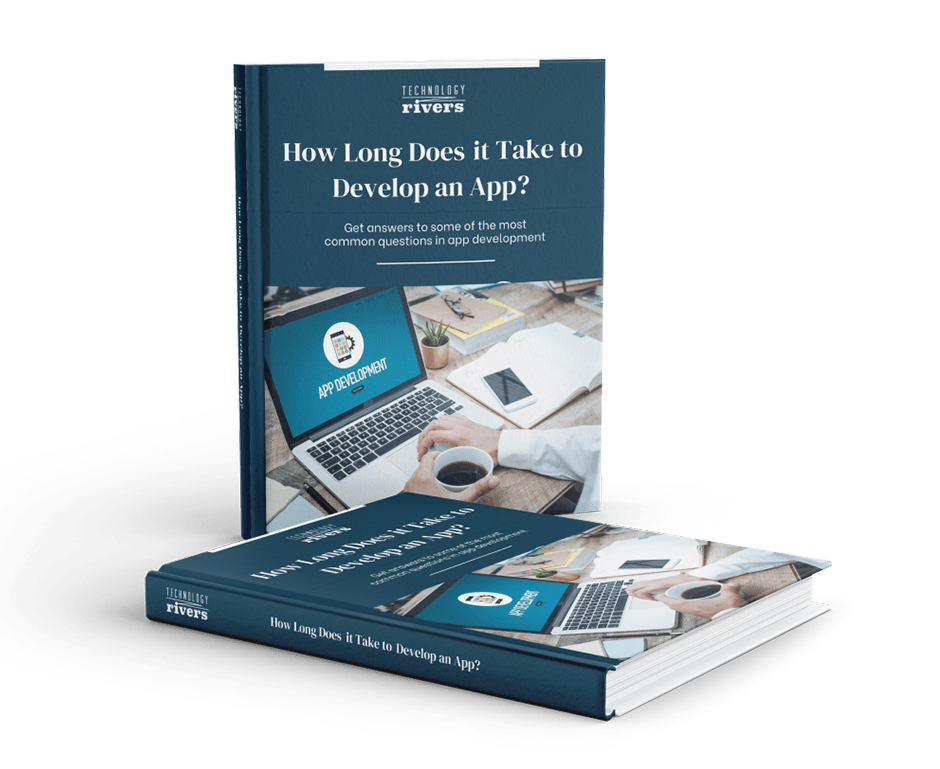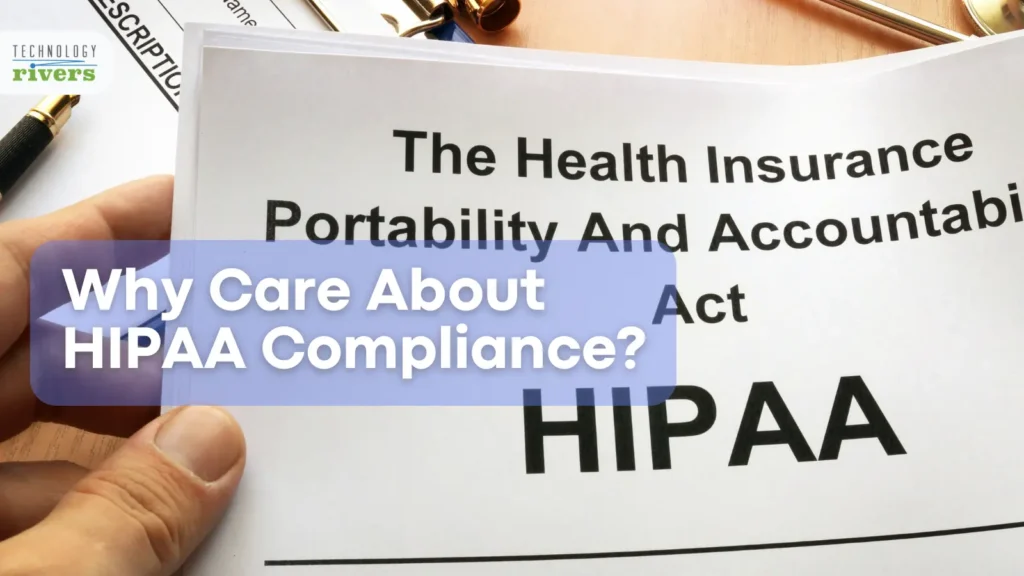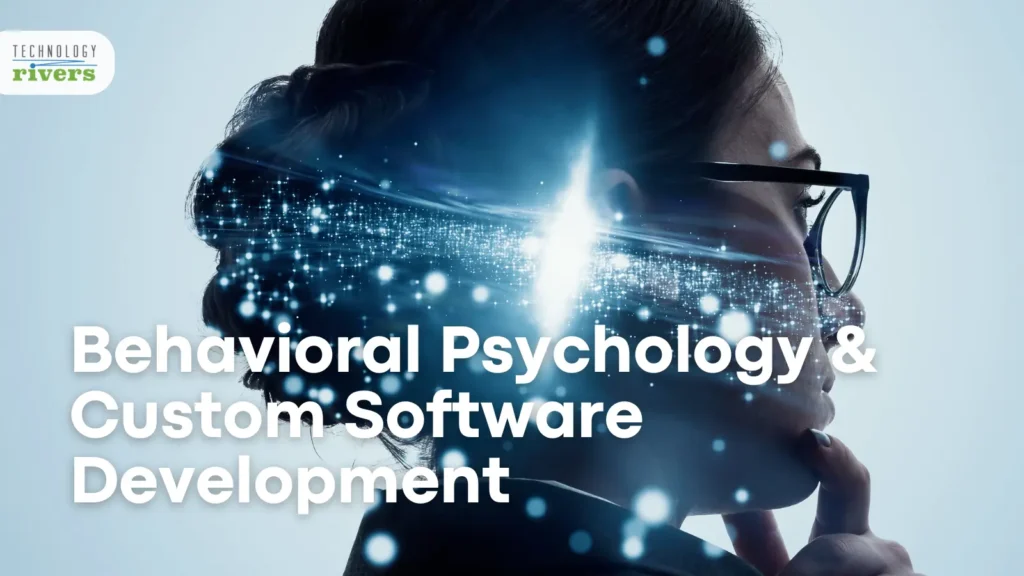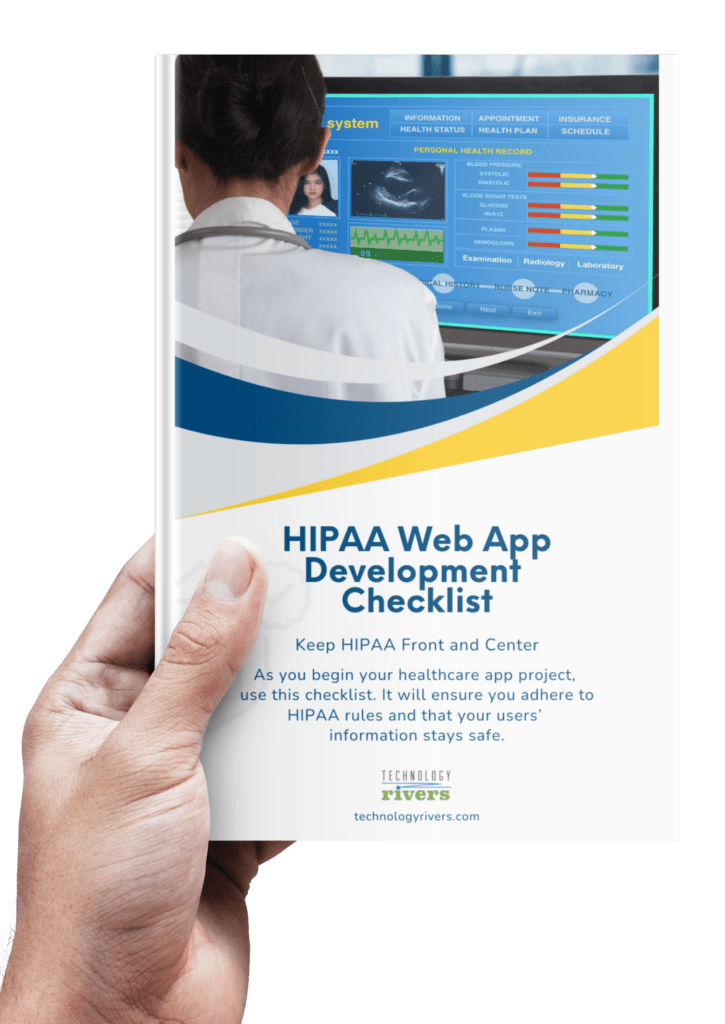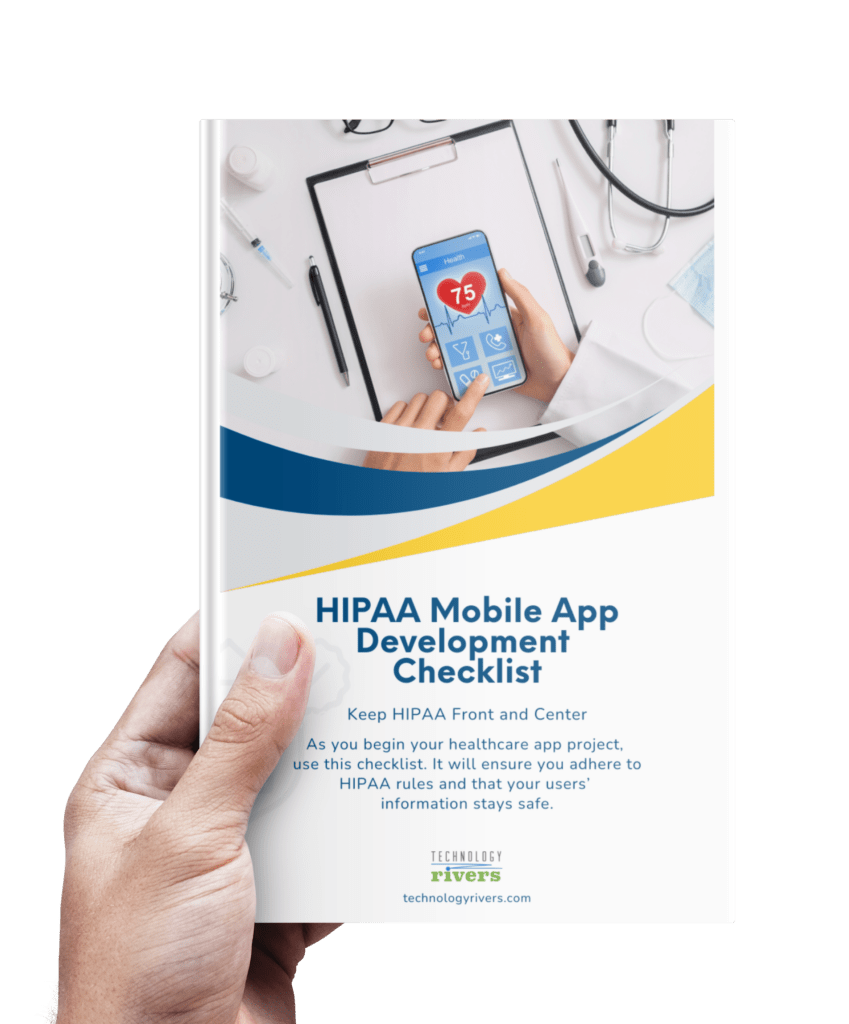Creating an iOS app can be an exciting and rewarding process, but it’s totally understandable if you feel a bit overwhelmed.
With over 2 billion active Apple devices worldwide – including iPhones, iPads, Macs, and other devices, there is a huge potential audience for your app. In fact, iOS app development has become a lucrative field, with more and more businesses and individuals looking to capitalize on the popularity of Apple’s mobile operating system.
But, let’s be real – creating a successful mobile app requires more than just coding skills. iOS app development is a complex process that involves a variety of different steps and considerations. From ideation to launching in the App Store, there are many steps involved in the development process.
Whether you are developing an app for your business or a freelance developer looking to create your next big hit, it is important to understand the ins and outs of the process to achieve success.
So, let’s dive in and explore what it takes to make a killer iOS app!
iOS App Development Process
In this blog, we will take a comprehensive look at the iOS app development process, from the initial ideation and planning phases to the final testing and deployment stages.
Ideation and Planning
The first step in the development process is ideation and planning. This is where you brainstorm ideas, come up with the concept for your app, identify potential problems it can solve, and determine its target audience and feasibility.
During this phase, it is important to draft a detailed plan and determine the objectives, features, and functionalities that will appeal to your market. Research your competitors and the App Store to identify if your mobile app idea is unique and has not been done before. This will help you determine if your app idea is viable and has the potential to succeed.

Wireframing and Design
Once you have a solid mobile app idea and plan, the next step is to create a wireframe or prototype and designs for your app. This will allow you to see, test and refine your app’s design before moving on to the development stage.
A wireframe is a blueprint, prototype, or visual representation of your app’s layout. Using tools like Sketch, Adobe XD, or Figma, you can create the color scheme, typography, and visual elements of your app.
This is also where you will create the user interface (UI), and user experience (UX) design, so it is good to consider the app’s overall aesthetic and how it aligns with your brand. Keep in mind that a good mobile app design will impact user engagement and retention.
Development
In this phase, you can develop your app in-house or outsource the work to a third-party developer, as this phase requires knowledge of programming languages, integration APIs, third-party libraries, and back-end server infrastructure.
Choosing the right development tools and technologies can also make a big difference in the mobile app development process. Some popular development tools and technologies for iOS app development include Xcode, Swift, Objective-C, and React Native.
Also, make sure to keep the app’s security in mind throughout the development process. This involves implementing secure data storage, using encryption, and following best practices for authentication and authorization.
Quality Assurance and Testing
After the development phase, it is crucial to thoroughly test the app to ensure that it is working as intended. This involves a combination of manual and automated testing to identify bugs, glitches, or usability issues.
Test the app on a variety of different devices and platforms to ensure that it is compatible with all relevant hardware and software. It is also good to implement analytics or tracking tools that will help you monitor and improve the app’s performance to increase app downloads and engagement over time.
Deployment and Distribution
Once your app is fully tested, it is time to deploy and distribute it to the App Store. But before doing so, make sure that your app is optimized for the app store for app promotion and discovery.
Make sure to create an App Store account, optimize the app’s title, description, keywords, and visuals, and meet all the App Store guidelines and requirements to help it rank higher in search results and attract more downloads then submit your app for approval and review.
This can take several days to several weeks, depending on the complexity of your app and the App Store review process. Once the app is approved, it will be available for download on the App Store, and you will need to create a marketing and promotion plan to help users discover and download your app.
Maintenance and Updates
Finally, it is important to remember that the app development process does not end with deployment. To keep your app relevant and competitive, you will need to provide ongoing maintenance and updates. This involves fixing bugs, improving performance, and adding new features and functionality over time.
User feedback is also essential to the success of an app. Encouraging users to leave reviews and ratings can provide valuable insight into what users like and dislike about the app, as well as any areas that may need improvement.
Final Thoughts
iOS app development is a complex and multifaceted process that requires careful planning, design, development, testing, deployment, and ongoing maintenance. It can be a challenging process, but by following these steps and best practices, you can create an app that is not only functional and user-friendly but also engaging and successful.
Whether you are a seasoned developer or a beginner, the iOS app development process is an exciting journey that can lead to great things but can also be overwhelming. At Technology Rivers, we can create a customized blueprint for your app and guide you through the process, so don’t hesitate to reach out. To schedule a free, no-obligation, “Get Acquainted Call” to see if we are a good fit for each other, contact us here or email [email protected].