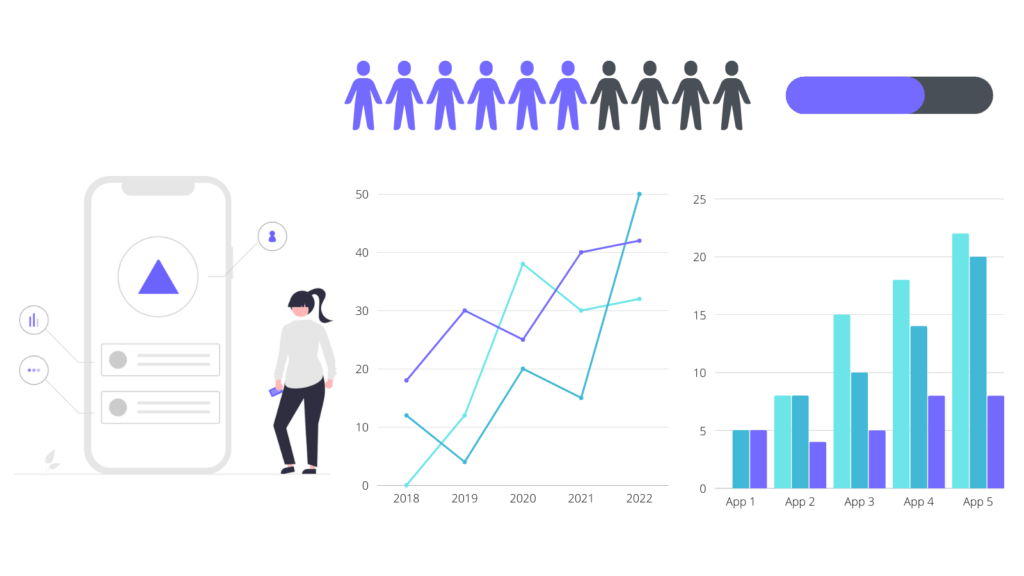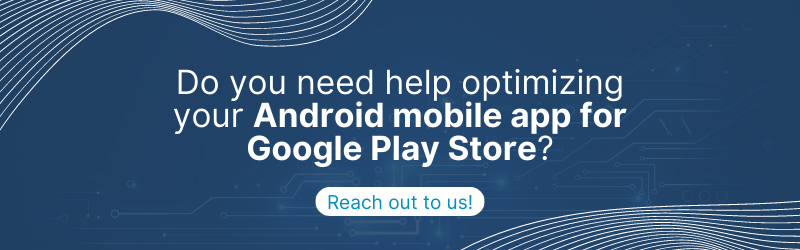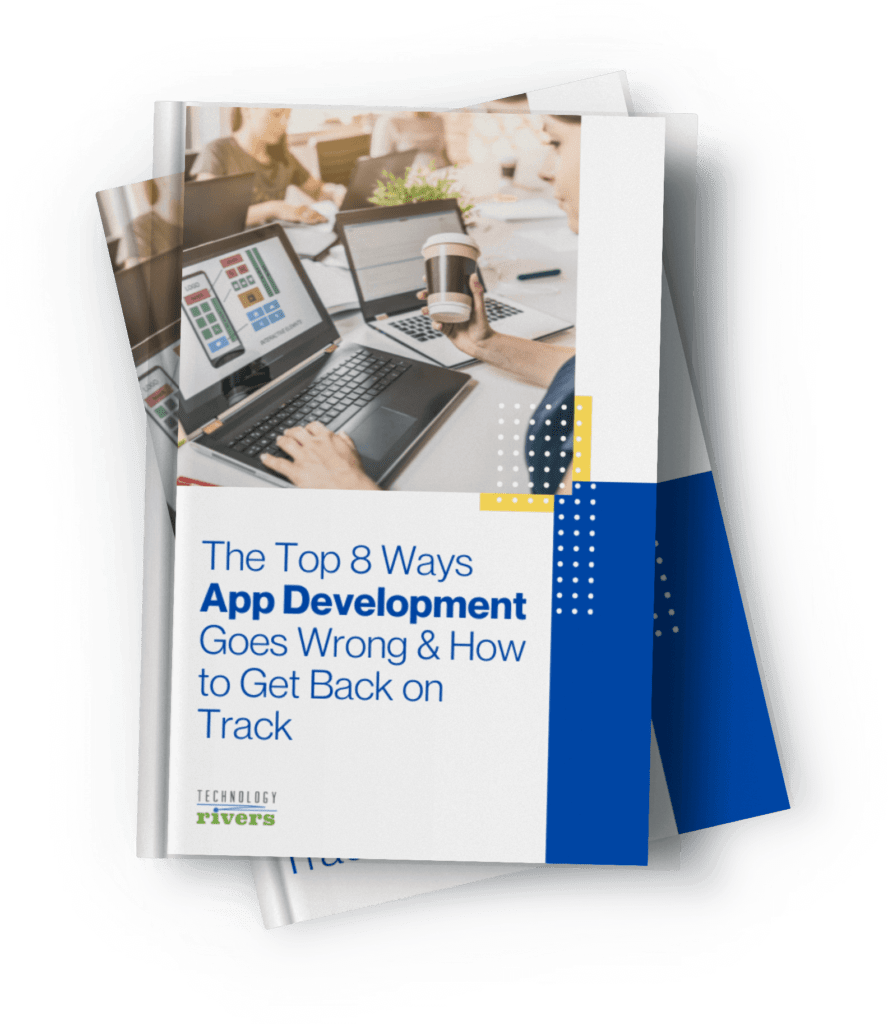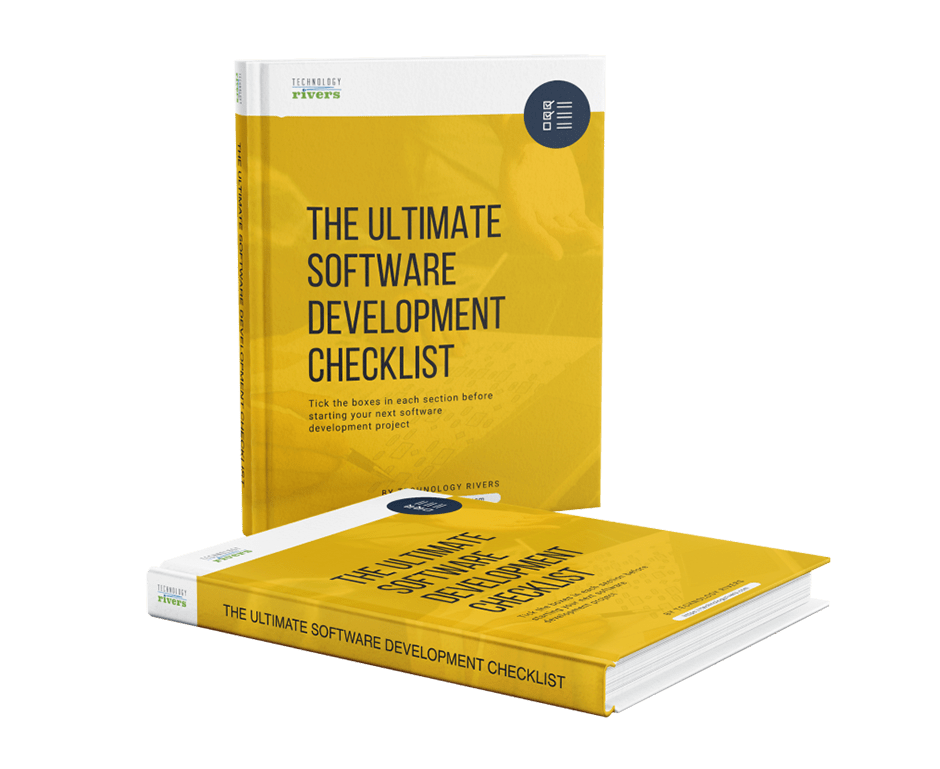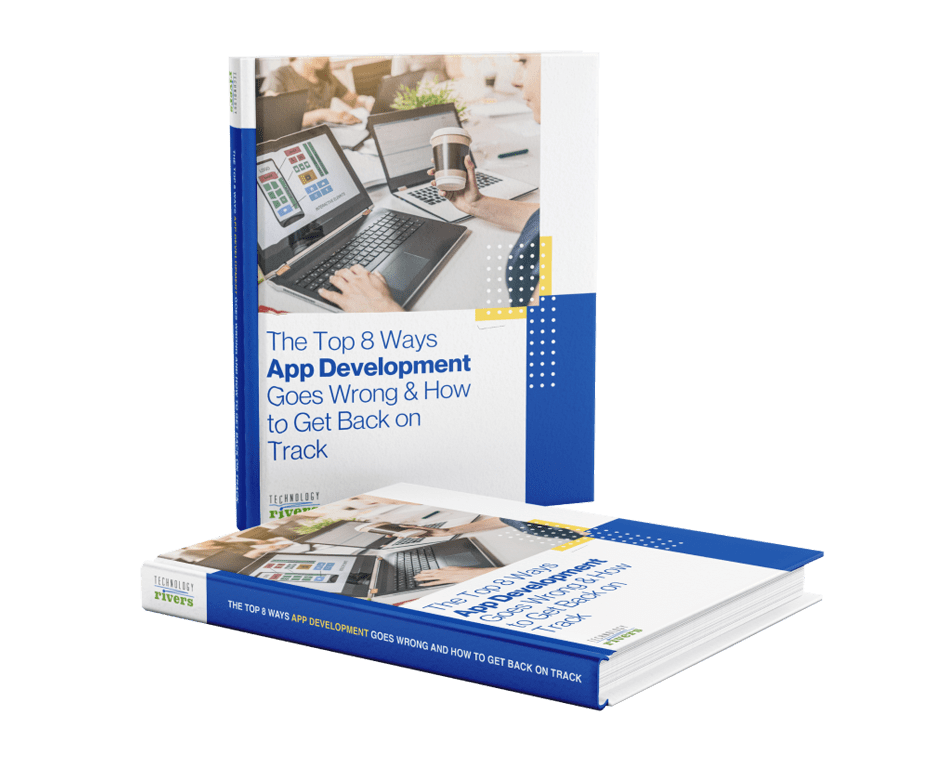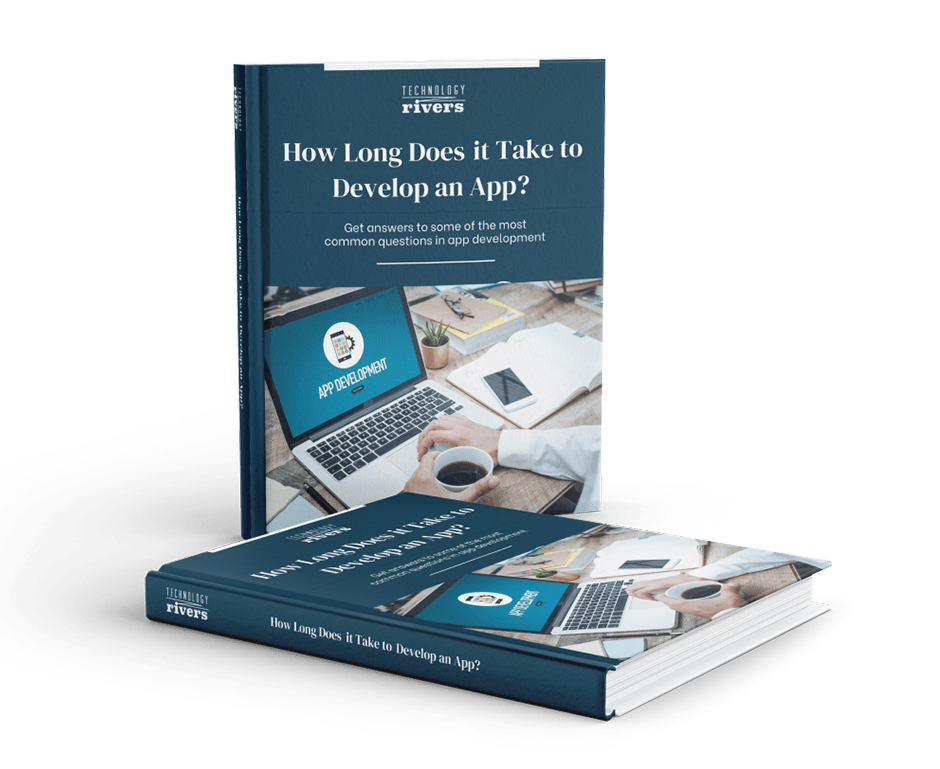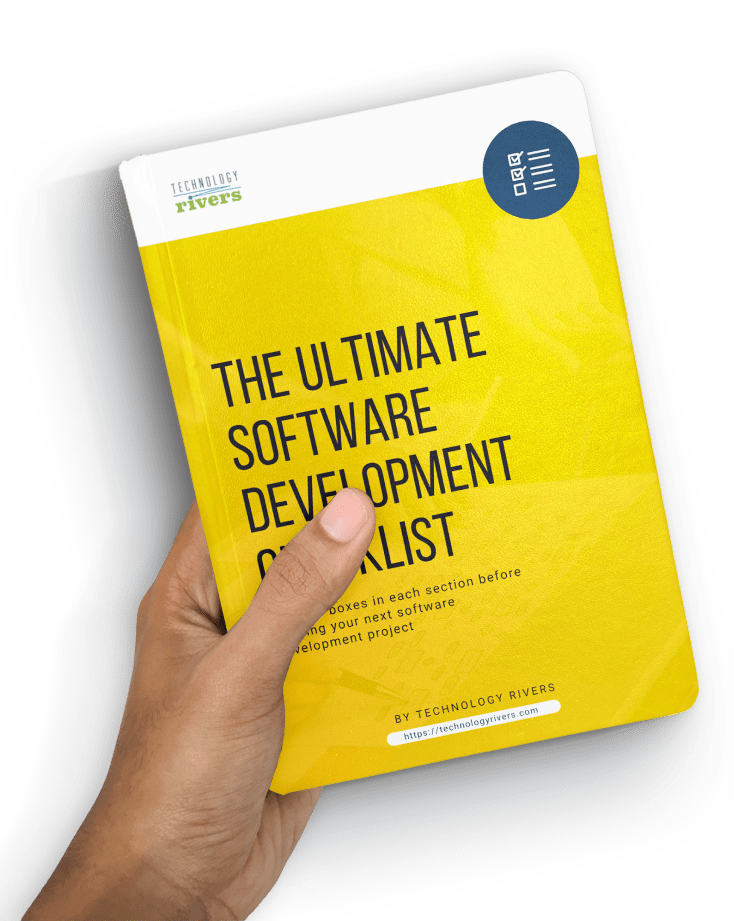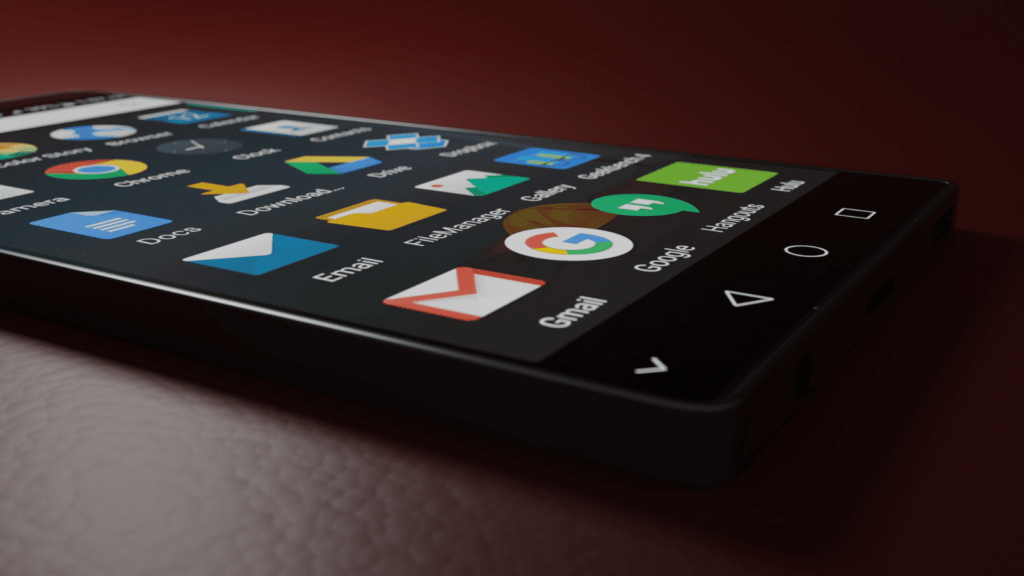
Blogs » How to Optimize Your App for Google Play Store
Table of Contents
The Google Play Store is a great way to find and download the best apps. It can be used on Android devices and accessed from any computer. When it comes to developing your own Android mobile app and optimizing your app for Google Play Store, there are a number of app store optimizations you can do to improve its performance and visibility.
In this blog post, we’ll outline some ways how you can optimize your Google Play Store app and get the most out of it. Read on for tips on how to improve your app’s ranking, user engagement, and so much more.
What is Google Play Store and What Does it Do?
The Google Play Store is a digital marketplace that allows users to discover and buy a new app or game for their Android devices.

What are its benefits?
Listed below are some of the benefits of using Google Play Store:
- Users can browse, download and purchase new apps on their mobile devices: this app provides ease of access to users and lets them learn about new apps and try them out right away.
- It serves as a revenue generator: the Google Play Store listing purpose is to provide an app consumption platform and help publishers earn revenue from app sales and in-app purchases.
Optimizing your Google Play Store App Listing for Visibility and Downloads
Now let’s go over how you can optimize your Google Play Store app listing for better visibility and downloads:
1. Ensure app listings are relevant and accurate
First things first – to improve your app, make sure your app’s metadata (name, app name, publisher) is consistent with the app store listing. This ensures users can easily find your app and that potential users aren’t misled by your app title or description. To ensure your app listing is clear and concise:
- Ensure app name and app title match
- Include app publisher and app description
- Use app screenshots to highlight app features and functionality
2. Set up your promotional text
Promotional text is used within app listings and displays additional information, such as the app’s latest update, how many times it has been downloaded, or what phones the app is optimized for. There are several ways to set up promotional text, including:
- Use app promotional content (this should be used sparingly)
- Include app update information (such as app version and app release date)
- Highlight app’s compatibility with specific phones or operating systems
3. Optimize app screenshots
App screenshots are one of the app store listing’s most important features. Screenshots force users to visually engage and provide them with an app preview without having to download it first. To optimize your app’s app screenshots:
- Include app screenshots that show app functionality and illustrate app use cases evidently
- Use high-quality images to make app screenshots stand out
4. Include app videos
App store listings can now include app videos, which can play either automatically or on click. Videos offer app users a quick and engaging way to preview an app and learn more about what it can do. To optimize your app’s app video:
- Upload app videos that clearly show app functionality to the users
- Use app videos that are informative, engaging, and persuasive. Interactive app videos can be another great option to engage your users while they learn about your app.
5. Optimize app ratings and reviews
Ratings and reviews function as app store listing credibility indicators. A high rating or review score helps influence app downloads, while low scores can deter them. To optimize your app’s app ratings and reviews:
- Provide app update information to app users
- Prompt app users to rate or review your app
- Provide a way for app users to contact you in the app store listing
6. Optimize app downloads and revenues
To optimize your app’s organic download and revenue:
- Promote app downloads through website, social media, and app store listing
- Include app purchases, in-app advertising, and app subscriptions
- Integrate app analytics to track app downloads and revenues
Why Should You Optimize Your Google Play Store App?
This question cannot be overlooked and could be a big hit on the apps ranking factors! There are thousands of Android applications developed every year and optimizing your app on Google Play Store will improve your app’s chances of getting discovered.
The reason why you should optimize your app is that when app developers optimize their app, they increase visibility and app engagement. That’s a win! Also, the app store click-through rates (CTR) improve with listing optimization, which results in app downloads increasing and app revenues rising.
We, at Technology Rivers, have developed several Android apps which have been optimized for Google Play Store. These include Felt App, Sickweather, among several others. Having seen how well our apps have fared on the Play Store in terms of user engagement, we would highly recommend you get yours optimized for the app store as well!
6 Tips for Optimizing Your Google Play Store App
Now we are going to share some tips on how to optimize your Play Store app. Let’s go!
- Tip 1: Make sure your app’s title is clear and concise.
- Tip 2: Use keyword research and keyword combinations to determine the best keywords for your app
- Tip 3: In your app description, use those keywords to describe your app and its features
- Tip 4: Include high-resolution screenshots of your app in use
- Tip 5: Enable users to rate and review your app on Google Play
- Tip 6: Respond to user feedback and ratings promptly
How to Track the Success of Your Optimization Efforts
Once app publishers have optimized their play store listing, it’s important to track app performance and user feedback. Analytics platforms can provide app publishers with valuable insights into app downloads, app store rankings, CTRs, and app revenues.
With app analytics tools like App Annie or Flurry, app publishers can track the success of their optimization efforts in real-time. App developers can also track the app’s performance, search rankings, and app revenues over time so they can pinpoint trends and optimizations.
In a nutshell – when app publishers optimize their google play store listing, potential users download your app the download rate grows and app revenues rise. Additionally, app users engage with the app more after it’s been optimized.
App publishers should always be on the lookout for app store optimization opportunities. By following app store listing best practices and store algorithms, app developers can ensure they’re getting the most out of their app.
Conclusion
Google Play Store app optimization is a process that takes time and effort, but the results can be worth it. By following the tips we’ve outlined in this blog post, you can make sure your Google Play Store app is as effective as possible in reaching new users and converting them into customers.
And if you need help tracking the success of your optimization efforts like store search, user acquisition, search ads, keyword combinations, app store optimization strategy, or want to know more about how they can be improved, reach out to us! Our team has years of experience in helping businesses just like yours get the most out of their Android apps discovered on Google Play.
Thank you for reading, don’t forget to comment, follow, and like! Don’t forget to share it with your colleagues or friends who might benefit from reading it too.
Just reach out to us and feel free to engage with us through our LinkedIn or Facebook Page.