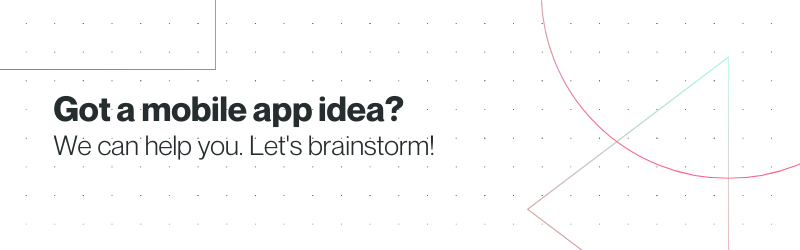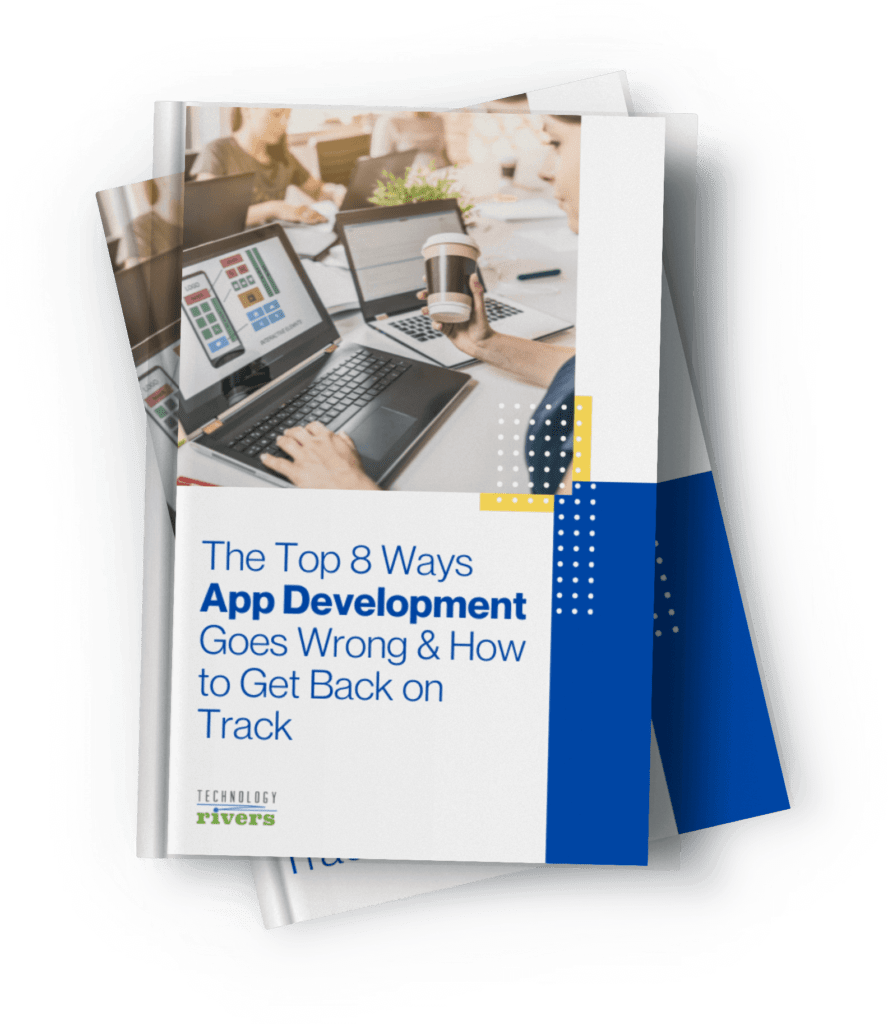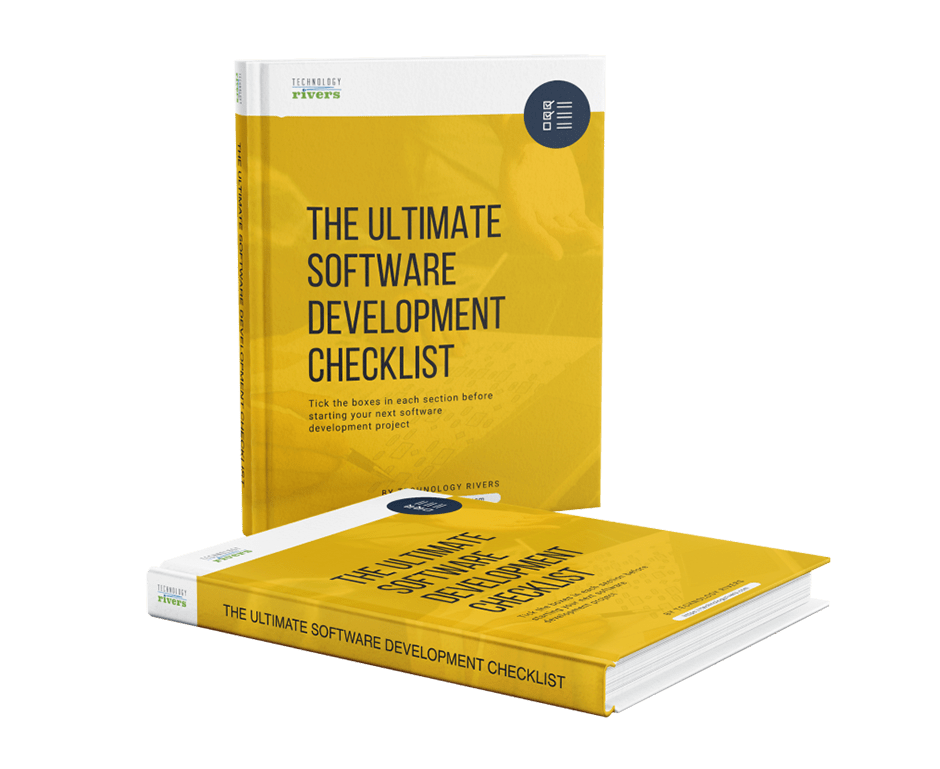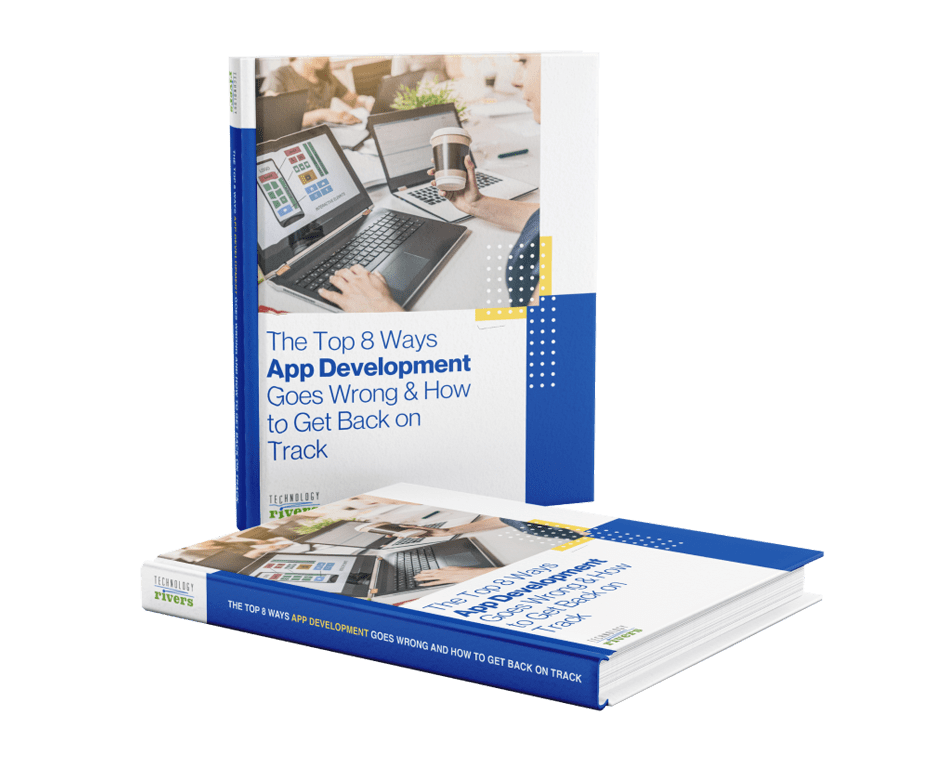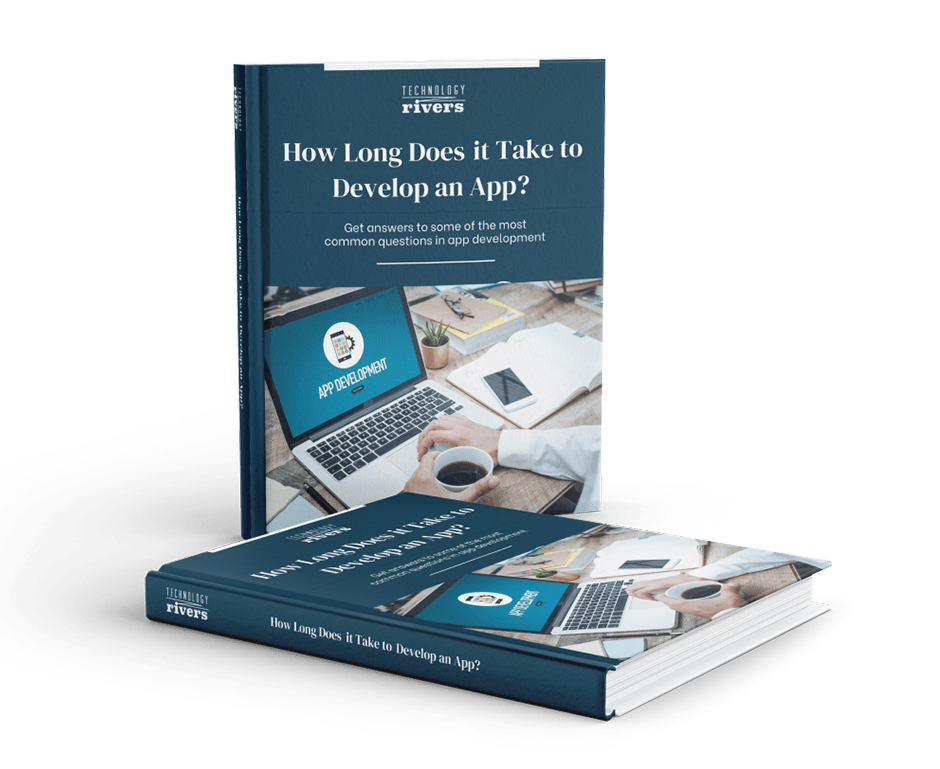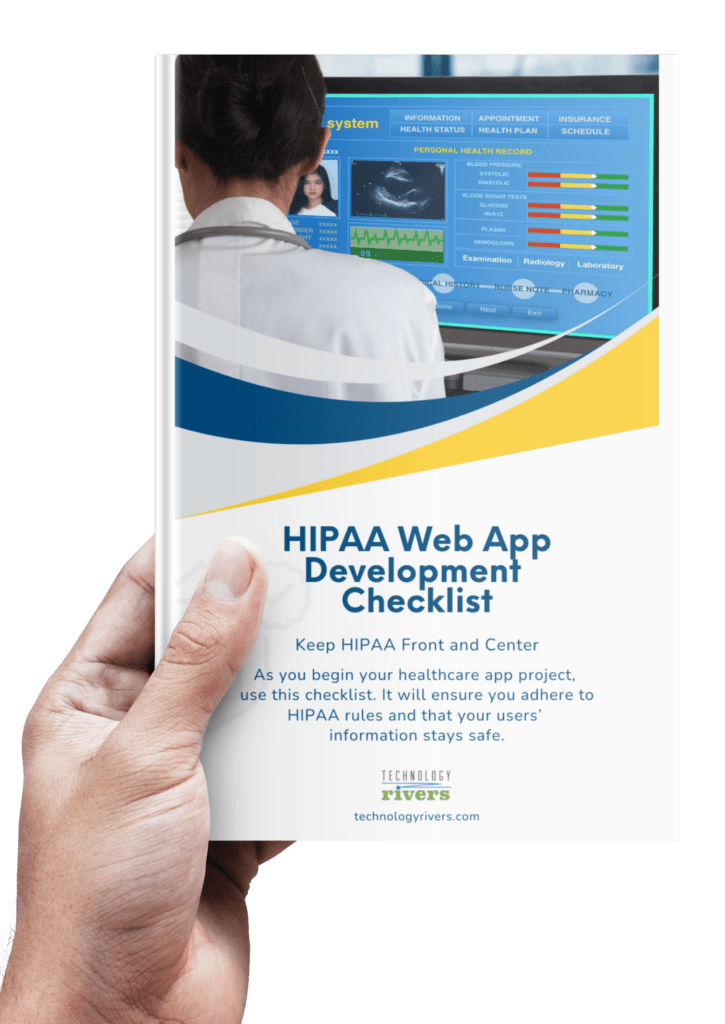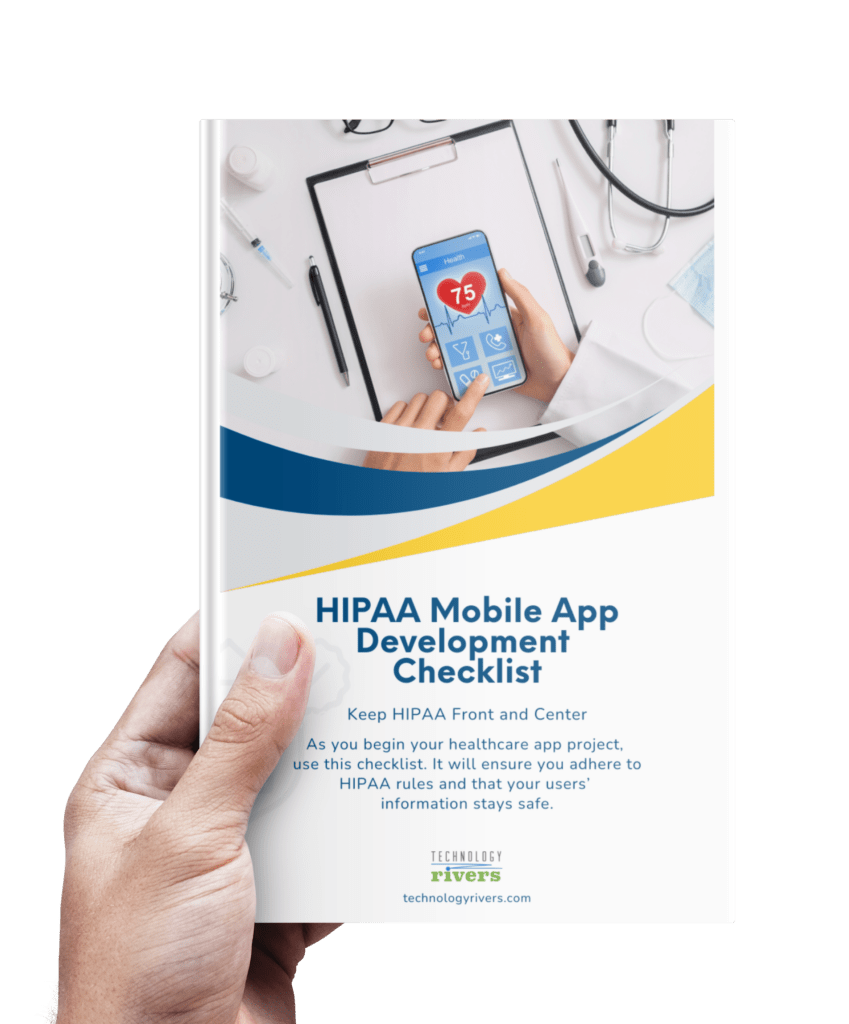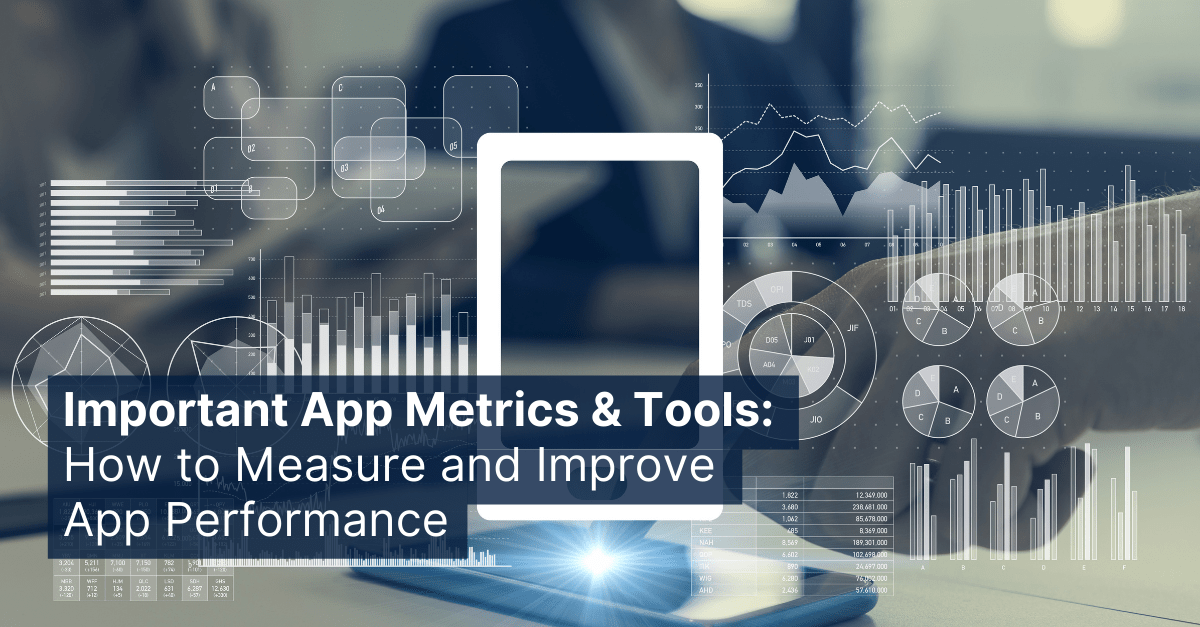
Blogs » Important App Metrics & Tools: How to Measure and Improve Mobile App Performance
Table of Contents
As Peter Drucker famously said, “If you can’t measure it, you can’t improve it”, is extremely important as you are working on your new product idea, to measure and improve mobile app performance.
You’ve poured time and resources into developing an awesome mobile app. You’ve seen it through from just an idea through design, development, testing, marketing, and now it’s available in app stores and people are downloading it. You may have studied some App Store Optimization to acquire more downloads. You’re doing great, right? It’s a success!
Is it, though? You know people are downloading it, but are they using it? Is it profitable? Are there problems?
You can’t truly know if your app is successful without doing some sort of analysis. There are many different mobile app metrics and tools, that can help you figure out how to measure and improve mobile app performance. But what should you be measuring? And how can you collect the information you need?
Don’t worry—there are plenty of mobile app analytics tools available to help you measure how well your app is functioning, who is using it, and what needs some tweaking.
Your first step before you measure anything, however, is determining what success means to you. Which metrics will give you the best overall picture of how your product is functioning in the hands of your users?
In addition to the tracking tools and methods covered in this article, we’re also sharing some ideas about the ways you can make your app sticky and strategies you can use to battle mobile app competition.
- Beyond the Download—Why Are Some Apps Sticky While Others Are Forgotten?
- 12 Ways to Battle Mobile App Competition
Which Metrics Are Important to Measure and Improve Mobile App Performance?
There are so many ways you can go about assessing your app, and it’s really something you and your team will need to decide, but the following measurements are a good place to start and will give you a robust, informed idea as to how your app is performing.
There are many tools you can consider for acquiring much of this information, and several of these are covered in more detail in the closing section of this article. For some metrics, however, it can be better to include data collection within the app itself.
- Downloads—App downloads don’t mean everything, but they do need to be tallied. It is important to know how many people think your app will be useful so that you can compare it with how many people actually do. (Apple iOS Analytics, App Annie, Priori Data)
- Crash Tracking — Has your app crashed for any users or any specific devices? What caused it and how frequently? Knowing this would help you improve your app and ensure you limit the complaints. (UXCam, Firebase, Flurry)
- Daily Active Users (DAUs)—How many people are opening your app on an average day?
- Average Visit Time—How long, on average, do most user sessions last?
- Retention Rate—How many users are you retaining over a certain period of time?
- App Churn—What percentage of users stop using your app?
- Cost Per Acquisition (CPA)—The average cost per acquisition is four dollars and rising. How does yours compare?
- Average Revenue Per User (ARPU)—How much revenue is being generated by an average user?
- Return on Investment (ROI)—How much money do you make on the money you spend?
- Lifetime Value (LTV)—How much value does each user bring to your app over the course of their time using it?
- Source—What types of devices is your app being downloaded on? Android or iOS? Phone or tablet? Which versions are being used? (Mixpanel)
- User Activity—How many times is your app used per person? How long is each session? Which screens do they see? What path do they take? How are they interacting with your app? (UXCam)
- Demographics—Who are the people using your app? How old are they? Where do they live? (Facebook Analytics)
- Speed—Speed is such a crucial factor in whether people use your product that it should be continually monitored.
- Net Promoter Score (NPS)—This takes some questioning of users on your end, but it’s the gold standard used by companies everywhere in determining customer satisfaction. (Promoter.io, Delighted, NiceReply)
- Star Rating/Reviews—Potential users look to this when deciding whether or not to download your app. It’s important to keep an eye on them and respond to reviewers when needed. (Apple iOS Analytics, Appbot, appFigures)
Now Dig Deeper with Behavioral Analytics
The metrics above can give you a promising idea of how your app is doing, but if you want to find out the why behind what’s going on, in-app behavioral analytics is necessary.
In-app analytics platforms allow you to observe what exactly your users are doing on your app. Think of it as stalking, but not in a creepy Duolingo owl sort of way. In-app analytics tools allow you to see how users navigate your app, where they click, and where you might be losing them. They are a must-have for providers wishing to provide the highest-quality user experience and find long-term success.
When you combine your metrics with your behavioral data, you’ll have a full picture of how people are using your app, where you are losing people, and what you can do to make improvements. Then you’ll do more measuring and analysis to see if your improvements were successful.
Cohort analysis is one way to measure the impact of the changes that were made. This is just a fancy way of saying that you need to split your users into groups to truly figure out whether you’re improving, or not. If you don’t divide your customers into cohorts, it can be difficult to see which changes you’ve made are making a difference. Cohorts can be based on when you acquired users or on specific user behavior.
A similar group analysis can be done using A/B testing as well. For this strategy, a single variable is changed for one group of users and not another. Then the difference in metrics and behavior for both groups is analyzed.
Tracking Tools that can help Measure and Improve Mobile App Performance, and Keep You Competitive
All these measurements of downloads, retention, and behavior can seem overwhelming, but there are several tools available to get the job done. It’s just a matter of determining which one is right for you. Here are some of the app analytics tools that we like at Technology Rivers.
Mixpanel:
Mixpanel sells itself as “the most powerful self-serve product analytics to help you convert, engage, and retain more users.” It provides real-time insight into how users are interacting with your app. Dig into Mixpanel metrics on your own or use their automated analysis to figure out the why behind specific behaviors. The system allows for targeted communication with users, in-app A/B testing, as well as user survey forms
Firebase Analytics /Google Analytics:
Most of us are familiar with Google Analytics as a website analytics service, but they offer app analytics as well. It covers the basics like the number of users and their characteristics as well as more complex features such as navigation visualization and grouping capabilities. Google Analytics is especially useful for companies that want a unified approach to tracking both a website and an app.
Flurry:
Flurry is the only completely free professional-grade mobile app analytics platform. It provides capabilities for event tracking, behavioral segmentation, audience insights, user-journey tracking, and funnel creation. More than 250 thousand companies use Flurry to help them monitor, analyze, and improve their apps.
Localytics:
Localytics focuses on allowing organizations to get to know their users better, and then use this information to leverage personalized mobile app campaigns and omnichannel engagement. It goes beyond simply app analytics, also serving as a customer-engagement tool.
Apple iOS Analytics:
Besides the usual user-engagement metrics, Apple iOS Analytics gives you a view into the App Store that only Apple can provide. Find out how users are discovering your app as well as which apps and websites are bringing customers to you. It can tell you exactly how your marketing strategies and metadata edits are impacting app downloads.
Facebook Analytics:
Just think about how much information Facebook has about its two billion users. You can use this demographic information to your advantage through Facebook Analytics. Find out how users are interacting with your app, group your audience by demographic or behavioral information, and find out how people are learning about you, all through Facebook Analytics.
UXCam:
UXCam allows you to see your app through the eyes of your user. Heatmaps and session replays allow you insights into the user’s journey and let you uncover points of friction. UXCam gives you the detailed data you need to optimize every screen.
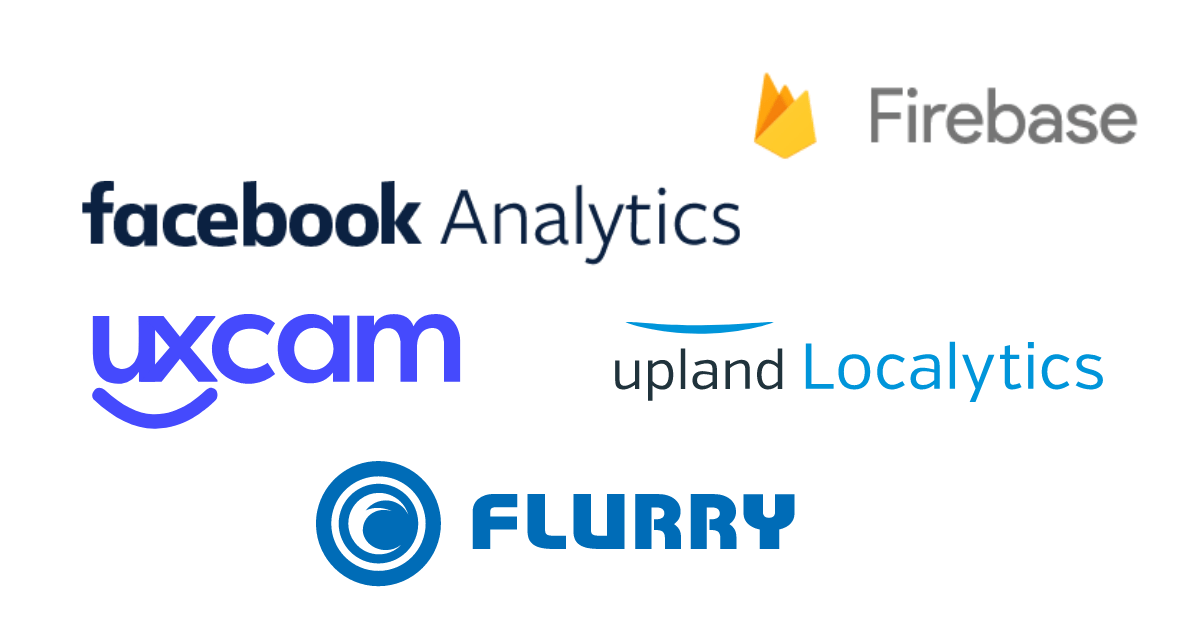
Mobile app analytics tools allow organizations to continually monitor metrics like daily active users, churn rate, and return on investment while also doing a deep dive into user behavior for the why behind each measurement. Such tools are indispensable for businesses wanting to create and market successful, longstanding mobile apps.
Most app analytics tools allow for audience segmentation and A/B testing, which lets companies make and assess app changes. Key performance indicators (KPIs) can be set and measured to determine true app success.
From an initial idea to continual adjustment and assessment, app development is a long journey. The competition is fierce, but with the right strategies, the right tools, and the right team, the journey can be fulfilling and profitable.
Creating a mobile app is not finished after you get it to the app store. In fact, creating a mobile app is a process that, is usually on-going. There is always room for improvement, new ideas, and new technologies. Therefore, if you’re looking for a partner with who you can discuss your ideas, don’t hesitate to reach out to us!