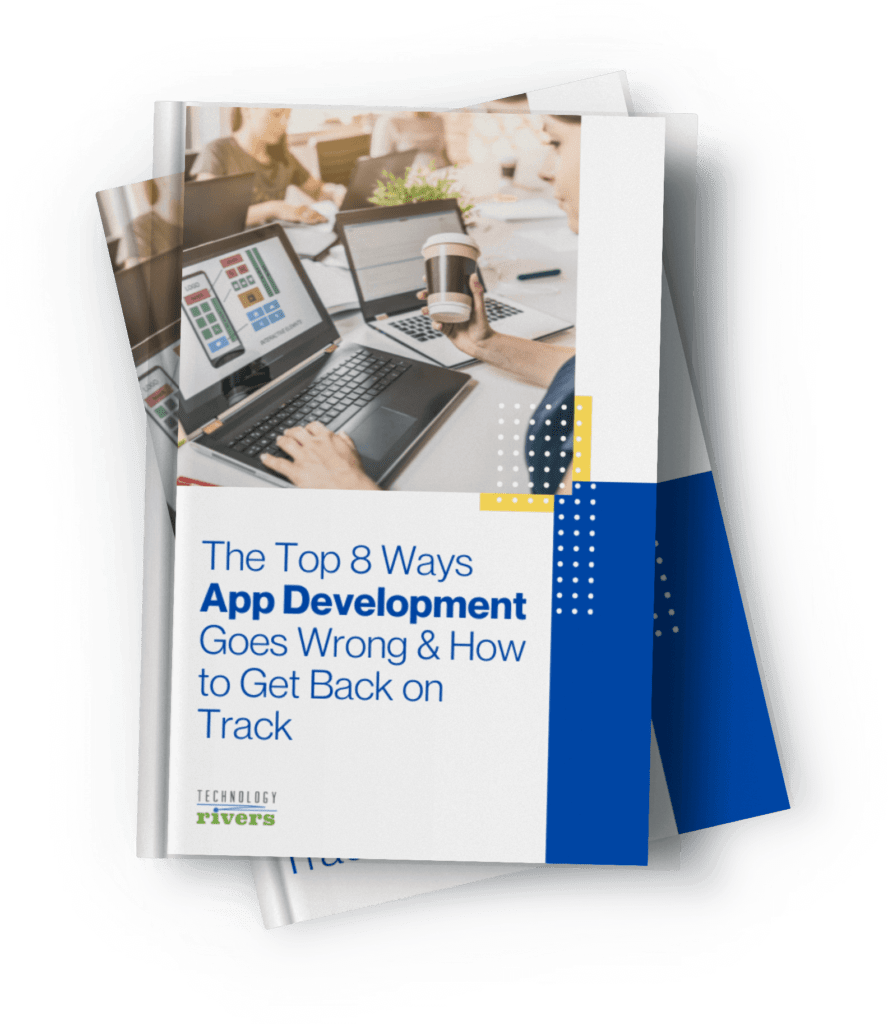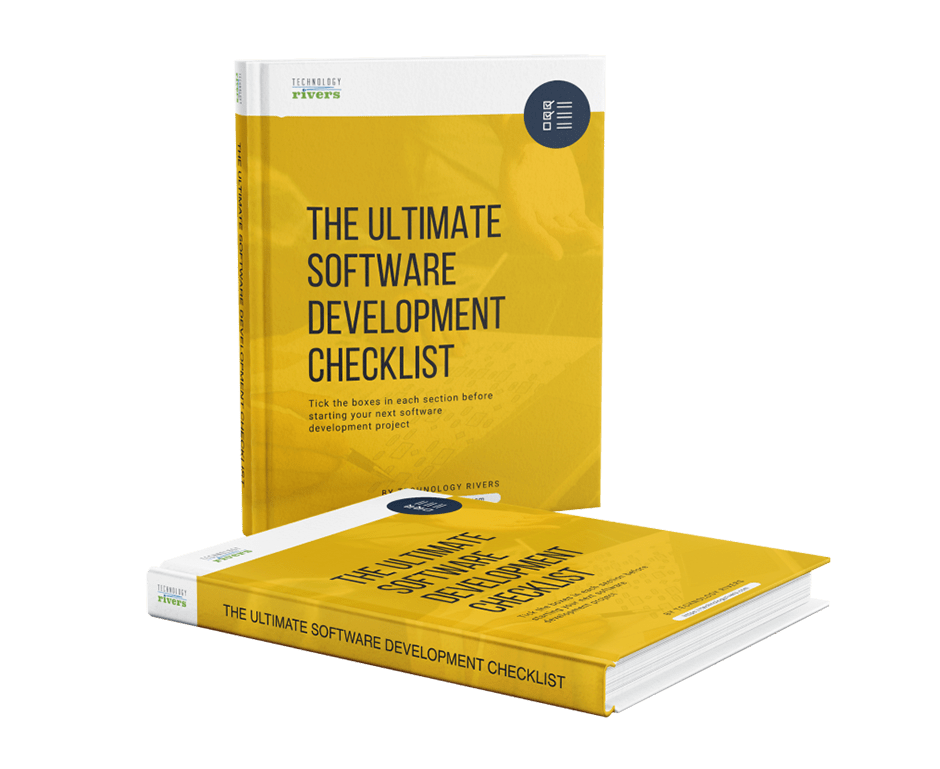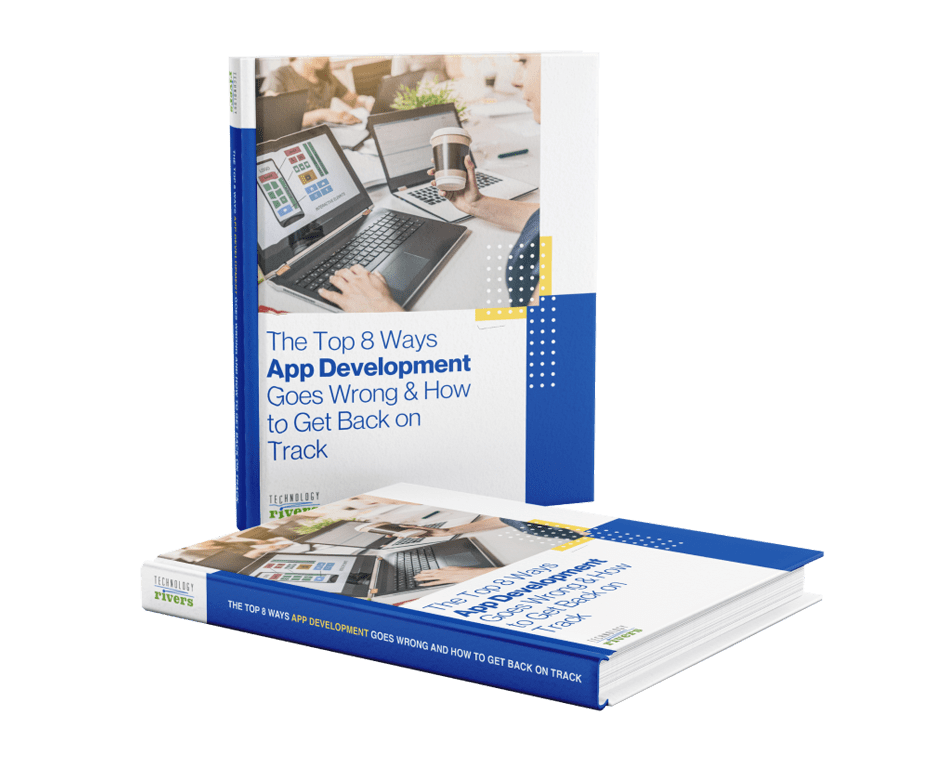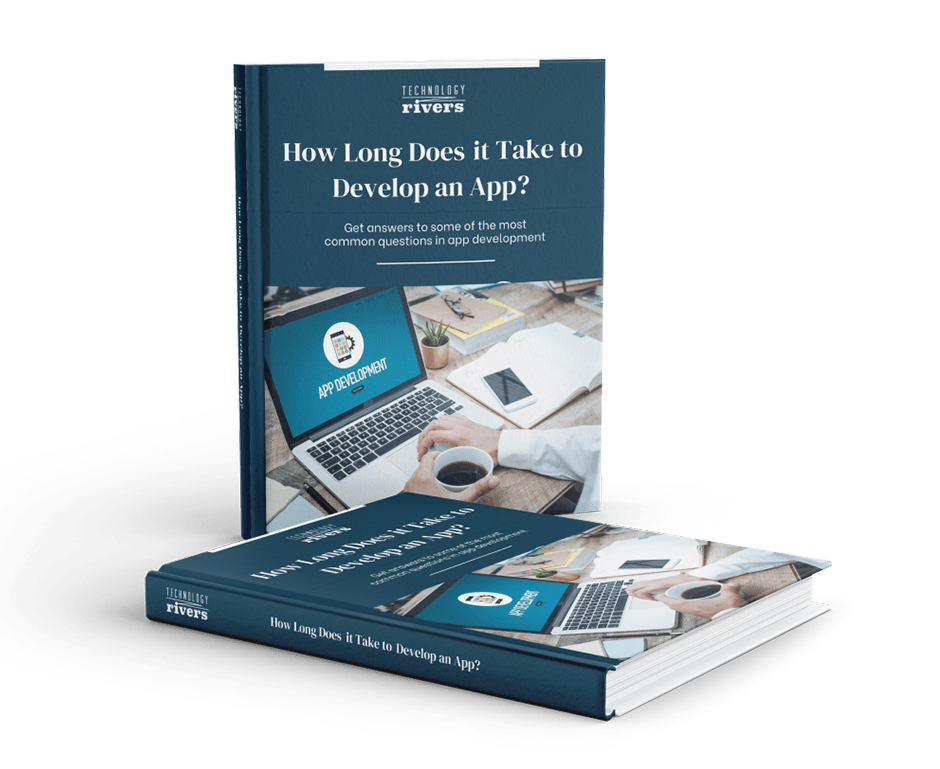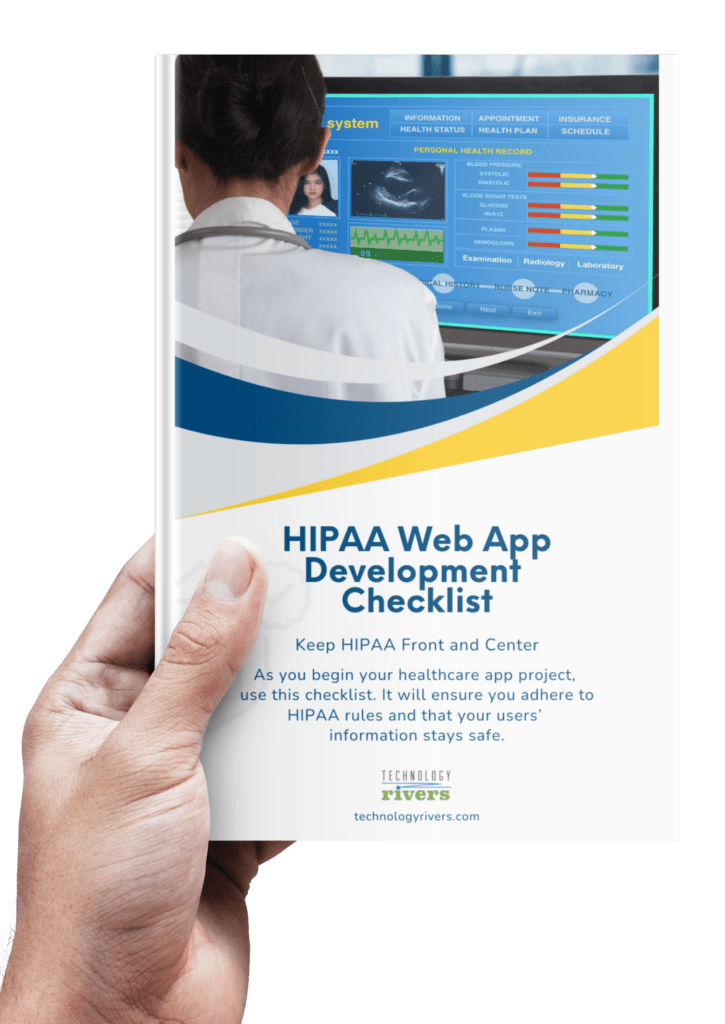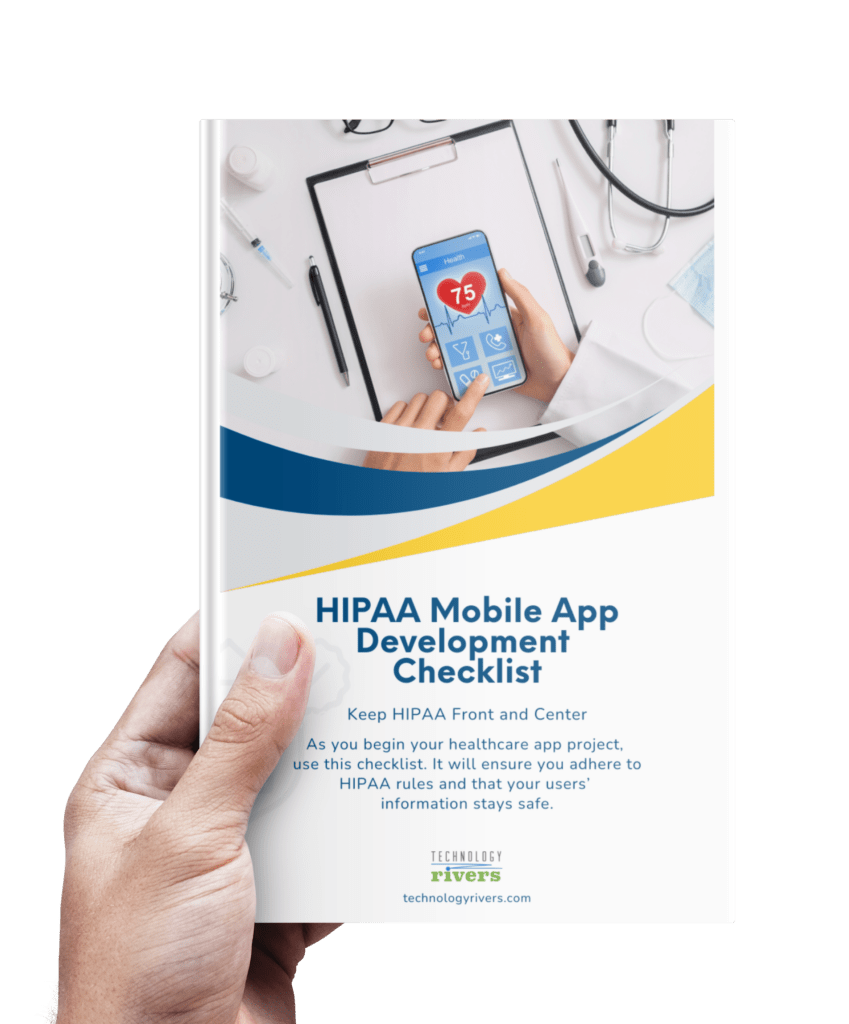Blogs » Launching A Mobile App: 13 Effective App Store Optimization Tips
Table of Contents
Congratulations! You have been over the hurdles and are about to publish your app to the most promising app marketplaces.
However, regardless of how cool your app is, you’d better think of your User Acquisition (UA) strategy as early as you can. From the 12 Ways to Battle Mobile App Competition post, we have shared some ideas you can make your app stand out from your competitors.
There are many types of User Acquisition tactics, such as PR, influence marketing, content marketing, performance marketing, niche marketing, search engine marketing, and App Store Optimization (ASO).
From this article, How to Utilize Consumer Personas in UX Design, we discussed how you can utilize specific consumer personas in UX design for your new app or software project.
However, increasing your User Acquisition strategy still wouldn’t be complete if you won’t add ASO in your marketing approach. In this post, we will provide fundamental ASO concepts and approaches to help you get one step closer to your target customers.
What Is App Store Optimization?
ASO is an app marketing tactic and process to optimize the app product page and includes both the app’s on-page factors and off-page factors.
A well-structured ASO strategy increases your app’s visibility from the search result, improves app ranking, increases the conversion rate, and decreases the customer acquisition cost.
Why Do I Need ASO?
According to the Statista 2022 Q2 report, the Google Play Store has 3.57 million apps, and the Apple App Store has 2.2 million apps nowadays.
Here is how users discover apps when they do not know the specific app, they search based on phrases for what problem they want to tackle:
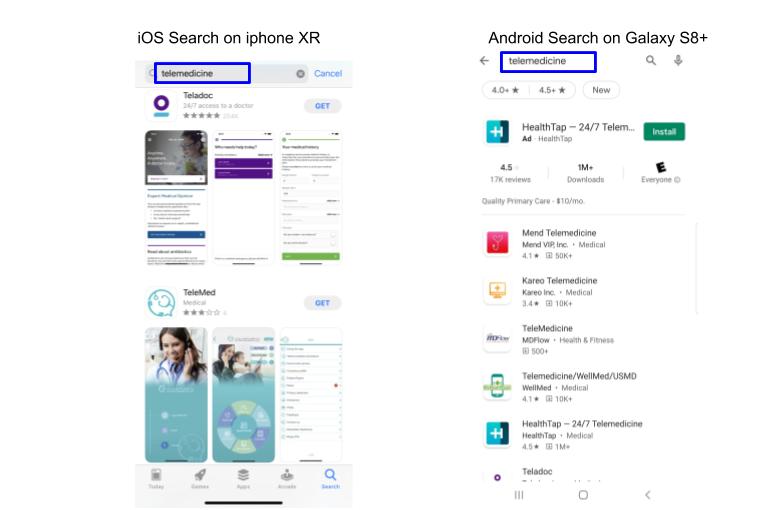
In the above scenario, the Apple App Store shows two apps on the search result page; the Google Play Store offers a list of apps. That elaborates on how the ranking factors are different in the two app marketplaces and gives us a high-level overview to know where to optimize.
Furthermore, the rise of privacy concerns and the deprecation of Apple IDFA would make ASO become more critical in your UA strategy.
Isn’t SEO Enough?
SEO optimizes a website and makes it search-engine friendly. It includes on-page SEO, off-page SEO, and technical SEO. But suppose you want to acquire a new user to download the app. I strongly recommend prioritizing ASO over SEO.
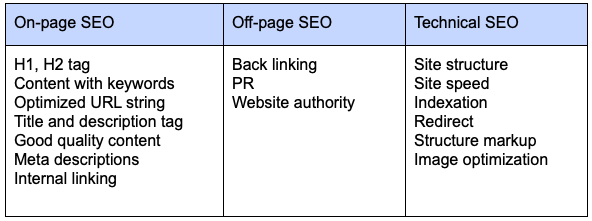
It is about the conversion funnel and user behavior shifts over the past years. When they arrive at an SEO-friendly website, users first click the app store icon, go to the product download page second, and then finally download the app. This adds an extra layer of effort for the user.
If your app is a web-based app that allows users to log in from the website, focus on SEO as a higher priority; otherwise, ASO plays the most crucial role.
How Do I Start ASO?
Step 1: Keywords = Perceive your users + Analyze your competitors
It all starts with helping your users discover your app. Perform thorough keyword research based on the app value proposition and competitor research. Generate a core list of keywords and then refine it from time to time.
Step 2: Apply The Keywords To The app Metadata.
Use those keywords in the fields that impact the app ranking, including singular words, long-tails, phrases, synonyms, etc.
Step 3: Monitor And Refine When Needed.
ASO is an ongoing process, not a one-time job. That’s why it is good to have a strategy in place and work on optimization while you update your app. Let’s have an overview of the App Store and Play Store. These listing elements are shown to users when they arrive at your app product page.
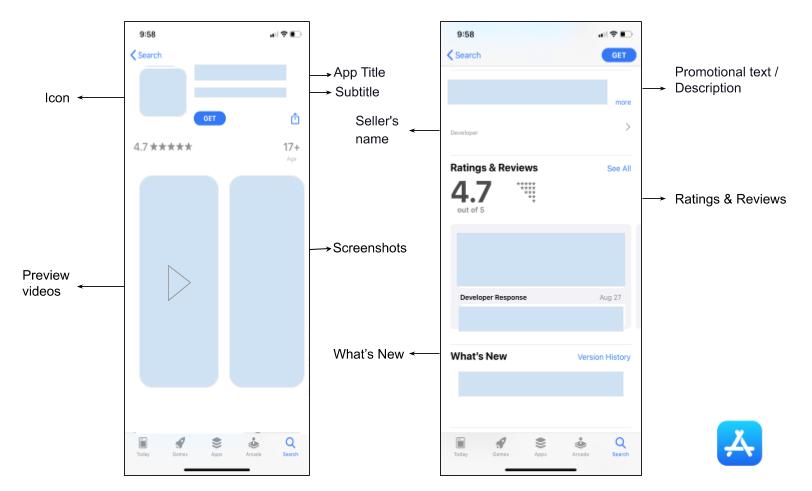
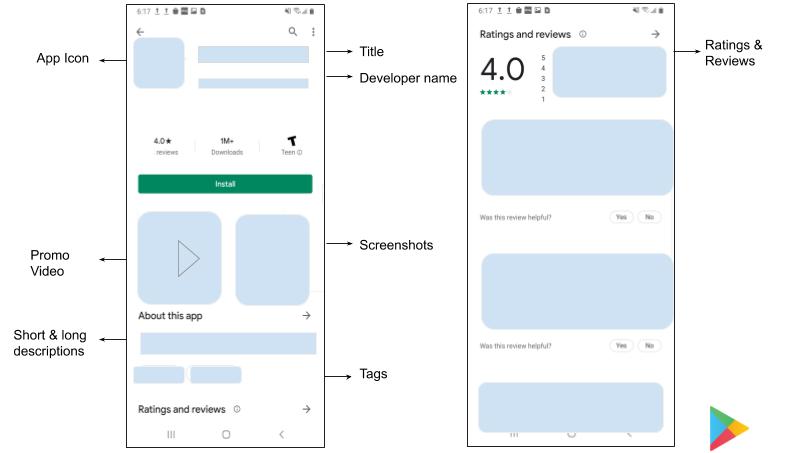
ASO Elements Overview:
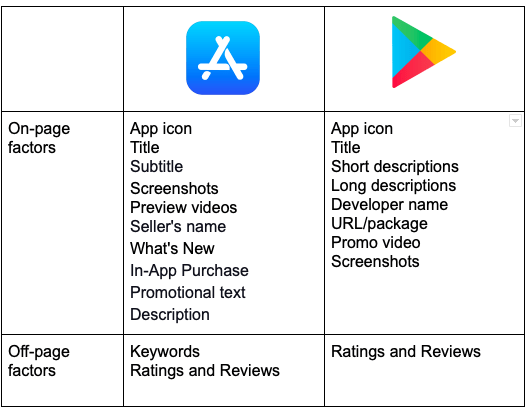
The goal of ASO is to optimize those elements on both app stores and help you get a good starting point. The optimization principles are similar; once you hold the key, you can quickly implement to both stores and only need a little tweak if there is any significant difference based on each store’s algorithm.
Below are some tips for your reference:
1. App Icon
App Store: Please follow the Human Interface Guidelines.
Play Store: Please follow the Android guidelines.
Tips:
- Communicate with your users by using a compelling and straightforward image.
- Create a simple, clean, eye-catching design.
- Refer to color psychology to map with your app category.
- Apply your branding color.
- Avoid using full text as your icon.
- Do A/B tests with different background colors.
2. App Title
App Store: 30 characters. Only update when you submit a new app version.
Play Store: 50 characters.
Tips:
- Select a name that is easy to remember and helps your app resonate with users.
- Choose the right category to fit the nature of your app.
- Add a tagline with a keyword to elaborate on what your app does for the user.
3. Subtitle (App Store Exclusive)
App Store: 30 characters. Only update when you submit a new app version.
This field will be revealed below the app title in the search result page and Apps tab, and it disappears when users tab into the product page.
Tips:
- Highlight the best features of what your app does.
- Do not repeat the same keyword that you applied in the other field.
- Do A/B tests to find the best fit.
4. Screenshots
App Store: 10 screenshots maximum. Only update when you submit a new app version.
Play Store: 8 screenshots maximum.
Tips:
- Design compelling and eye-catching screenshots.
- Arrange the most effective screenshots to showcase the app’s value to users in the first three screenshots; these will appear on the app store search page.
- Add a caption in the screenshot and demonstrate the app in use in the screenshot.
- Perform A/B tests with different creatives and dark mode.
5. Preview Videos
App Store: 30 seconds per video, up to 3 videos.
Play Store: No limitation; the optimal duration is 15 seconds and exclusive YouTube video without any ads.
Tips:
- Make videos to help users understand what is beneficial to them.
- Communicate one feature on one video and illustrate the most important message within the first 10 seconds.
- Add captions to provide context because the preview video is on mute in autoplay mode.
- Include a call-to-action to drive download.
- Pay attention to the restriction rules of each store before you start to edit the clips.
6. Seller Name (App Store) vs Developer Name (Play Store)
Using a personal account makes it difficult to gain users’ trust compared to using a brand name.
In the App Store, the seller’s name appears on the app tile first, then it will be replaced by the subtitle and appears on the product page, below the description.
Apple algorithm does not rank the seller’s name; however, Google does. Although it does not impact the App Store’s app ranking, if the seller has published multiple apps with excellent ratings, it eventually helps conversion.
Tips:
- Try to optimize the name with the keyword at the beginning because it is hard to change afterward.
- Positive historic app records will help your app to get featured on each store.
- Integrate with one or two keywords with the developer (seller) name, for example, Developer name: Keyword 1 + Keyword 2.
7. URL/Package (Play Store Exclusive)
Google Store: It can not be modified once the app is published.
Google Play Store ranks the keyword from the Play Store URL. Apply SEO strategy here: You use the keyword in the URL to help the crawler index your website.
Tips:
- Embed keywords and your app name in the URL.
- Keep app size the optimal size.
8. What’s New (App Store Exclusive)
App Store: What’s New appears on your product page and your App Update session.
Tips:
- Share the NEW update, such as features and functionality.
- Add a call-to-action to engage with users.
- Create a sense of urgency to download or update.
9. In-App Purchase (App Store Exclusive)
App Store: Up to 20 total items. The In-App Purchase (IAP) title is limited to 30 characters, and descriptions are limited to 45 characters. It appears in search results.
Not every app can apply IAP, but if it aligns with your app business model, don’t miss out on it.
Tips:
- Each IAP item has a unique name, description, and icon.
- Choose a name to reflect on the purchased item or subscription service.
- Design an icon cohesive with your app theme.
10. Promotional Text (App Store Exclusive) vs Short Description (Play Store Exclusive)
App Store: 170 characters.
Play Store: 80 characters.
Similarities:
- It shows on top of the app description in both stores.
- It can be updated without submitting a new app version.
Differences:
- The algorithm: In the Play Store, it impacts app ranking; however, in the App Store, it does not weight app ranking. Although it does not influence the app ranking here, I recommend utilizing this field to communicate with your users about the promotion.
Tips:
- Use the core keywords in this field.
- Offer time-sensitive promotions to your users to stimulate download.
- Keep it short and concise to highlight the product’s unique features.
11. Description (Long)
App Store: 4,000 characters; not a ranking factor.
Play Store: 4,000 characters max. The content in the Play Store impacts the search ranking. Google’s algorithm crawls the content and applies the keywords from here.
Tips:
- Highlight the key features of your product in the first three lines in the App Store; implement the core keywords and phrases in the first five lines in the Play Store. It helps users read them clearly without tapping “more.”
- Use bullet points and white space to structure the content. Avoid cluster content layout.
- Use long-tail, phrase, and synonym keywords to avoid keyword stuffing or repeating.
- Include mentions, awards, or outstanding reviews from the other media channels.
- Do not keyword stuff or repeat the same word.
- Add a strong call-to-action.
- Apply HTML, rich format, or emoji to attract the user’s attention (Play Store ONLY).
12. Keywords (App Store Exclusive)
App Store: 100 characters. Only update when you submit a new app version.
Tips:
- Utilize your market and competitor research results.
- Use singular words and a comma to separate the keywords.
- Apply synonyms and do not repeat the same word you used in the app title and subtitle.
- Congrats! If you use an ASO tool, look for keywords with high search volume and low competition from the list.
- Avoid using special characters such as # or @.
- Don’t use those improper keywords that cause Apple rejection, e.g.: unauthorized use of trademarked terms, celebrity names, and other protected words and phrases; your competitor’s app name; inappropriate or offensive terms, etc.
13. Ratings and Reviews
This is an important field that develops your brand awareness and improves the ranking through the app product page.
Tips:
- Use the SKStoreReviewController API to give users an easy way to provide feedback about your app.
- Incorporate the UX flow and choose the right time to ask users for ratings and reviews. We also have discussed UX’s importance in How UI/UX Design Can Make or Break Your Application article. The common practice is using two-step flow: If they enjoy your app, ask for a rating; if not, ask for feedback.
- Stay on top of your user reviews. With an active user engagement strategy, you can communicate with users to improve the user experience based on their opinions.
- Try to earn positive reviews and ratings as soon as the app launches.
- You can use App Store Connect to respond to customer reviews of your app to address their feedback, questions, and concerns directly.
An ASO strategy is an essential pillar in the user acquisition strategy. First, you need to understand the fundamental requirements that help you build an ASO playbook; second, strategically execute your ASO plan; and third, review and refine your approach based on the results. Following a systematic series of processes will help you enhance app rankings, increase organic downloads, and gradually bring down your user acquisition cost.
One last thing to keep in mind: Rome was not built in a day. Be consistent while you’re on your optimization journey, and your efforts will pay off. You just have to start and launch that app! Therefore, if you have a new app idea and you’re looking for a software development partner who has the right knowledge and experience in the App Store Optimization, contact us now.
This is a guest blog written by Silja Wu. Silja is an experienced product manager, app growth marketer, and an ASO evangelist. She is currently working at eBay as a consultant for Product & Marketing Operations.