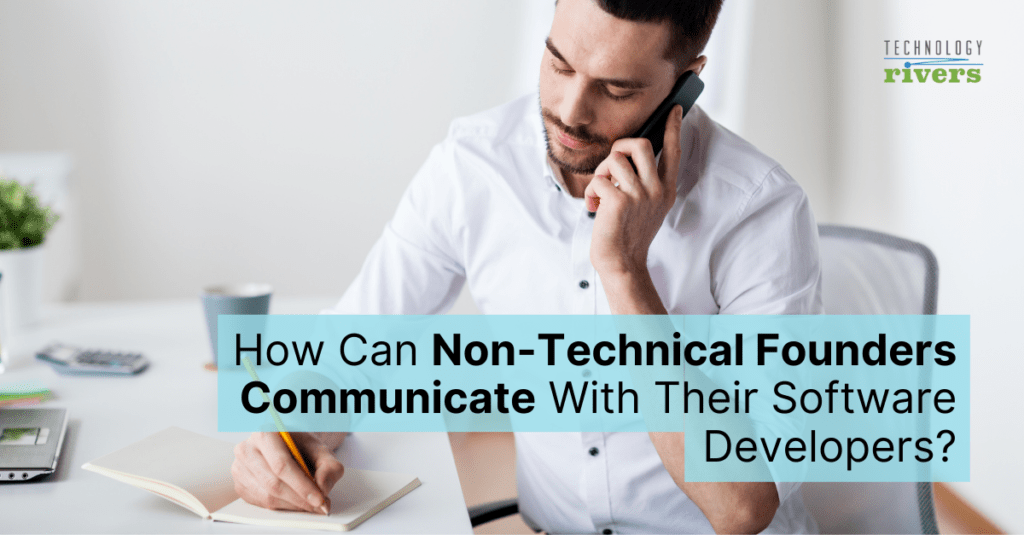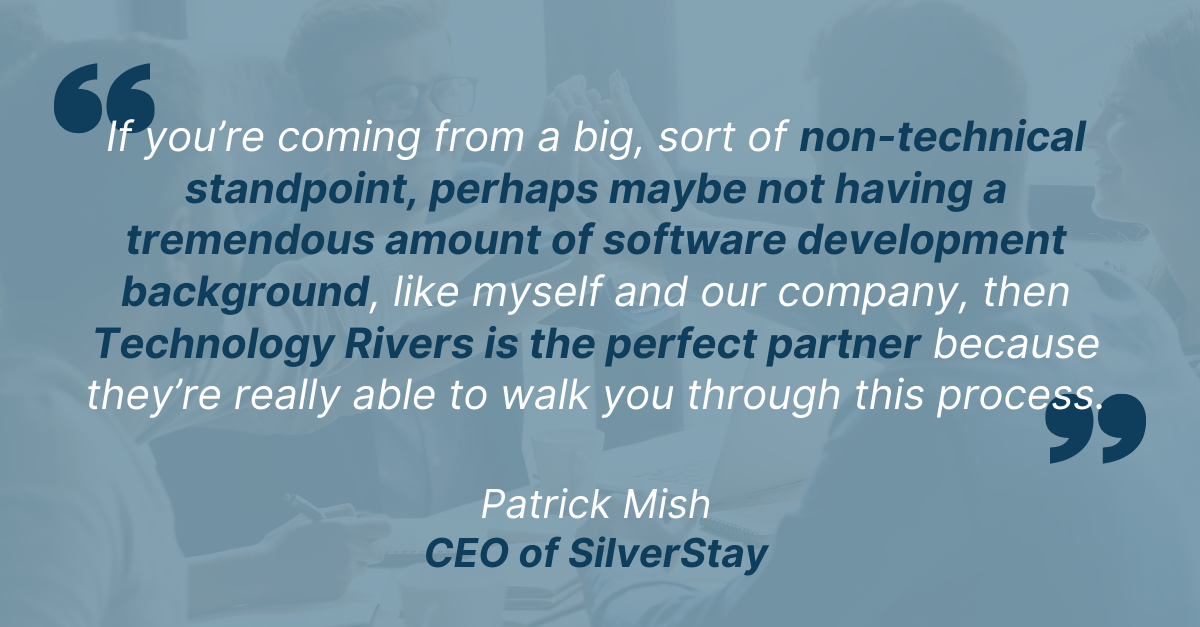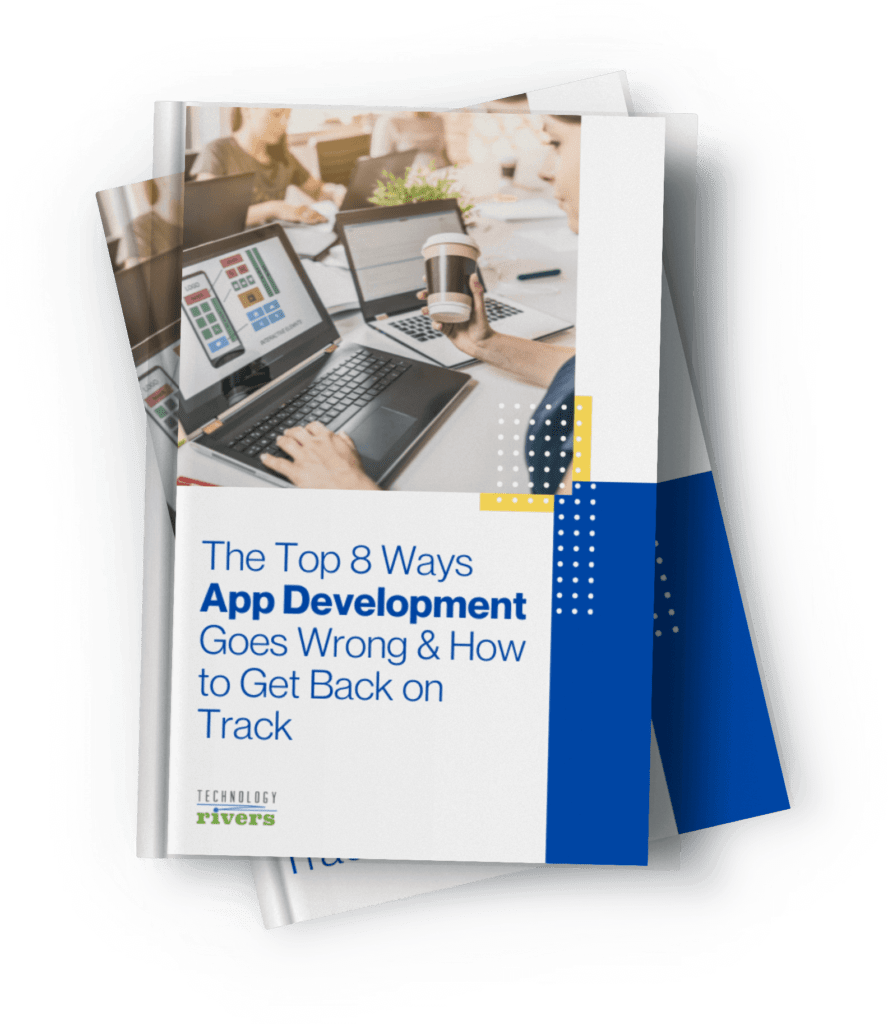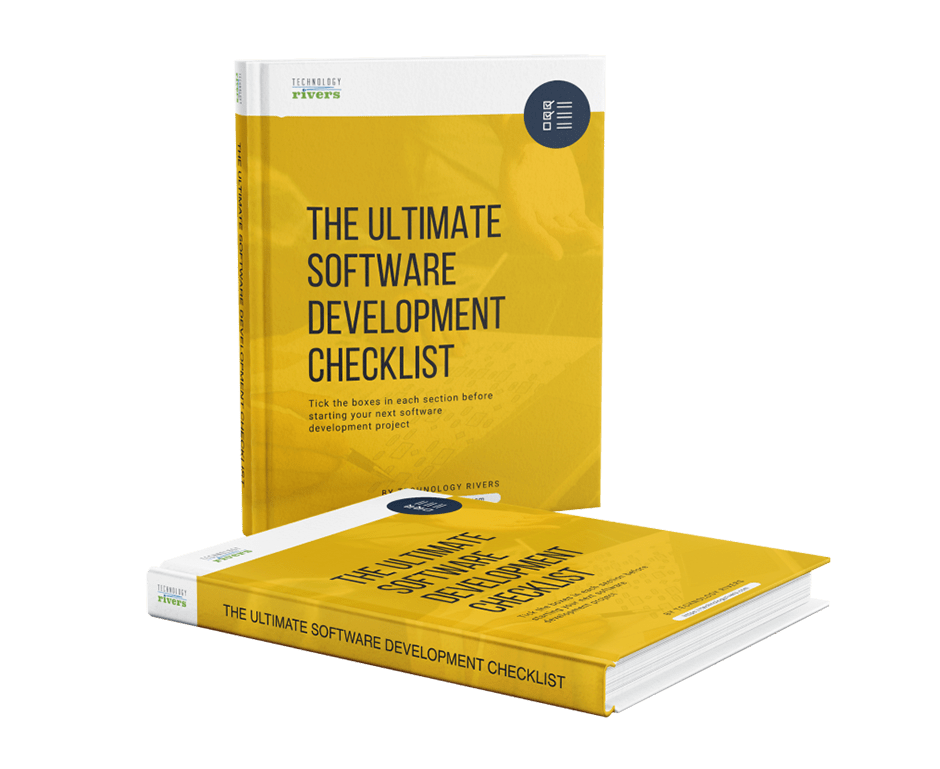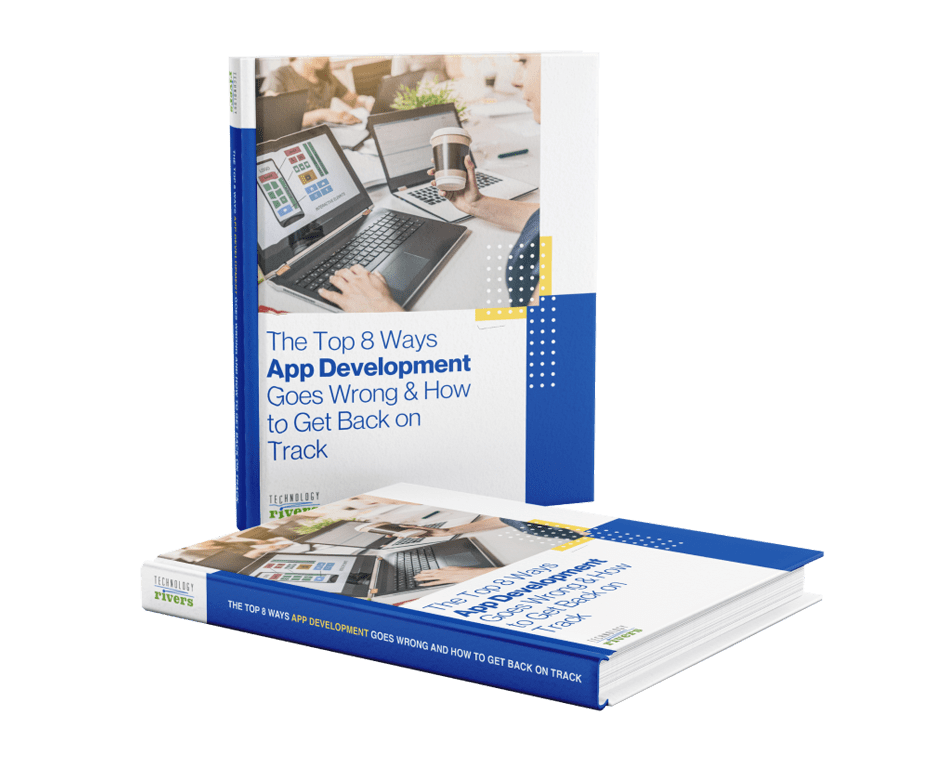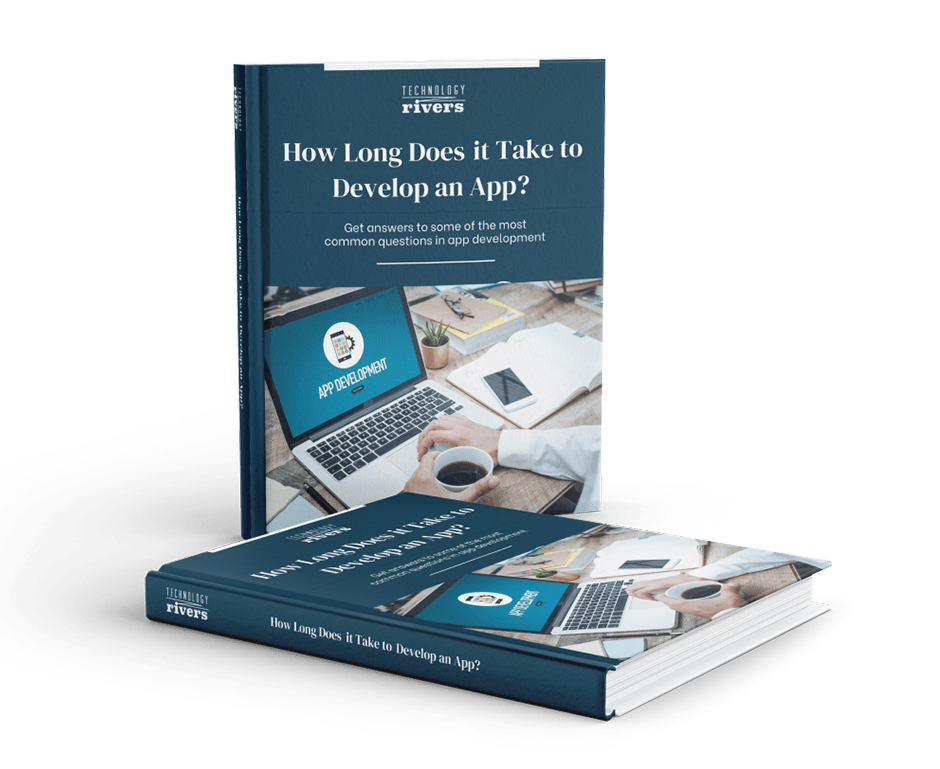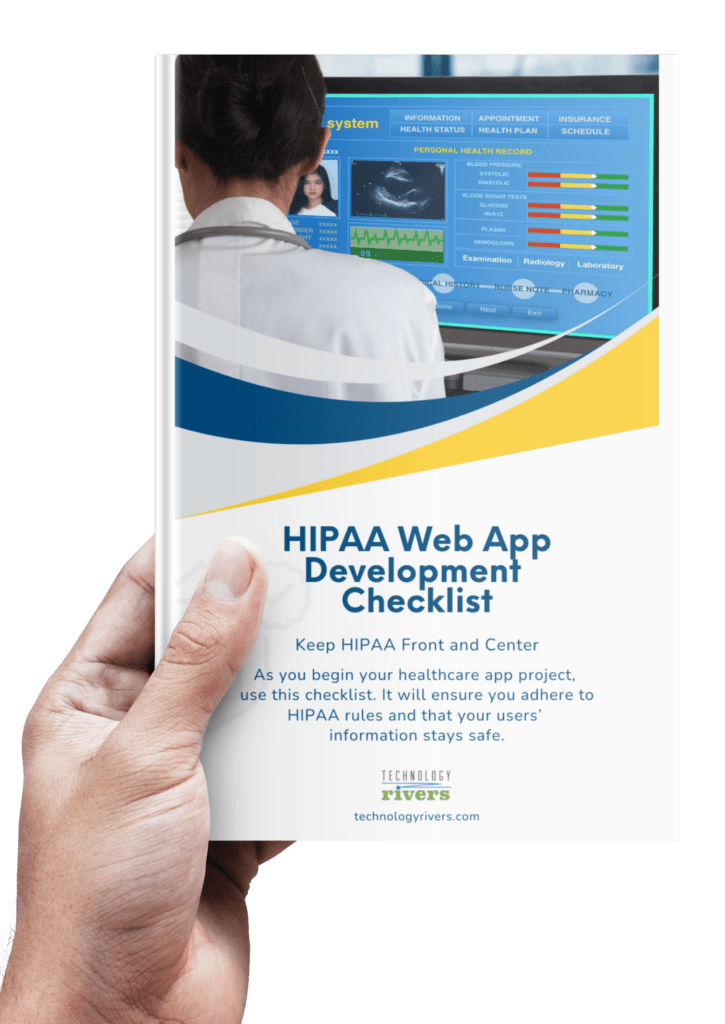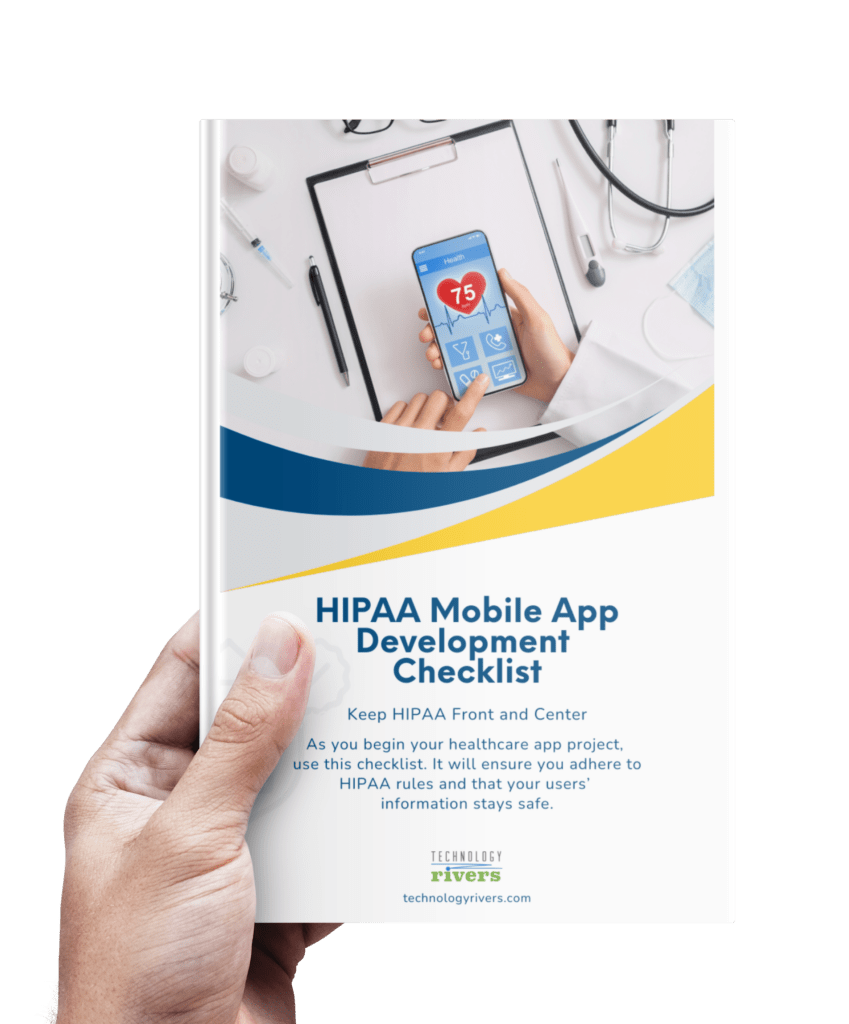Blogs » How Can Non-Technical Founders Communicate With Their Software Developers?
Table of Contents
As a startup founder, have you run into communication problems in software development? Do you feel that your vision is brought to life accurately and in line with what you set forth in your initial plan? It takes effective communication in software development between a non-technical founder or entrepreneur and developer to bring an idea to life, and that requires knowledge, communication skills, and a defined development process.
Non-Technical Startup Founder and Software Developers: The Challenge
Let’s say you’re a startup founder without technical expertise. Learning to code, or having a wide tech vocabulary, may take time for a non-technical person. You’ve hit a challenging point and you heard that a competitor is using a particular solution to address a similar challenge. So, you go to the developer and say, “we need to implement this solution.”
The developer agrees because that’s what you’ve asked and, yes, technically, they can do it. But, this is where the hiccup in communication comes in. You may not fully understand the scope of your challenge and the developer is acting correctly upon the request you’ve made.
However, it isn’t actually the most efficient or best solution for your challenge. Sure, it’ll work. But, it could take the software development team two months to execute and isn’t the cleanest or smoothest way to address your issue. Meanwhile, you’re under the impression that this should have been an easy fix –– something that will only take a couple of hours or days. And, in fact, there could have been an alternate solution that would have more directly addressed your specific challenge and done it on a faster timeline.
If we want to take a step back even further away from the tech world, here’s an analogy. Think of yourself as someone who’s building a house. You hire the builders and you ask them, “can you build me a house?” But you don’t give them a blueprint, just a vague description of what you want it to look like in the end. Yes, they can build it, but how long will it take them without a clear plan of your expectations? You need to figure out what your challenge in building is: what you want to achieve, and what your core goal is in order to arrive at the most efficient solution.
How to Identify High Level Flows to Communicate With Your Development Team
Every startup has big dreams, but you need to move up the ladder one step at a time. Come up with a wishlist –– this is everything you want to achieve. Then pare it down. What do you absolutely need to launch? What can you bring in later as you expand? This is your core list. These are the challenges and items you need to present to a software developer as you’re explaining exactly what you want to achieve. The more specific the list is, the better they can help you put in a plan in place to get there efficiently.
How do you get there? You can start with a mind map. Lucid Chart is a popular online tool that will help you get your thoughts onto paper. Then, talk it out. Brainstorm with someone who can offer outside perspective and help you gain clarity around what you really need. Walkthrough a simple exercise: pretend the app has already launched. Put yourself in the shoes of your user. What do they expect? What is their experience? What is the bare minimum you need to achieve that at launch?
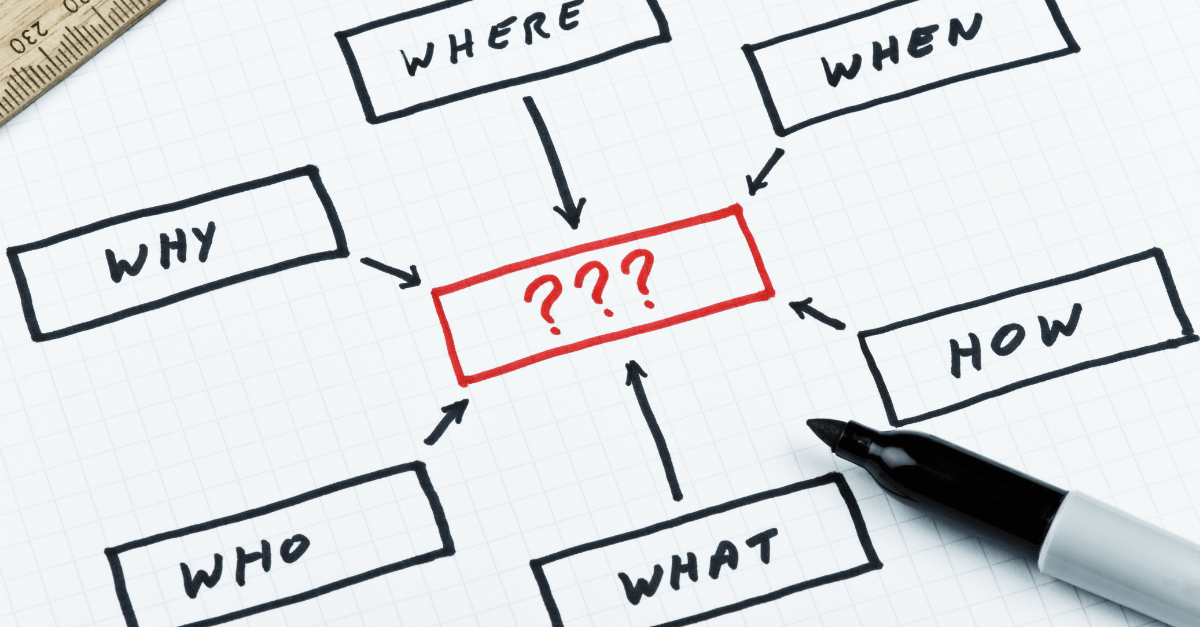
Finding a Software Developer Who Can Best Address Your Needs
Often, a non-technical founder or entrepreneurs know they’re looking for a software development team, but they don’t realize that their understanding of the term, “software developer”, often means a combination of software developers, programmers, product developers, and product managers –– while a technical person hears it as “programmer.”
We’re going to bring back the house analogy here. As you’re building your house, hopefully with the blueprint in place, you realize you want to make some big changes to the plan for both your bathroom and your window placement. You might say that you’re bringing back in your contractor, but it isn’t just the contractor doing the work. Instead, you’ll work with an electrician, a plumber, and an architect. It’s the combination of skills that’s right for your project, whether it’s a house or an app.
You’ll need an understanding of your project to know who exactly you need to bring in. Getting caught with the wrong person working on the project could mean added cost, time, and resources.
Next Steps: How to Efficiently Manage the Development Process
If you’re working with a larger company, this may be less of an issue, but, if you’re working with an individual software developer, you could be put in the position of managing a technical development process without the in-depth know-how. So, how do you make that work?
You’ll want to use project tracking tools, such as Atlassian Jira, Trello, to help communicate the specific steps and goals with your developer and vice versa. While the developer will need to go deeper with technical tasks, this can help you manage the higher-level items that are tied to your core business functions. After your initial mind map phase, work with your developer to allocate which tasks you need to be involved in.

Check-in weekly or biweekly and ask the developer to explain updates to you as if you’re a child. Request that they use simple terms that will make sense to someone without a technical background. But be prepared to make decisions with the information the developer gives you. Don’t leave anything up to chance –– there should be no “maybe” left up for interpretation.
While you work through the project, it should follow the flowchart you’ve set closely. If you add or remove items, you could change the course and delay the project. When you request changes, return to asking the developer to explain the ramifications in the simplest terms so that you understand completely what your change will affect.
Tips, Tools, and Terms to Know When Communicating With Your Software Development Team
To help manage the process efficiently, you can use tools like Jira or Trello to help track the project progress, Slack to communicate effectively across teams, and Google Drive, or Confluence to share files and knowledge.
Learn the best tools to work effectively across teams. Read the post: Our 10 Favorite Collaboration Tools and How We Use Them
- Cross-platform Mobile app, Hybrid Mobile App: a mobile app that is created using one codebase, for multiple mobile platforms, and their functionality is similar to that of pure native mobile apps.
- React v. React Native: If you have an app idea in mind, React allows you to build applications for web, while React Native allows you to build cross-platform mobile apps.
- No-code mobile apps: A mobile application built using a program that doesn’t require coding.
- Mockups, Wireframes: Your blueprint or framework for developing a website or mobile app.
- Sketches: The initial rough interpretation of how a website or mobile app will look. This comes before a mockup or wireframe.
- Responsive, Progressive, Mobile Web: A website optimized for mobile viewing.
- Workshop, Whiteboard: A collaborative process of brainstorming ideas and sharing knowledge.
- Single Page Application v. Traditional Web: A single page application has a more streamlined development, whereas a traditional website has multiple pages and more loading involved.
- Serverless: When the cloud computing software handles all servers, rather than the customer.
- API, Integration: The software that allows two separate applications to talk to each other and share information.
- Wrapper App: When you want to wrap your website or web application inside your mobile app. It is essentially a downloadable app but is loading a website from the server.
- Universal App: A mobile app that is optimized for both tablets and smartphones.
- Single Sign-On: SSO is an authentication service that allows users to sign on to multiple software systems with one sign-on.
Now That You Know – What Are Your Next Steps
Communication is key in every type of project, and when it comes to software, the meaning of each terminology may come out totally different. Communication skills are important when deciding on working with the software developers for your next project, whether it’s a hired employee, freelancer or an established software development company.
In one of our recent articles, we shared some tips about How to Spot A Good Software Development Partner, that can help you identify the right software development firm. In this article, we also talk about some of the possible options you have for developing your software.
If internal software development is not an option for you at this time, or you are experiencing challenges managing or meeting your project milestones, talk to us and we can brainstorm options that work for you.
Whether you learn the basics or have a broad technical vocabulary to get up to speed on exactly what you need or would rather your developer take the reigns, Technology Rivers is skilled in communicating with start-up founders and entrepreneurs. Contact us today to discuss your plans and your vision for your business.
Do you have previous experiences working with an outsourced team or a developer? How was it? You can share them with us by engaging in our social media posts on LinkedIn or Facebook!