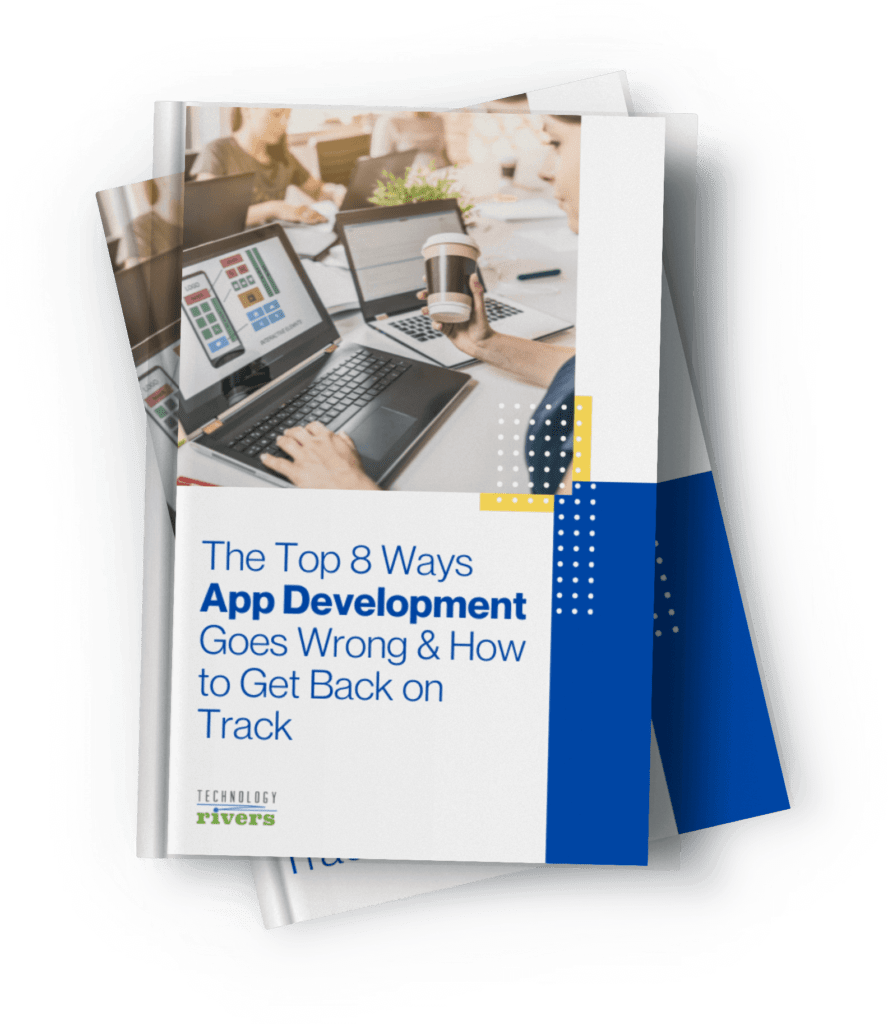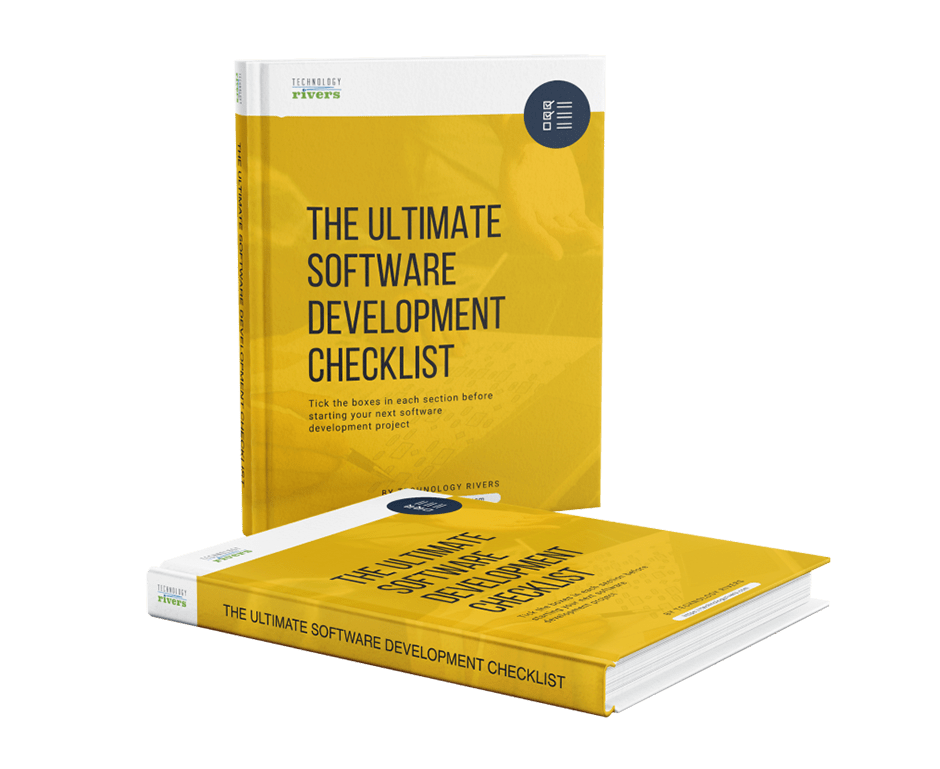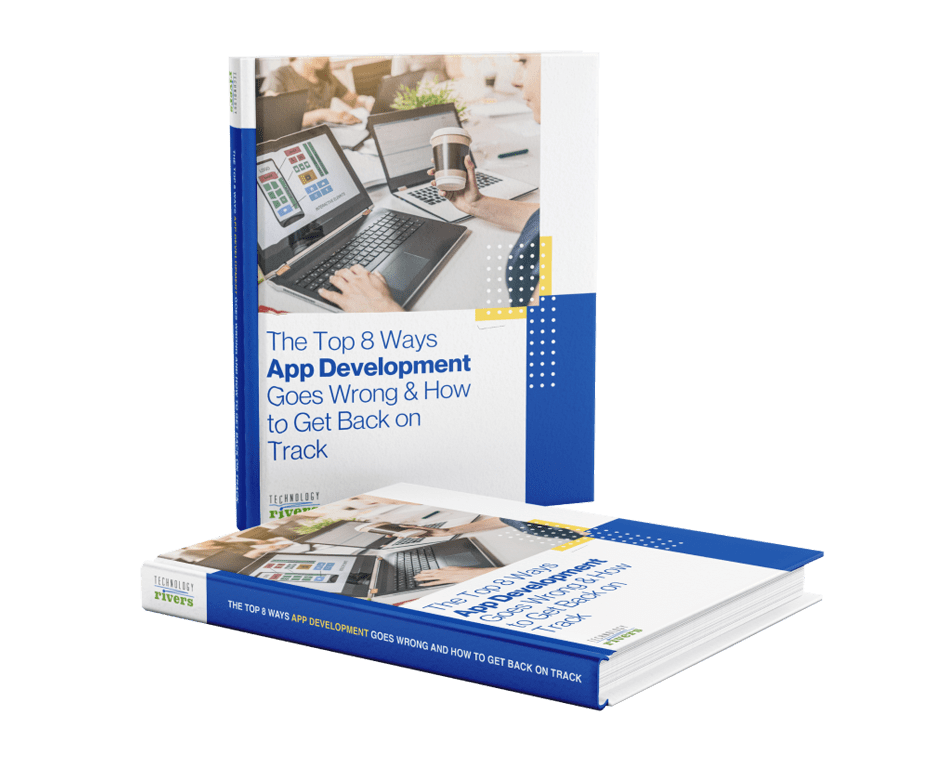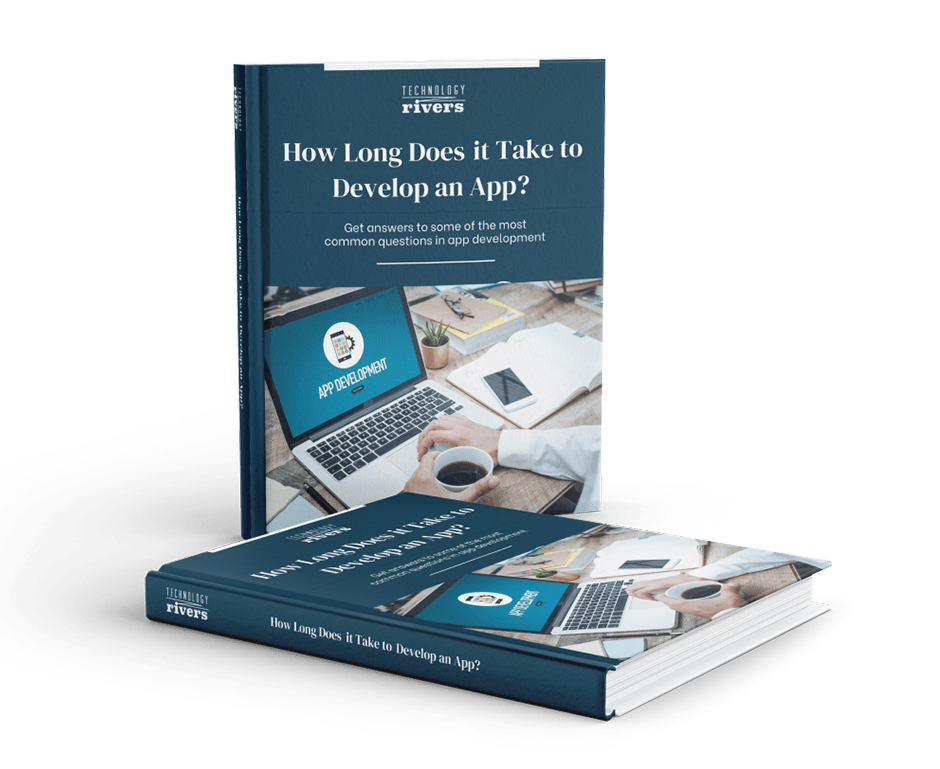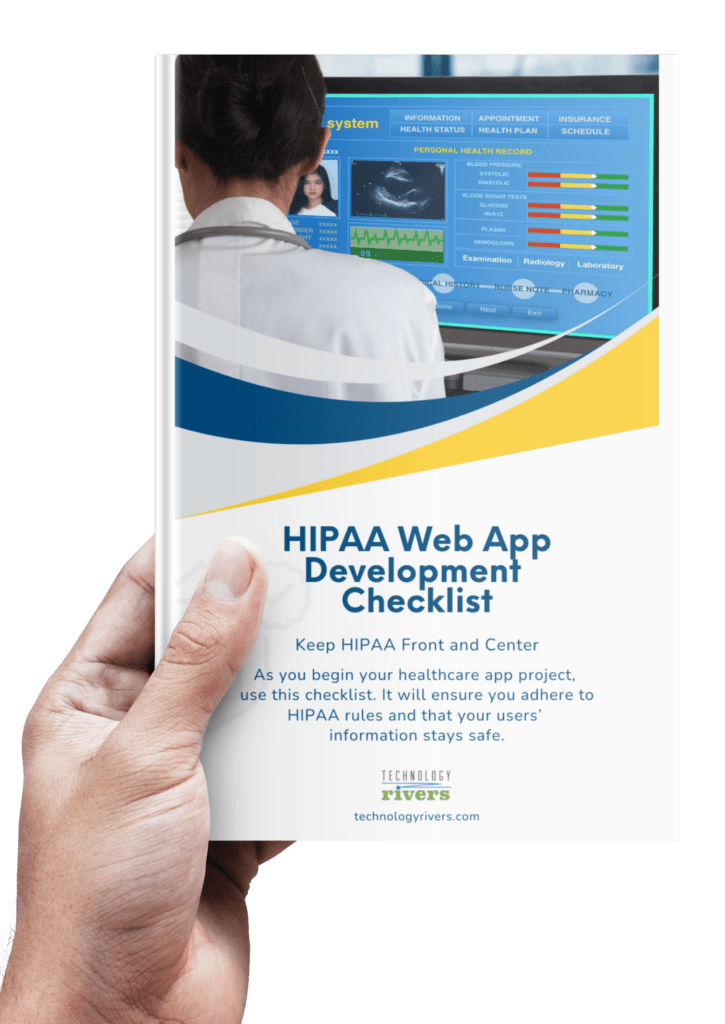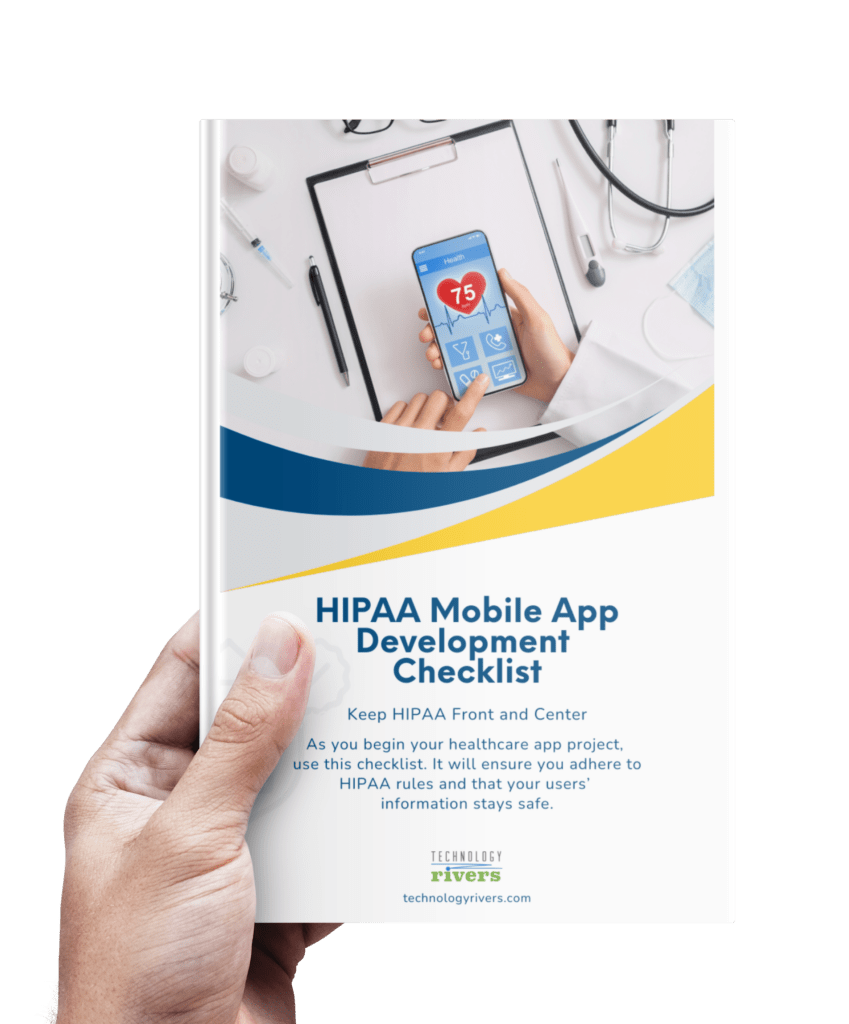Blogs » Kotlin vs Java – Which is Best for Native Android App Development
Blogs » Kotlin vs Java – Which is Best for Native Android App Development Table of Contents
Android App Development at Technology Rivers
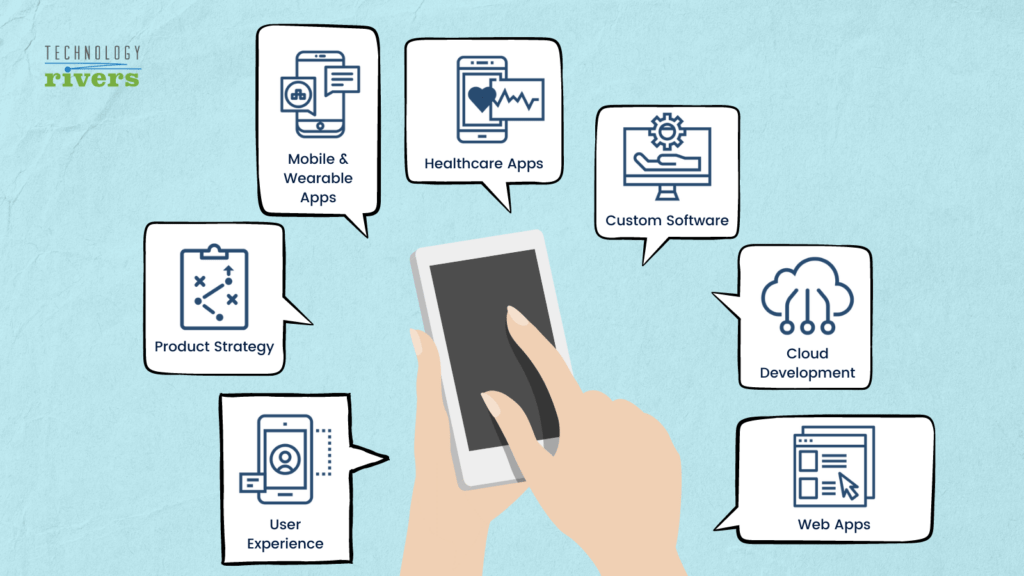 Since our services’ inception, our team at Technology Rivers has worked day in and day out with our partners and clients to build a repertory of Android mobile applications that are easy to use, highly scalable, and can handle unforeseen complexities. In this quest, our developers and software engineers have been employing a wide array of programming languages like Java, Kotlin, etc. for Android app development. Here’s a glimpse of some of our Android apps developed for our customers:
Since our services’ inception, our team at Technology Rivers has worked day in and day out with our partners and clients to build a repertory of Android mobile applications that are easy to use, highly scalable, and can handle unforeseen complexities. In this quest, our developers and software engineers have been employing a wide array of programming languages like Java, Kotlin, etc. for Android app development. Here’s a glimpse of some of our Android apps developed for our customers:
- Felt – A mobile app for handwritten greeting cards for the modern, digital world.
- Sickweather – An illness tracking mobile app that tracks people’s sickness through different sources.
- Simpfuel – This Android app is an Uber for on-demand fuel delivery.

Which is better for Android development – Kotlin or Java?
Now before we pit Kotlin vs Java against each other in an android duel, we must first try to understand what Java vs Kotlin really is and what merits and demerits they have. Kotlin has been the preferred language for Native android app development since 2021. Both Java and Kotlin can be used to build performant, useful applications, but Google’s libraries, tooling, documentation, and learning resources continue to embrace a Kotlin-first approach; making it the better language for Android today. Considering Kotlin’s popularity, is it now better than Java for developing Android apps? Let’s take a deep dive into solving this conundrum that has recently taken the developers’ world by storm.What is Kotlin?
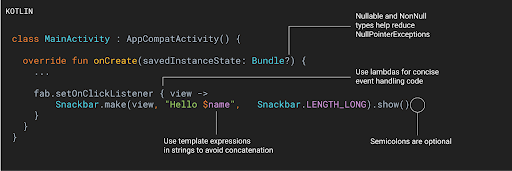
What Kotlin looks like. Source: developer.android.com
Kotlin is a programming language designed to reduce the amount of code you have for your project. It’s specially created so that it can work with both Java Virtual Machine (JVM) and JavaScript, which means no more boilerplate just because one language may be easier than another! With its static typing system as well concise expressions/abstractions in order to achieve maximum productivity while still being able to use all these great features like functionalities or better interoperability between different platforms. The goal was aimed at improving the coding experience but also making sure everything remains practical. It basically reduces the amount of boilerplate coding that earlier programmers had to write, subsequently making the execution better.What is Java?
Java is an ancient programming language that was first developed by Sun Microsystems, now owned and operated under the domain name Oracle. With such a rich history of development, Java has evolved into so much more than just being used to develop Android apps; you can use Java for anything from building websites to automating processes on your computer or even writing games!Comparing Kotlin vs Java for Native Android App Development
In this section, we will define some programming concepts and explore how Kotlin vs Java fare in those areas. This will help us in determining which one of the two serves best in what circumstances (programmatically, of course!)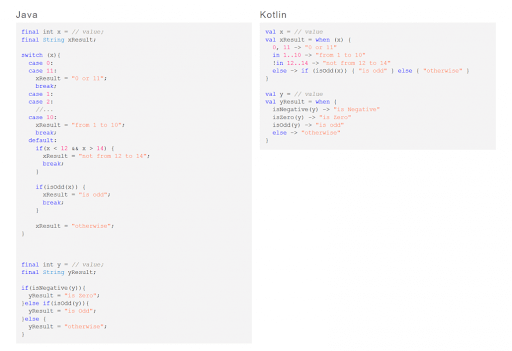
Pitting Kotlin against Java for Android app development
Checked exceptions and NullPointerExceptions
These are the exceptions that are checked at compile time. If some code within a method throws a checked exception, then the method must either handle the exception or it must specify the exception using the throws keyword. Case in point: Java. For developers who like to build a robust code with error recovery, Java’s checked exceptions are a feature still highly coveted. Kotlin does away with them to aid code conciseness, a price it pays for acquiring code brevity! NullPointerException is a runtime exception in Java that occurs when a variable is accessed which is not pointing to any object and refers to nothing or null. Since the NullPointerException is a runtime exception, it doesn’t need to be caught and handled explicitly in the application code. One of the biggest issues developers face with Java is the NullPointerExceptions. Kotlin, on the other hand, solves this infuriating problem by making all types non-nullable by default. Now, the life of a developer is at ease!Coroutines
Coroutines are computer program components that generalize subroutines for non-preemptive multitasking, by allowing execution to be suspended and resumed. Coroutines are well-suited for implementing familiar program components such as cooperative tasks, exceptions, event loops, iterators, infinite lists, and pipes. Java doesn’t have coroutines, but Kotlin does. Kotlin Coroutines are a design pattern that you can use on Android to simplify code that executes asynchronously. They help manage long-running tasks that might otherwise block the main thread and make your app unresponsive.Data classes
A data class refers to a class that contains only fields and crude methods for accessing them (getters and setters). Data classes in Java require a lot of boilerplate code to be written, whereas, in Kotlin, only the data keyword in the class definition is required!Extension functions
In object-oriented programming (OOP), an extension method is a method added to an object after the original one was compiled. The modified object is often a class, a prototype, or a type. Kotlin’s extension functions allow importing a reference to a ‘View into the activity’ file, allowing working with that view as if it is a part of the activity. Creating an extension function in Kotlin is as easy as prefixing the name of the class that needs to be extended to the name of the function being created. Unfortunately for Java, it lacks on this front.High-Order functions and Lambdas
Kotlin programming language offers first-class functions that can be stored in data structures and variables so functions can be operated in all the ways that are possible for other non-function values. Kotlin being a statically typed language makes use of a range of function types including specialized language constructs such as Lambda expressions. In Java, higher-order functions are implemented using ‘Callables’. Lambda expressions have been introduced in Java 8 onward.Inline functions
An inline function is one for which the compiler copies the code from the function definition directly into the code of the calling function rather than creating a separate set of instructions in memory. This eliminates call-linkage overhead and can expose significant optimization opportunities. Java does not support inline functions, whereas Kotlin does.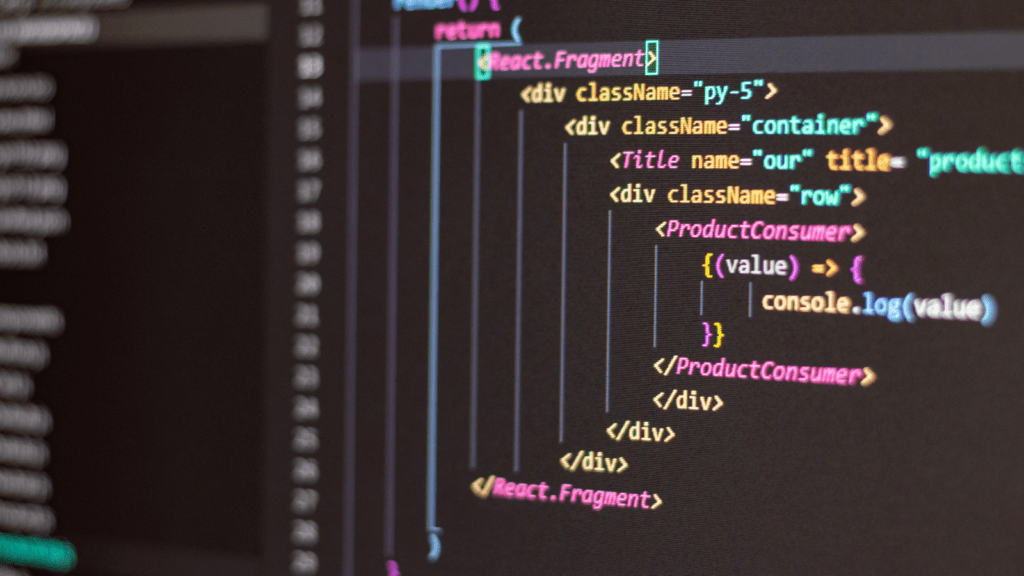
Smart casts
Unlike Java, Kotlin lets developers automatically handle redundant casts without having to check type or having to cast inside a statement. As long as the cast is already checked with the ‘is’ operator, smart casts in the Kotlin compiler track the conditions inside an ‘if’ expression.Static members
In OOP, there is also the concept of a static member variable, which is a “class variable” of a statically defined class, i.e., a member variable of a given class which is shared across all instances (objects), and is accessible as a member variable of these objects. While Kotlin has no provision for static members, Java creates one instance of the static member that is shared across all instances of the class. The keyword static reflects that the particular member with which the keyword has been used belongs to a type itself instead of an instance.Secondary constructors
In class-based object-oriented programming, a constructor is a special type of subroutine called to create an object. It prepares the new object for use, often accepting arguments that the constructor uses to set required member variables. Primary conductors in Kotlin are used to initialize the class. It can be declared at the class header level making it possible to automatically initialize the variables. In Java, there is no provision for having secondary constructors, even though it doesn allow to have multiple constructors (constructor overloading). Here, Kotlin has the upper hand, in that it allows for implementing one or more secondary constructors.Ternary operator a?b:c
As opposed to Kotlin, Java has a ternary operator, a?b:c, that works like a basic “if-statement” that evaluates to true or false for a logical condition.Mentioned below are some additional features that Kotlin and Java have for native android app development: 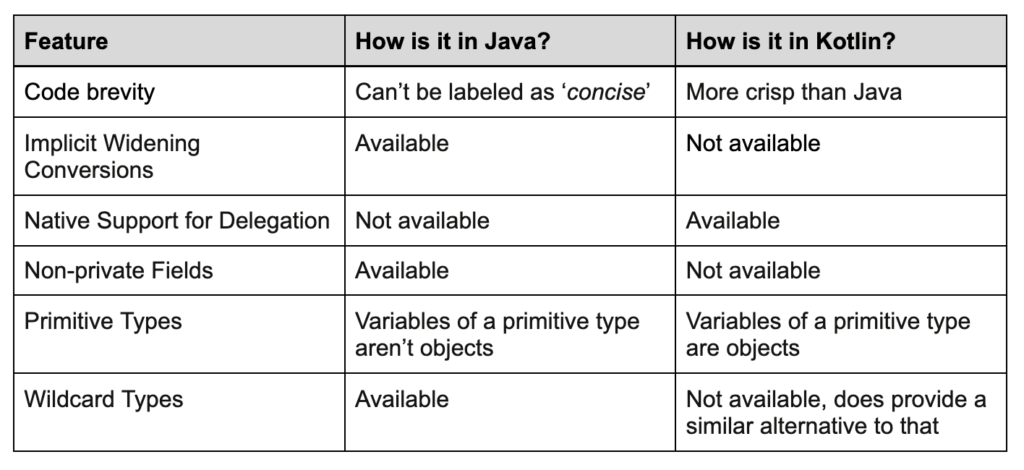
To conclude the duel…
For Android App Development, you should learn Kotlin first. Period! If you have to pick between learning Java or Kotlin to start developing Android apps, you will have an easier time using current tools and learning resources if you know Kotlin. Additionally, if you are looking for interoperability, auto-casting of mistakes while coding your Android app and don’t want to spend a lot of time writing long lines of code, then Kotlin is your go-to programming language over Java.
If you already know Java (and this is a given if you are a developer from the millennial generation), and want to focus on learning Android, then you could defer learning Kotlin in favor of focusing on the Android SDK.
All in all, it boils down to your organizational needs and objectives. The aforementioned programmatic features that set Kotlin and Java apart should be considered in order to make a call regarding the utilization of either of the two languages for Android app development.
If you have an existing Android app or are planning to build one from scratch, we can help you all through the app development process – from developing it all the way to maintaining it. Contact us for a free consultation! We can brainstorm how we will take your business idea to the next level.
Do you have comments or suggestions? Feel free to engage with us through our social media channels. Click here to go to our Facebook and LinkedIn pages
Additionally, if you are looking for interoperability, auto-casting of mistakes while coding your Android app and don’t want to spend a lot of time writing long lines of code, then Kotlin is your go-to programming language over Java.
If you already know Java (and this is a given if you are a developer from the millennial generation), and want to focus on learning Android, then you could defer learning Kotlin in favor of focusing on the Android SDK.
All in all, it boils down to your organizational needs and objectives. The aforementioned programmatic features that set Kotlin and Java apart should be considered in order to make a call regarding the utilization of either of the two languages for Android app development.
If you have an existing Android app or are planning to build one from scratch, we can help you all through the app development process – from developing it all the way to maintaining it. Contact us for a free consultation! We can brainstorm how we will take your business idea to the next level.
Do you have comments or suggestions? Feel free to engage with us through our social media channels. Click here to go to our Facebook and LinkedIn pages